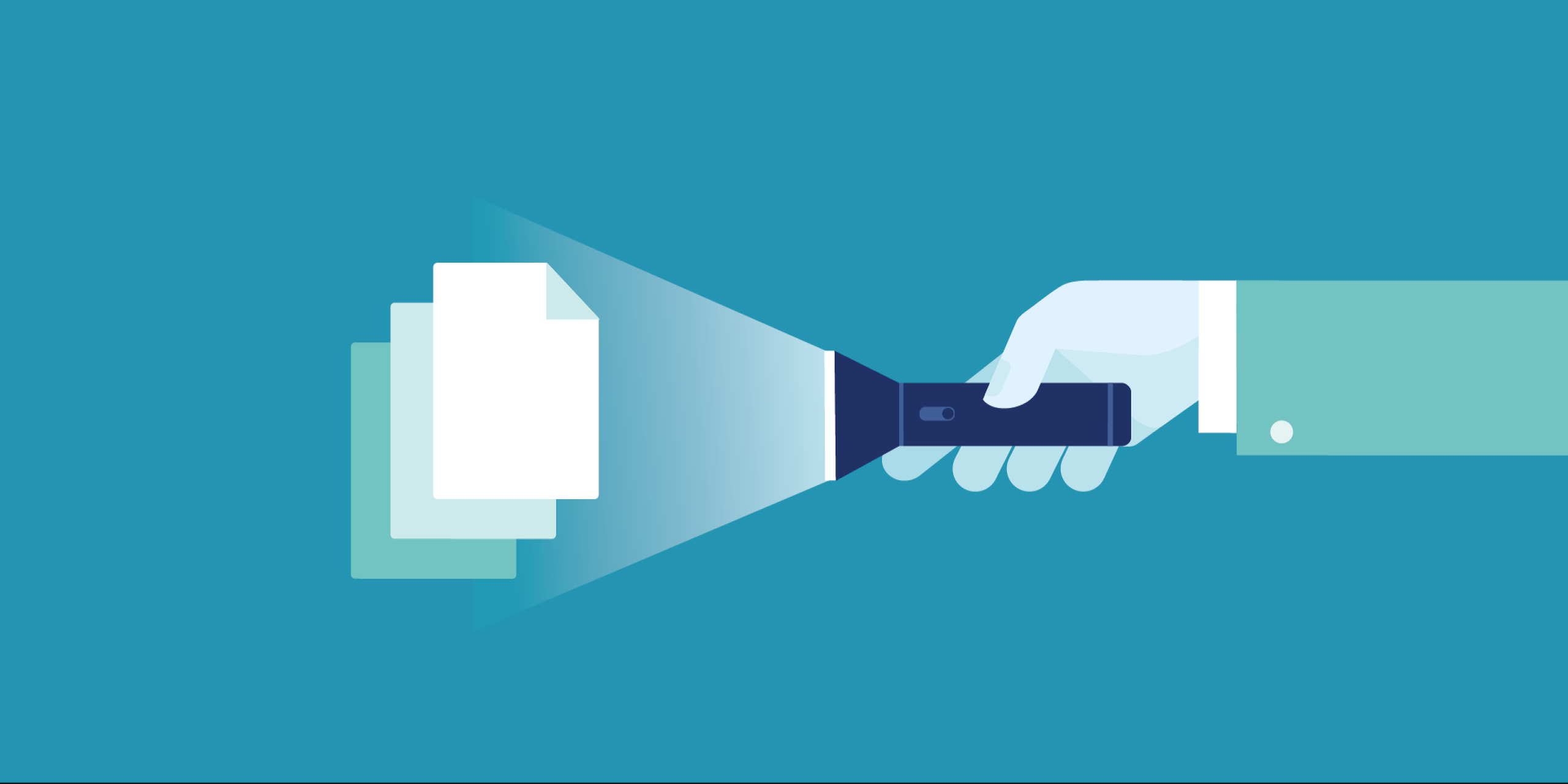
Find it Your Way
We’re focused on empowering our end users to locate the content they need, fast. Businesses leverage Egnyte because we fit so seamlessly into day-to-day operations. File access, security management, and permissions control are as important to us as they are to the organizations we serve. We strive to ensure our users can find any file in just three clicks (or taps for mobile) and this blog highlights some of the ways in which we make this possible.Workflow optimizationOur mobile apps leverage available space and visual contrast because readability on smaller devices is incredibly important. Whenever we update our mobile experience, we consider the various ways in which our diverse users work. Whatever your preferred workflow, we have one optimized for you.Bookmark common access points

For those working in larger organizations or on multiple projects simultaneously, chances are you’ve got a pretty extensive folder tree. Consider bookmarking high-traffic parent folders for added convenience and visibility.Flat view for offline access

Some of our end users work on one project at a time but frequently access a specific set of files. The Egnyte app can automatically make these files available for offline access, providing a flat view in the Offline tab for added convenience. This makes the most commonly used content readily available and only two taps away, regardless of network connectivity. Find files via team activity

The bigger the company, the bigger the teams and in these cases, it’s common for multiple people to collaborate on the same file at the same time. Some users enjoy jumping through bookmarks using @mentions because it’s familiar and folder-centric. Others use the Offline tab to find files because they enjoy a flat “favorites” folder structure. We’ve also improved our mobile thumbnails, grid views, and contrast, so you can easily see and find exactly what you need.Search (folder, file, future: ocr)Grid viewMaybe you’ve managed to find one file, but you’re looking for more granular content. We’ve further optimized the grid-view search experience. Conveniently scroll through visual file previews displayed on one screen to find the one you want.

Our keyword search option also allows you to scan the entire file using the provided search field. File Cross-LinkingLastly, we offer file cross-linking for those working with PDFs. Our customers in construction find this search feature particularly useful because it gives the option to break large PDF files into multiple, smaller files, making access easier for users who only need to download a specific portion. This productivity feature can also help save money on mobile bandwidth.Our iOS app can be downloaded here.Our Android app can be downloaded here.If you have any questions, concerns, or just want to say hi, find us on our Egnyte Community.





