
10 Reasons to Switch to Egnyte’s New Web UI
Are you still running your business with Egnyte’s Classic UI (user interface)? We too love the hard work poured into the old version of our product. But, if you’re still working on this version, you’re missing out on some great new features and functionality that we’re adding to Egnyte every single day!
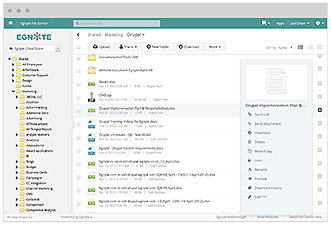
If missing out on the significant changes we’ve made to streamline processes and enhance the user experience doesn’t convince you, one of our product managers wrote a great top 10 list of reasons why you should make the switch. Here’s the gist of it below:#1 - Quickly Edit Files: Use WebEdit to quickly edit a file in its native application and automatically upload the updated version to your Egnyte account.#2 - Upload Bigger Files: Upload files up to 10 GB without having to use the Java Uploader. If the connection drops in the middle of an upload, Egnyte will continue to upload where it left off once the connection is restored. Phew!#3 - Drag and Drop Files: Quickly upload files and folders from your desktop by simply dragging and dropping the files into Egnyte.#4 - Invite External Collaborators to Upload Files: Use Upload Links to allow anyone without an Egnyte account to securely upload files up to 10 GB. Need to collect project proposals or student reports from non-Egnyte users? This solves that dilemma.
#5 - View Images in Style: Quickly review a collection of images in a tiled gallery view or preview a larger version of an image.
#6 - Securely Share Files with Private Links: Enhance the security of sharing files with your colleagues by sending Private Links that can only be accessed by someone who belongs to and signs into your Egnyte account.
#7 - Access Files behind the Firewall: Access sensitive files behind your firewall with Storage Connect. Easily access them from the Web or your mobile device without migrating any data to the cloud.
#8 - Import your Google Drive Files: Integrate Egnyte with Google Drive to have a single repository for all of your business documents and be able to share them with non-Gmail users.#9 - Securely Access and Manage E-Sign Documents: Request signatures on documents stored in your Egnyte account using the Docusign integration. Signed copies are automatically saved into your account next to the original with a note that indicates who signed it and when.#10 - Preview Hundreds of File Formats: View full screen previews of different file formats, including images, Office documents, PDFs, source code, audio and video files.Are you ready to make the switch to Egnyte’s new UI? Click here to get started today.






