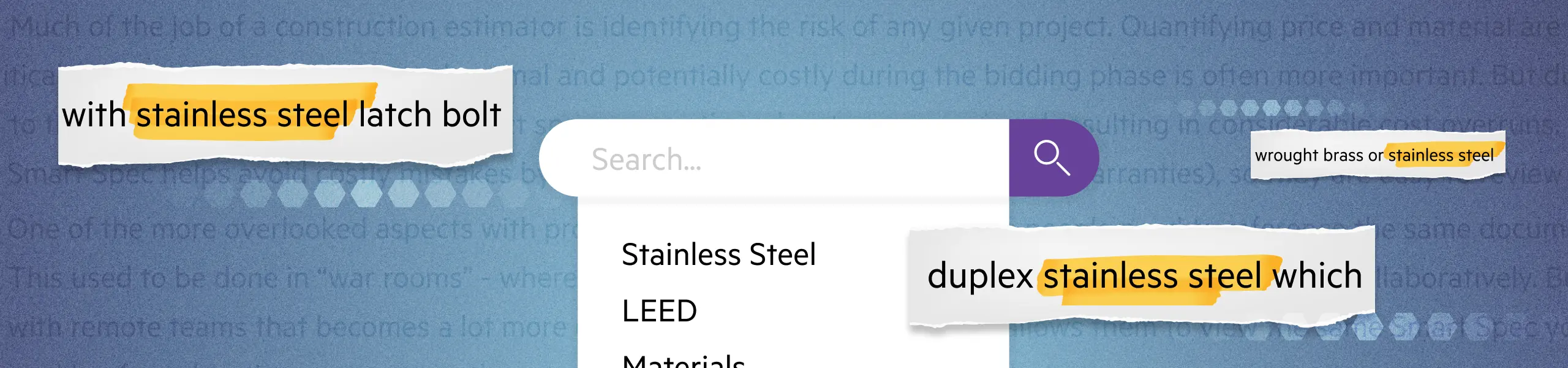
3 Challenges with Traditional Spec Reviews and 1 Extraordinarily Simple Solution
Speaking from experience, reviewing a construction specification might be one of the least fun activities for any construction or design professional. We got into the industry because we are passionate about building cool things, not because we like reading several hundred pages of technical language. And what makes it worse is that only a few bullet points out of the entire document can really impact your scope of work.
This is why Egnyte created Smart Spec.
Smart Spec turns your average project specification into a parsed-out, hyperlinked document that allows you to quickly find the information you need.
Let’s look at three common challenges of working with traditional project specifications and how Smart Spec solves them.
Challenge 1: Scrolling Through Hundreds of Pages to Find a Single Subdivision
Any experienced designer, estimator, or project manager knows how to locate their ‘Division(s)’ of work. But it still requires them to scroll through several hundred pages to find the right division, then to read through dozens of pages to extract the submittal, warranty, or material requirements that apply to them. And that takes lots and lots of time.
With Smart Spec, you can scroll through a consolidated list of ‘Division’ names, then select only the subdivision submittals or warranties that matter to you. Here’s how it works:
- Select the type of information you are looking for (submittals, warranties, or material).
- Select your ‘Division’.
- Click on the one you want.
It’s hyperlinked so you’ll jump right to the section of the project spec. In just three clicks you have found your answer.
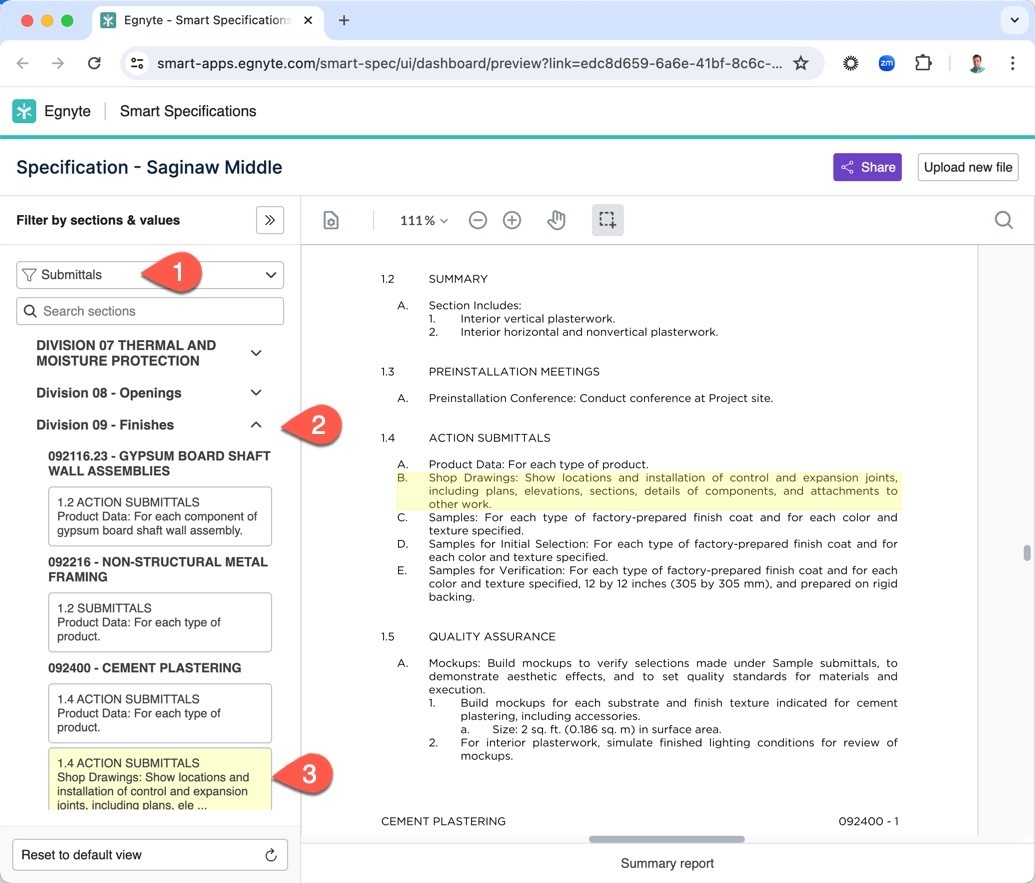
Challenge 2: Accidentally Overlooking Risky Clauses Within the Project Spec
Much of the job of a construction estimator is identifying the risk of any given project. Quantifying price and material are critical, but flagging items that are abnormal and potentially costly during the bidding phase is often more important. However, due to the shear length of traditional project specs, many times key terms are missed, resulting in considerable cost overruns.
Smart Spec helps avoid costly mistakes by listing out the key information (such as warranties), so they are easy to review. Just:
- Click on ‘Warranties’.
- Scroll down to your ‘Division’ to find the list of warranties that apply to your scope.
This way, you can view the entire list without worrying about missing any.
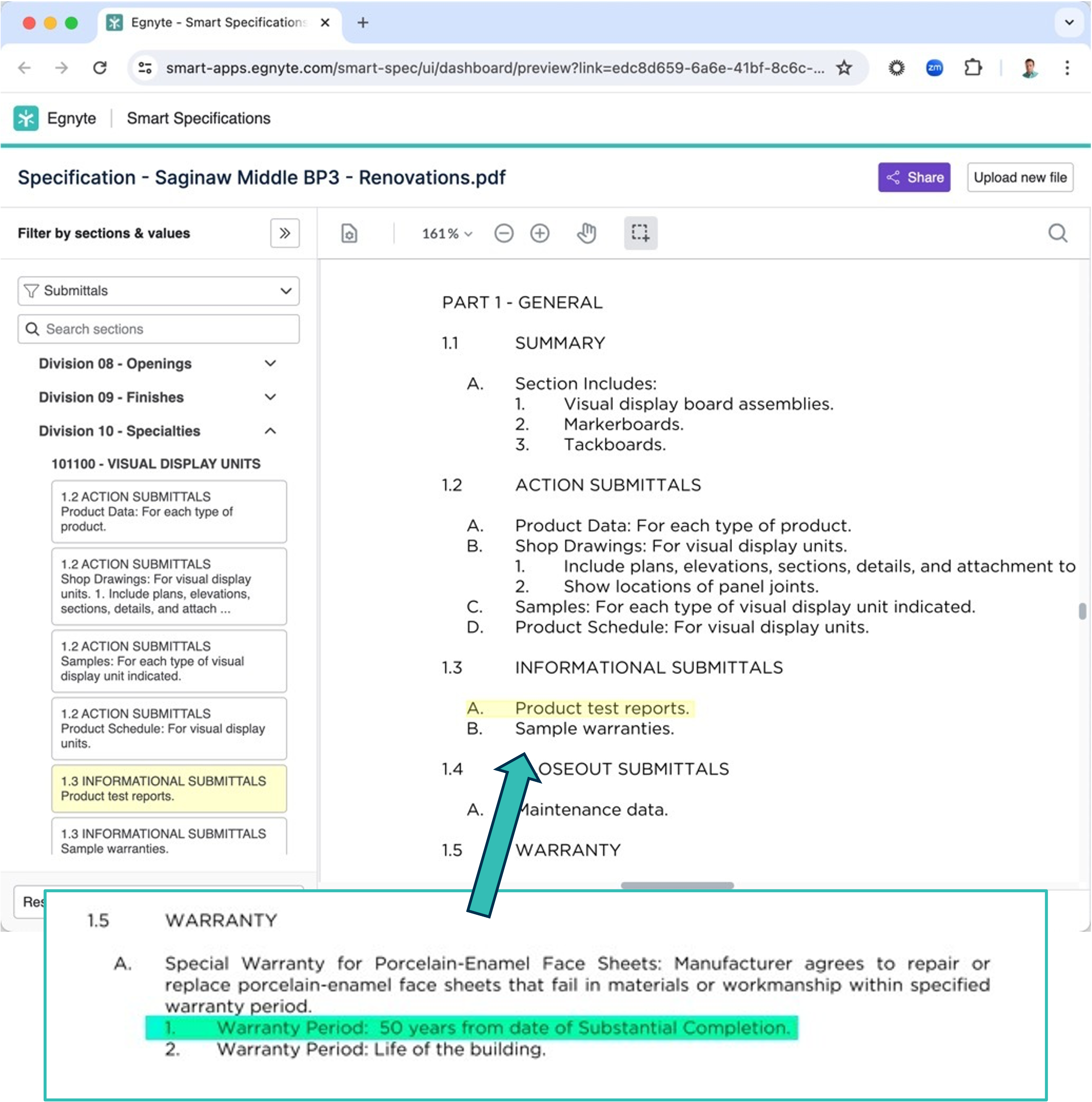
Challenge 3: Reviewing Specs Without Collaboration
One of the more overlooked aspects of project specifications is that multiple people need to reference the same document. This used to be done in “war rooms” - where every stakeholder comes together to review the document collaboratively. But with remote teams, it becomes a lot more difficult.
Smart Spec has a sharing feature built right into the solution. Just:
- Click on ‘Share’.
- Enter the email addresses of your project team.
They’ll get an email that allows them to view the same Smart Spec you are working from, keeping everyone on the same page and reducing the risk of errors.
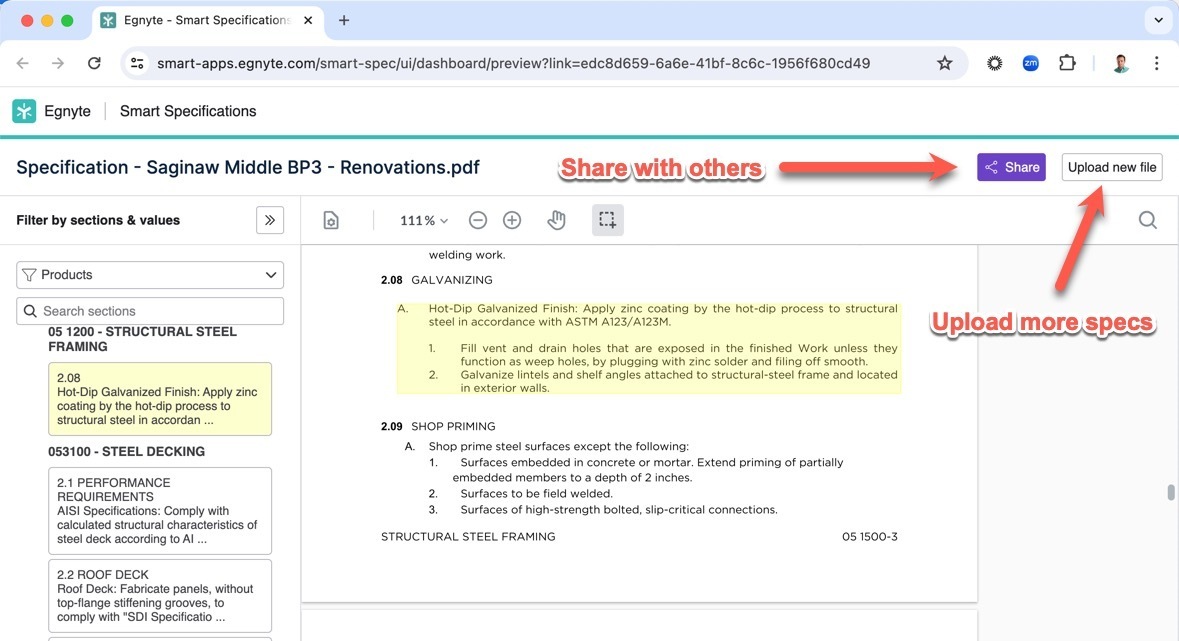
Getting Started
Getting started with Smart Spec is super simple. Once you register for an account, you receive a confirmation email taking you to a page where you upload your first project. Magic happens behind the scenes and in a few short minutes, you’ll have your first smart spec. It is quick and painless. And best of all, it is FREE!
Click here to get started. (NOTE: here is the link: https://www.egnyte.com/smart-spec)
And with that - I wish you happy spec’ing!





