
3 Tips to Boost Productivity Using Egnyte Connect
With truly global teams, staggering choice in productivity apps, and complex technical challenges, digital collaboration can be a lifesaver. But if it’s poorly handled, it can create more problems than it solves, like redundancies, broken links, and distraction. In today’s efficiency-oriented workplace, it’s more important than ever to leverage productivity tools intelligently. With that in mind, here are 3 ways to maximize your productivity with Egnyte Connect.1. Send the Link, Not the FileNearly every organization on earth uses email. It’s simple, accessible, and scalable. However, as soon as your email account becomes a file repository, it loses its effectiveness. There are a myriad of issues: size limitations, the added time to download and upload versions, gradual content buildup forcing companies to upgrade infrastructure, and users having yet another place to store and misplace files. For email to stay effective, it has to stay lean.Instead of clogging up their email by sending large attached files, Egnyte Connect users can send a file link instead. Link sharing offers benefits like automatic updates to content if the file is changed, notifications that tell users when someone has opened a file, and security benefits, like password protection and link expiry.
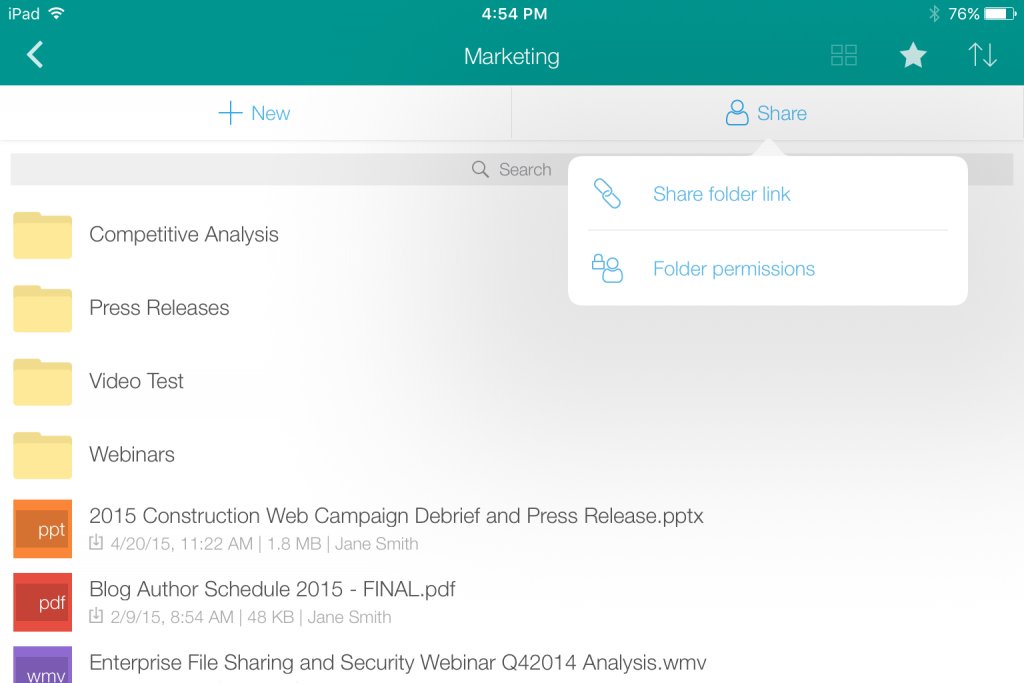
2. Leverage a Single, Secure WorkspaceAny high-stakes project will have collaborators across an organization and probably outside it as well. With so many streams, you can quickly lose control over your content. An email could be mistakenly forwarded to the wrong user(s). The number of stakeholders can compound the number of versions of critical documents being sent back and forth and lead to version control challenges.Just because collaboration has moved beyond the building doesn’t mean users have to commit to enduring security risks, redundancies, or simple inconvenience.Egnyte Connect users can use their favorite apps to securely collaborate with other employees, partners, or customers. They can access, edit, and share content while in the office or on the go, from their desktop or mobile devices while ensuring all of their content is stored in one place.3. Manage Permissions PrescriptivelyDepending on how a file storage solution is architected, it will handle folder permissions differently. With waterfall permission models, once a user is given access to a folder they have access to every file inside it.Egnyte Connect offers granular permission controls. While permissions are always set at the folder level, we allow administrators and power users to override or remove permissions at lower levels.Say a finance folder contains a budget subfolder. The entire finance team needs access to the folder, but only the controller should see budget information. In a waterfall model, the budget information would have to be moved to an entirely different folder that only the controller can access.With Egnyte Connect, the entire team would be given access to the folder, but then administrators could just remove access to the budget subfolder for everyone except the controller.Everyone sees exactly what they need to, and nothing else. Small efficiencies like this, added up, and can bring the best out of your team.Want to learn more about how Egnyte Connect is orchestrating your digital workplace? Come find us at Dreamforce, Gartner IPxpo, IT Expo, and more!




