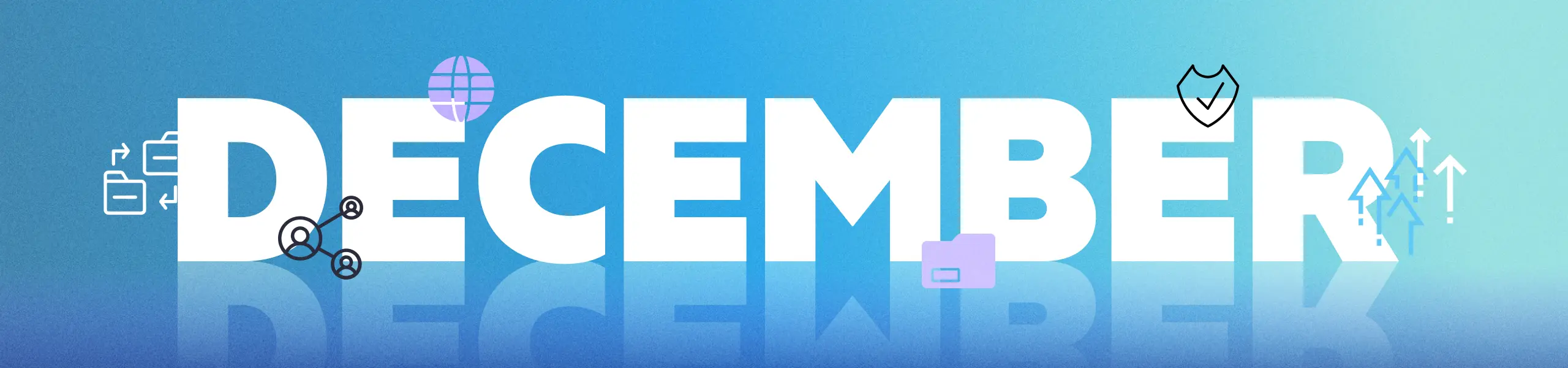
December Release Rollup: SANS Report, Egnyte Sign, Rules-based Metadata and more
This month's release rollup for product updates and enhancements includes the SANS Institute Report, Egnyte Sign, and Rules-based Metadata. Below is a summary of these and other new releases. Visit the articles linked below for more details.
Featured Platform Enhancements and Releases
SANS Report: In a digital landscape rapidly evolving, how ready are you to fortify data security? Read SANS Institute's comprehensive review endorsing Egnyte. Find out how Egnyte stands out as the ultimate cloud-based data security solution. Learn more.
Egnyte Sign: To help users streamline and accelerate document signing and approval processes, Egnyte has introduced Egnyte Sign, an e-signature solution that adheres to the ESIGN Act., supports multiple file formats, sequential and parallel signing, and more. Learn more.
Rules-based Metadata (Limited Availability): Rules-based Metadata lets admins and power users create and apply user-defined tags to matching files and folders. Every rule has a tag. When a rule is created and applied to a folder, all files/folders that match get the tag, accelerating the application of metadata to multiple files and folders. Learn more.
Other Enhancements and Releases:
Secure and Govern Notifications in the Egnyte Mobile App: Both Egnyte iOS and Android app users will get alerts about sensitive issues and content on their mobile devices by default to keep them aware of potential security threats. Users can change the alert setting by accessing the Alerts tab. Click on the URLs below to learn how to upgrade your mobile app to receive these notifications.
Alert and Notification for Asynchronous Folders and Files on Storage Sync Device: Admins will now get both UI and email alerts if there are no corresponding pinned folders for asynchronized files or folders to help them better monitor and take action to sync important data. Learn more.
Egnyte iOS app for Intune: The iOS for Intune app is now at parity with the Egnyte iOS app with users getting access to PDF Page Editor, Project Folder Creation, and more. Learn more.
Location-Triggered Project Access Notifications in the Egnyte iOS app: Egnyte iOS app users will now receive automatic notifications when they arrive at the project’s address if the geographic location is set within a project folder simplifying access to project folders when they are in proximity to the project. Learn more.
Project Folder Creation in the Egnyte Android app: Administrators and Power Users with owner permissions can now create Project Folders or convert existing folders to Project Folders within the Android app to better organize projects on the go. Learn more.
Power User Role and Entitlements: Secure & Govern added a new default “Power User” role with limited entitlements. If users need more product entitlement, they can add them to other roles within Secure & Govern. Learn more.
General Availability of Last Active Date and Automatic Expiration Policy for Standard Users: The Last Active Date and the Automatic Expiration Policy are now generally available. Admins can set up an expiration policy to deactivate users based on the duration of inactivity. Learn more.




