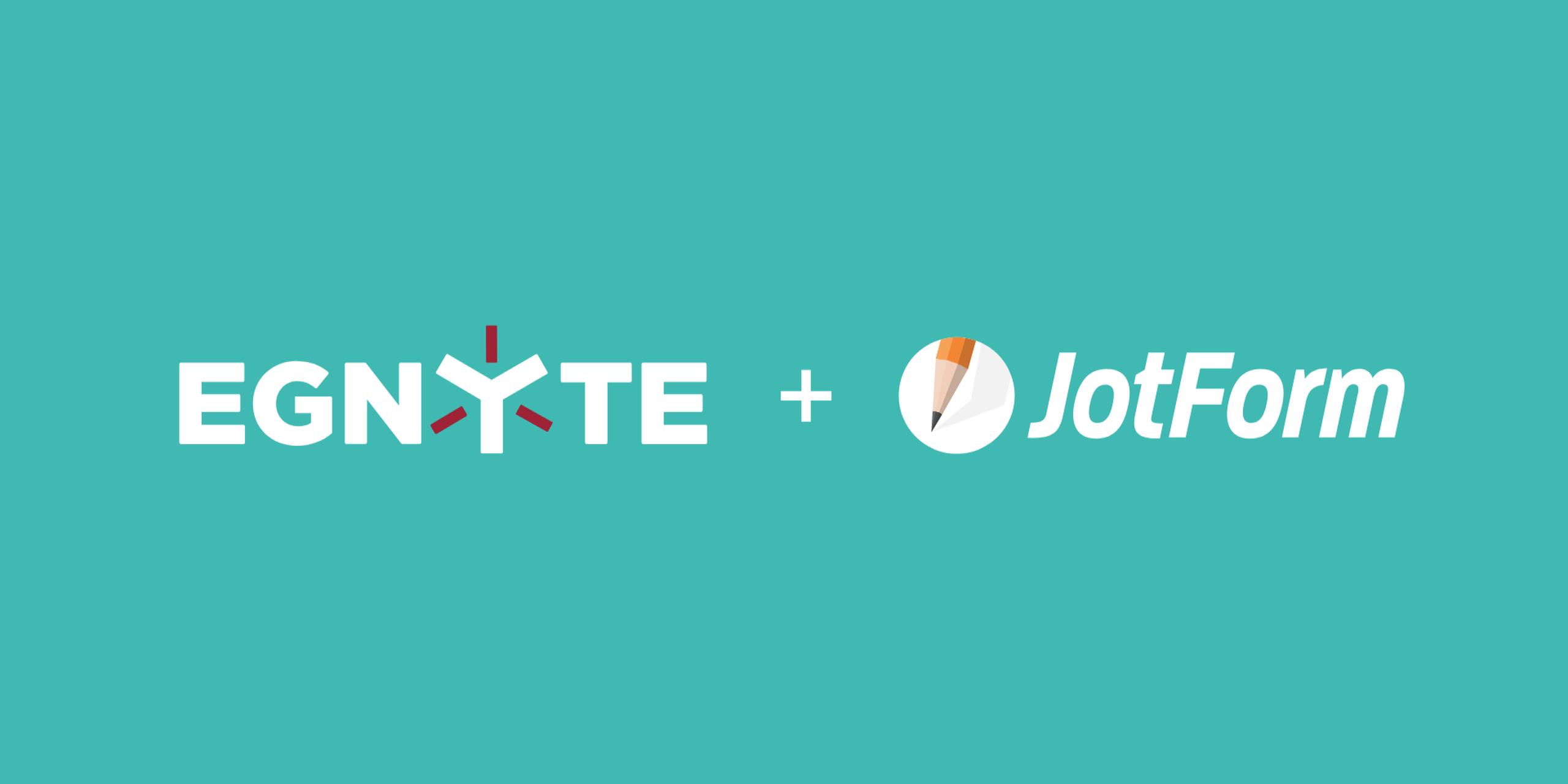
Delve into the Jotform + Egnyte integration
This blog was written by Darin Moriki, Content Writer at JotForm.
Creating online forms, sending them out, and storing incoming response data is now easier than ever.
Egnyte integrates with JotForm, a popular online form building software, to transfer submitted form responses to your Egnyte folder seamlessly.
You can, for instance, open your Egnyte folder to access documents, such as applications or photos, that customers attached to a submitted JotForm form. With the Egnyte integration, you can even retrieve and send a document automatically based on how a customer responds to a specific question in your JotForm form, such as a product brochure or pricing sheet.
This saves time, cuts manual data entry out of the process, and eliminates extra steps that are required without the integration.
Setting up the integration is easy and doesn’t require a complicated guide. Simply create a JotForm account and use the form builder’s intuitive drag-and-drop feature with a wide range of customization tools to create the form that meets your needs.
Before sending out your form, just search through JotForm’s list of integrations, select the one for Egnyte, authenticate your Egnyte domain, and allow JotForm to access your Egnyte account.
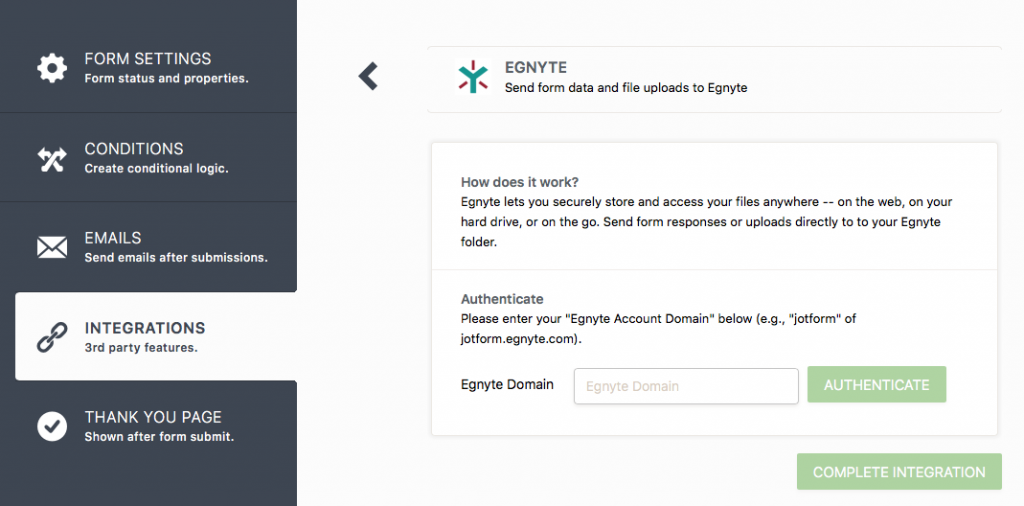
Collecting important information with forms and storing it for future access doesn’t need to be a hassle. Try out JotForm for free and see how the integration with Egnyte can power up your workflow!



