
Easily Find and Secure Sensitive Data in Gmail with Egnyte
Gmail is an immensely popular service, with nearly 2 billion active accounts. And as the service has grown, businesses have turned to it for all kinds of things it was never meant to do: user authentication, password recovery, and perhaps most problematic, the passing of sensitive or regulated data between parties.
More than three-quarters of companies have files housed in email repositories, and businesses need to control content sprawl in Gmail to comply with regulations, keep information secure and private, and manage growing inboxes. Egnyte estimates each email user has about 4 GB of data in their inboxes, and manual efforts to scan and classify data become unsustainable across dozens or hundreds of accounts.
This article will cover the challenges of finding, managing, and securing sensitive data in Gmail and how you can quickly set up Egnyte to classify emails and protect your most valuable content.
Why You Should Use Egnyte to Protect Sensitive Data in Gmail
The unstructured nature of email is the fundamental challenge when trying to manage Gmail. Google offers some solutions for classifying emails. You can sort, attach labels, archive, or delete emails with Google’s filter rules. But you still have the behemoth task of digging through subject lines, attachments, and bodies to surface and manage sensitive data like personally identifiable information (PII), healthcare information, and other regulated data.
Egnyte’s machine learning algorithms can go much deeper. Optical character recognition scans documents and PDFs for predefined characters or symbols, while document identification technology is trained to recognize certain document types, such as resumes and invoices.
The platform can also account for surrounding context in scans, so you’re no longer tied to simple string searches. For example, it can tell whether a number appearing in documentation is a simple standalone character or whether it belongs to something protected, like a Social Security number.
Egnyte has dozens of built-in policies that identify things like credit card information and other data types subject to U.S. and international privacy regulations. You can also create custom policies to address data specific to your business or industry.
Moreover, you can save files directly to Egnyte and safely share them internally and externally with secure links, eliminating duplication and versioning issues that arise when files are shared via email attachments.
How to Connect Egnyte With Gmail
Both Google and Egnyte have taken great care to ensure the integrity and security of user information, so an admin will need to follow several steps to authenticate and begin sharing information securely between Google and Egnyte.
Authenticate Egnyte with Google
First, log into the Google Cloud console and create a service account to connect to Egnyte if one doesn’t already exist. You’ll have to create and download a private key to your local drive to protect the Google Workspace or G Suite domain, so store it in a safe place offline. The service account must be set for domain-wide delegation so Egnyte can scan all email accounts in the Google domain.
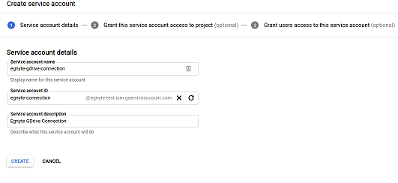
That step authenticates the connection. Next, enable the Google APIs to connect to Egnyte through the domain-wide service account created above.
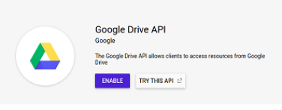
Finally, you’ll need to go into Egnyte Protect and add the new Gmail account using the downloaded key.
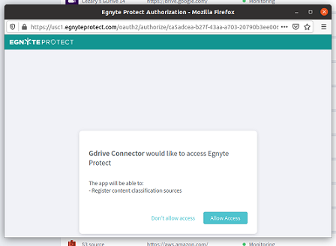
For a more detailed description of this setup process, click here.
Find Sensitive Data in Gmail
Now that the Gmail accounts are connected, Egnyte immediately begins scanning all the data—including the subject line, body, and attachments—in every email stored on the system, for all your Gmail users.
If you haven’t done so already, go to Settings and click on the Content Configuration tab. Turn on Identify sensitive content and select the governance policies you want the system to analyze against. These may pertain to GDPR and other privacy regulations, but they can also include defense, health care and finance regulatory policies. You can even write your own custom policies tailored to your business or industry.
You will be alerted to any PII or other sensitive information that is relevant to these regulations. You’ll also receive mitigation recommendations, such as deleting data or moving it to a more secure folder. More importantly, you can apply the same policies for Gmail that you use on other repositories monitored by Egnyte, so you are consistent across all your content sources.
Discover Sensitive Content
Egnyte will highlight sensitive data found in any mailbox in Gmail in the Sensitive Content tab of the Egnyte UI. This gives you a high-level overview of any content flagged against your chosen policies.
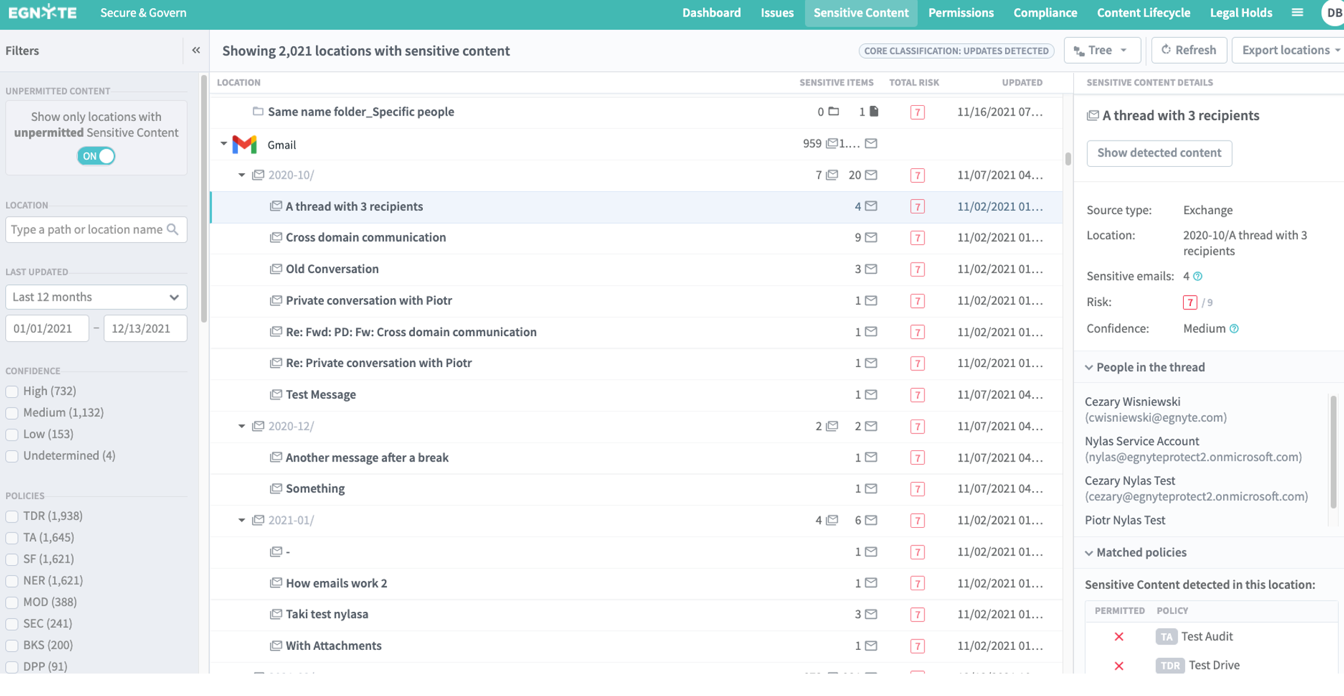
Sensitive emails will appear under a new source with the label you specified during setup. Matches are grouped by the thread they appear in, and the corresponding folders are sorted by the month the first message was sent. Threads incorporate all the messages, replies, and forwards that stem from that initial email.
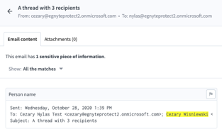
When you open a thread, you’ll see one or more emails that contain sensitive content. When viewing sensitive matches, results are split across Email content and Attachments tabs, for more granular analysis of how sensitive content is being shared.
Shield Sensitive Data
For an additional layer of protection for your customers and users, you can hide PII during analysis.
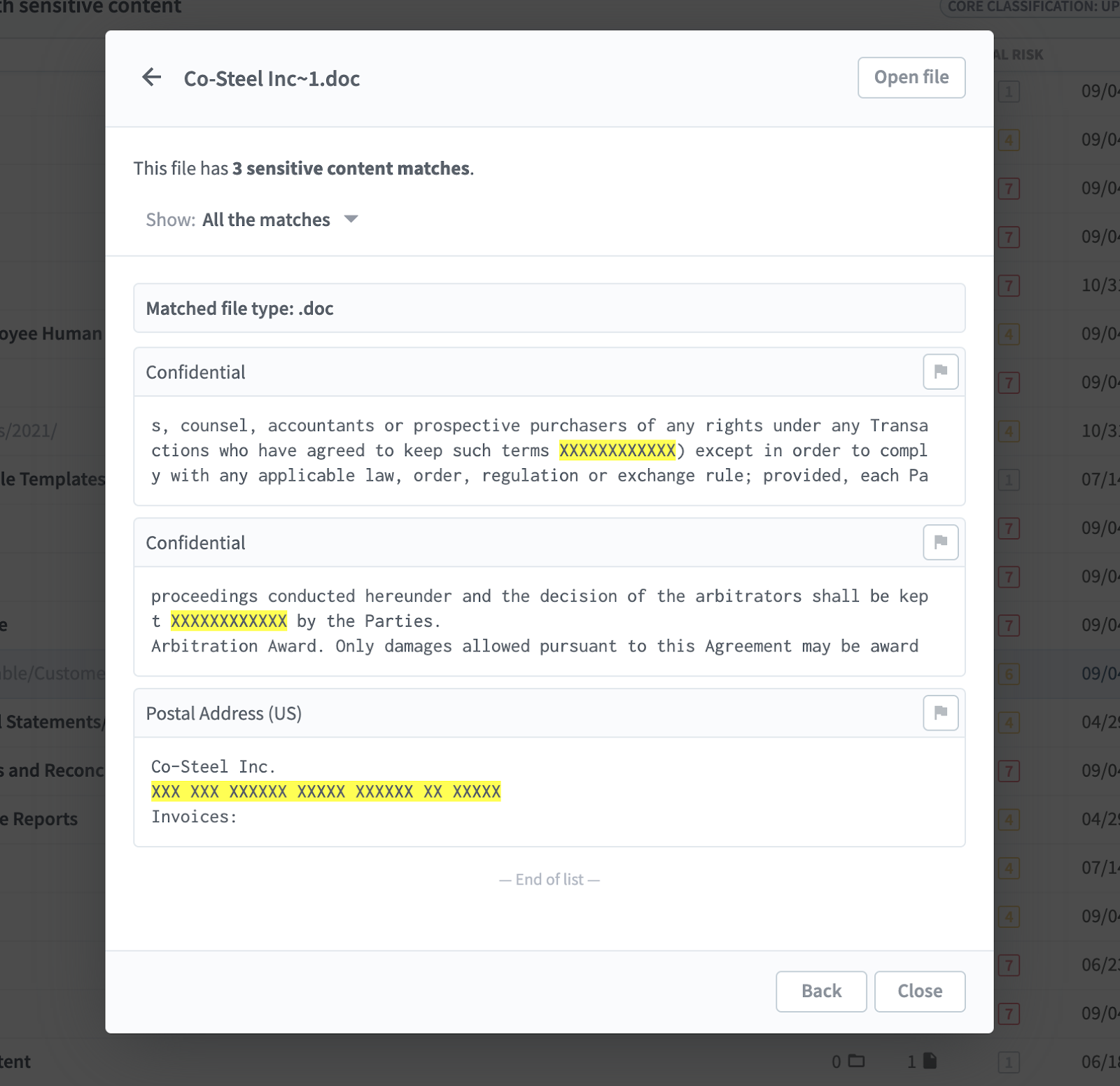
Just turn on Privacy Mode and all sensitive content matches will be redacted. Text surrounding matches in spreadsheets will also be hidden.
It’s that simple. Once you’re set up, you can quickly and easily locate sensitive data, find files, and simplify your compliance and audit responses.
For more information on how to properly secure your content, check out Egnyte's guide to understanding content governance.





