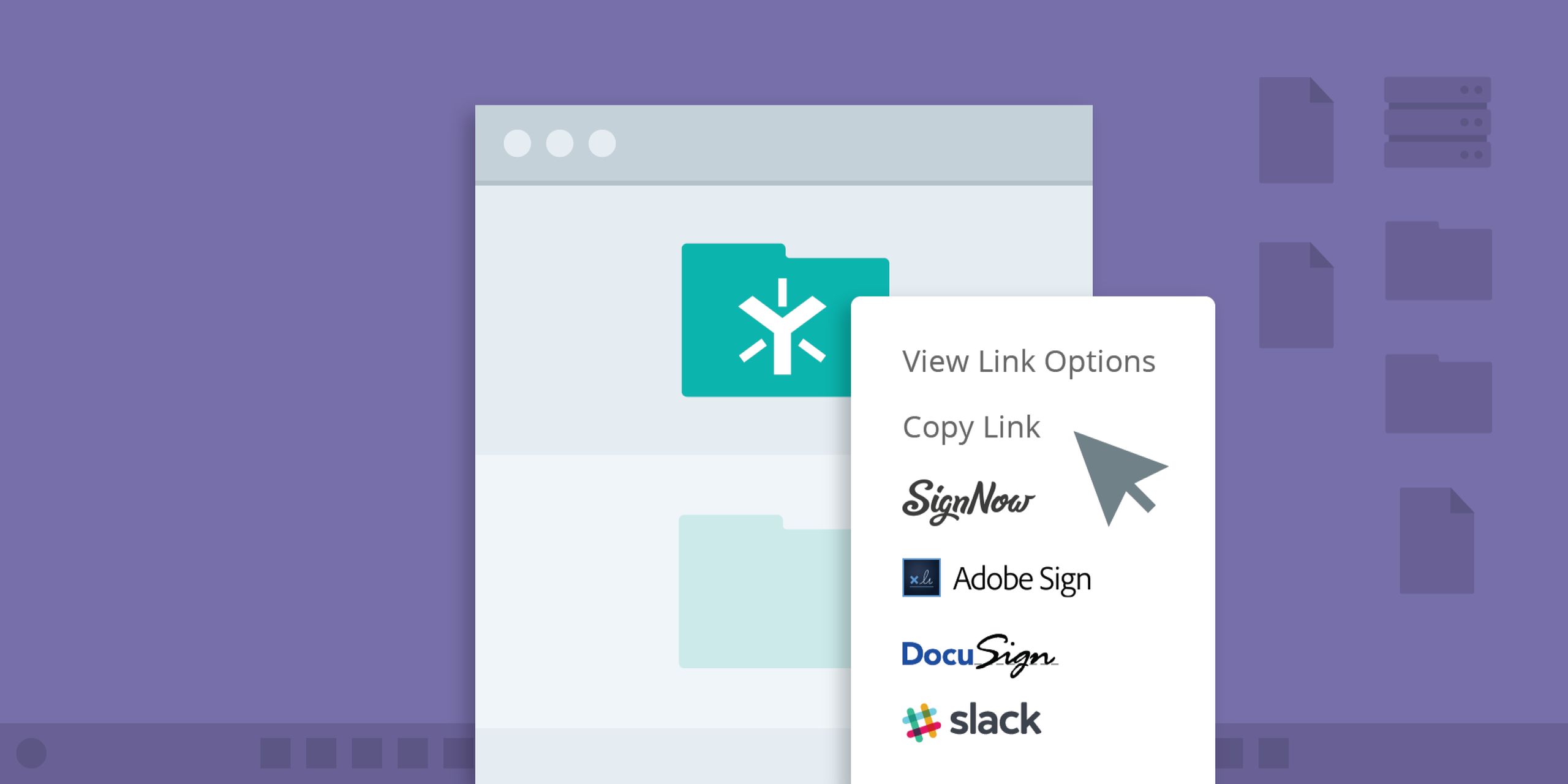
Egnyte Integrations Now Available on Your Desktop
If you’ve tried any of the business tools tightly integrated with Egnyte Connect, you probably enjoy added simplicity and more powerful workflows. A single right click enables teams to co-edit in Office Online or Google Docs and get signatures in DocuSign or AdobeSign. Once signed, files are automatically saved to their original Egnyte folders. Until now, this convenience was reserved for our Web UI users, leading Desktop App users to take more indirect routes to complete the same tasks. Today, we’ve upgraded. I am happy to announce that Egnyte’s powerful integrations are now available on your Egnyte Desktop App. Want to share a document to Slack right from your desktop? Simply right click the file and select the Slack Channel. Ready to send a HIPAA-compliant fax? Just right click to call up the CenturyLink CloudFax application. In short, the same right-click integration features that work in the Web UI are now available to Egnyte Desktop App users.
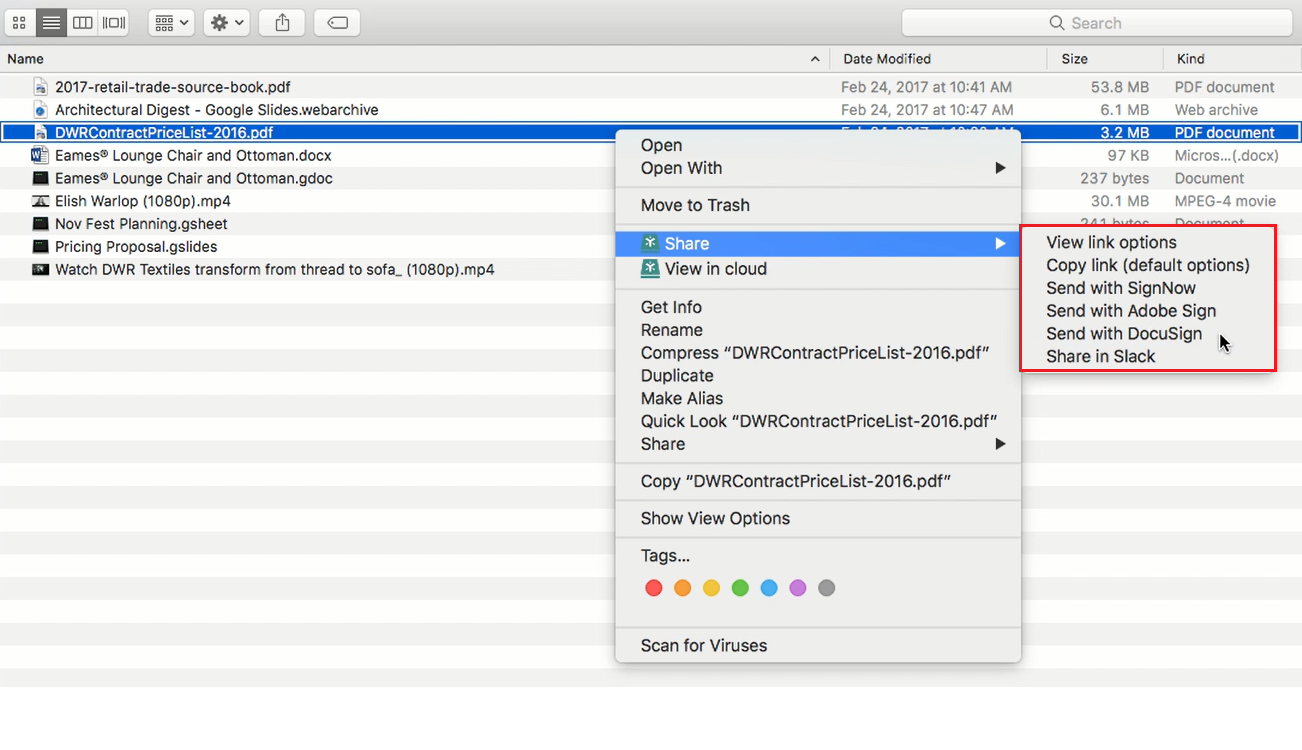
If you’re a Mac user, you may have noticed this feature became available a couple of months ago. Today, PC users can access the capability through our early access program, and the feature will be available to all users next week.Remember, this powerful feature is only available for applications that have enabled it. If your favorite application doesn’t yet offer this capability, please reach out to us or our technology partners so we can continue to improve our ecosystem.






