
Egnyte + Office Mobile for Android
We are having quite a week. Only a few days ago we announced our new integration with Slack and today we are proud to release another highly requested integration.As our partners scale their offerings across devices and operating systems, we always try to stay in lockstep with timely integrations to make sure no Egnyte customer is left behind. That’s why we are very proud to be launch day partners for Microsoft Office for Android.Egnyte users can now:
1. Designate Egnyte as a place within the Office environment
Users can now designate Egnyte as a "place" within the Office Mobile environment and view, open and save files to and from Egnyte Connect, right from within the Office Android apps.
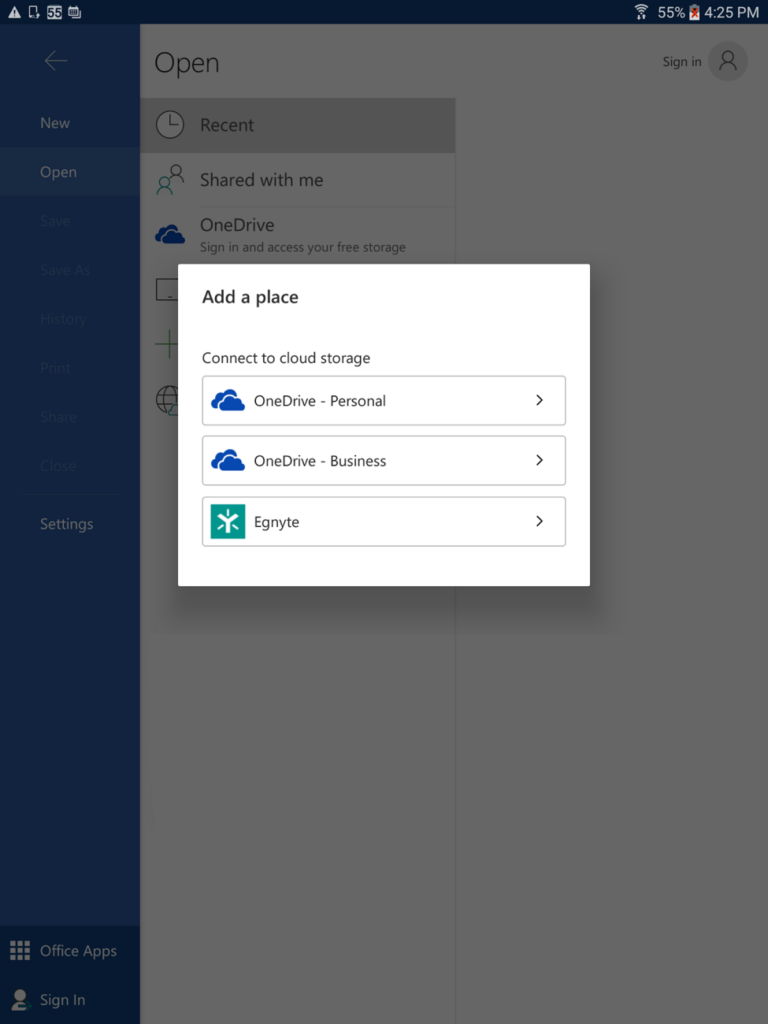
For Android users, this new integration makes Egnyte available as a repository in the Office mobile app. Once it's defined as a place, users will be able to open and edit Microsoft PowerPoint, Microsoft Word, and Microsoft Excel files saved in Egnyte, right from within the Office Android app.To add convenience, we have made this functionality available even without having the Egnyte app installed.
2. Open, view and edit Office files on Android seamlessly and easily
Alternatively, Egnyte Android users can open a document directly from Egnyte's mobile app into Office Mobile.
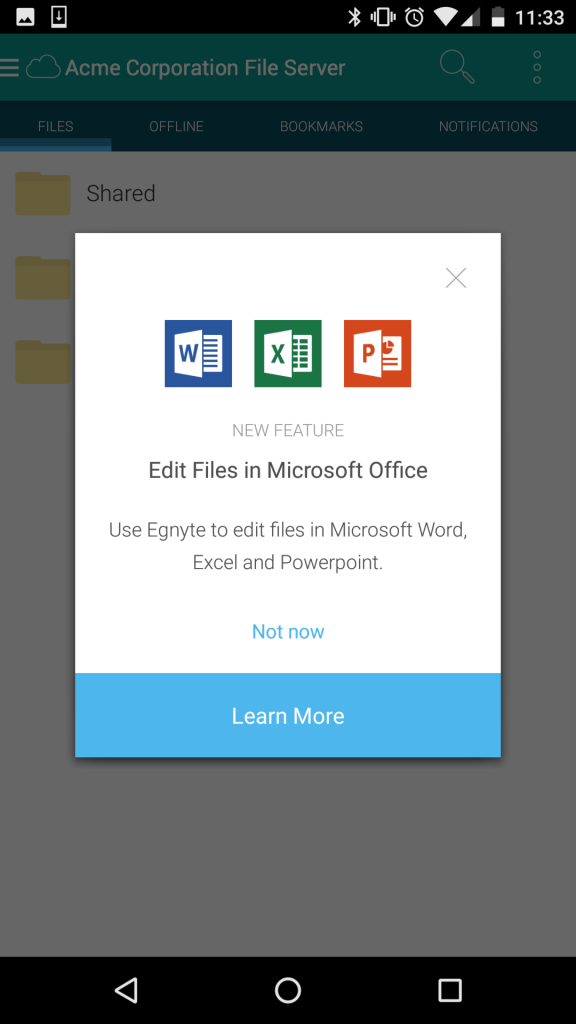
They can then edit the document in Office Mobile, while it automatically saves back to their Egnyte repository.To get more details, check out our Helpdesk article on Office Mobile. To start using the new Egnyte + Office Mobile integration, download the Office Mobile app from the Android app store today.






