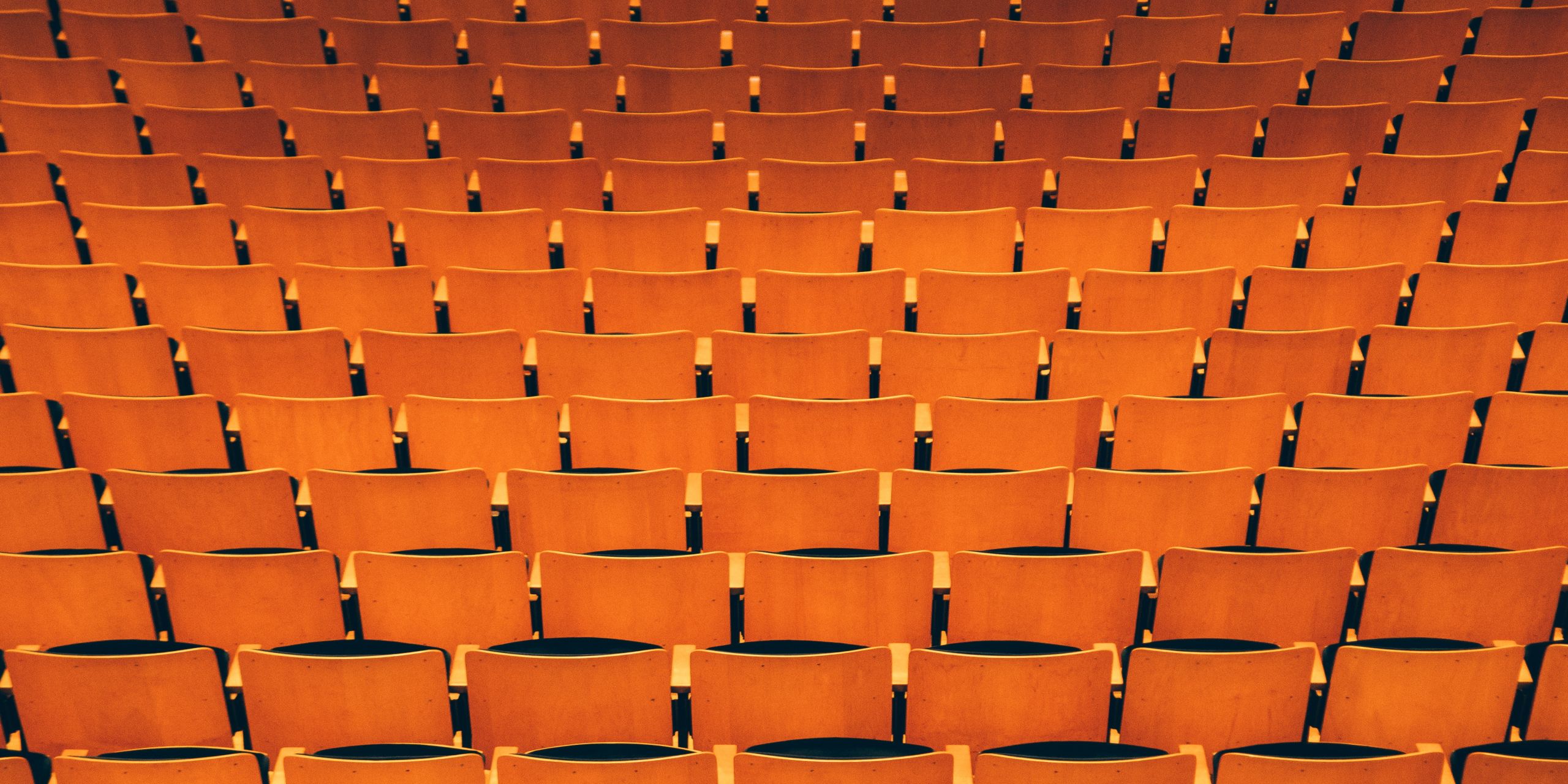
Improve Productivity with Egnyte and Microsoft Power Automate
If you’re like most people, you spend far too much time repeating manual tasks. Tasks like saving email attachments, tagging files and writing simple emails are probably not the best use of your talent and energy. Multiply all that work by the number of people in your organization, and you get a clear, if alarming, picture of how much time is wasted on non-essential tasks.
It’s now possible to automate many common, time-consuming tasks with Microsoft Power Automate (formerly Microsoft Flow). You can automatically save an email attachment file to your company server, send a response email with just one click or tag photo files automatically.
In fact, you can automate thousands of workflows and tasks across more than 220 applications and services including G Suite, Microsoft Office, Amazon Web Services, PlanGrid, SAP, Trello and more. Plus, you can do this without the help of a developer to build you a custom app, or add a new app feature.
How It Works
To create an automated workflow a user specifies triggers that create an action. An action can be to create a file or folder, copy a file, send an email, tag a file, etc. Users can also complete different approval workflows. For instance, if a user often sends files from Egnyte through an approval process, an automated workflow can send all approved files to a designated folder.
Common workflows include:
- Instantly respond to high-priority notifications or emails
- Capture, track, and follow up newly stored files
- Copy all email attachments to your Egnyte domain
- Collect data about your business, and share that information with your team
- Automate approval workflows
Once a workflow is built, it can be managed on the desktop or through an app on a mobile device. With Egnyte and Power Automate, users can create and automate workflows with files stored in Egnyte when they are copied, created, deleted or moved.
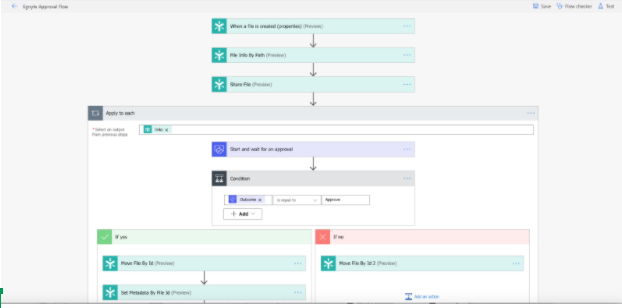
The benefits are numerous. You can boost productivity by creating time-saving workflows for individual tasks and large-scale systems. Plus, you simplify tasks using AI models such as prediction, form processing, object detection, category classification and entity extraction via a simple, intuitive interface.
Imagine a world where you didn’t have to do so many mundane tasks. That world is here, finally, with Power Automate.
Learn More: Watch our Democast about what you can do with Power Automate
Photo by Andrew Seaman on Unsplash




