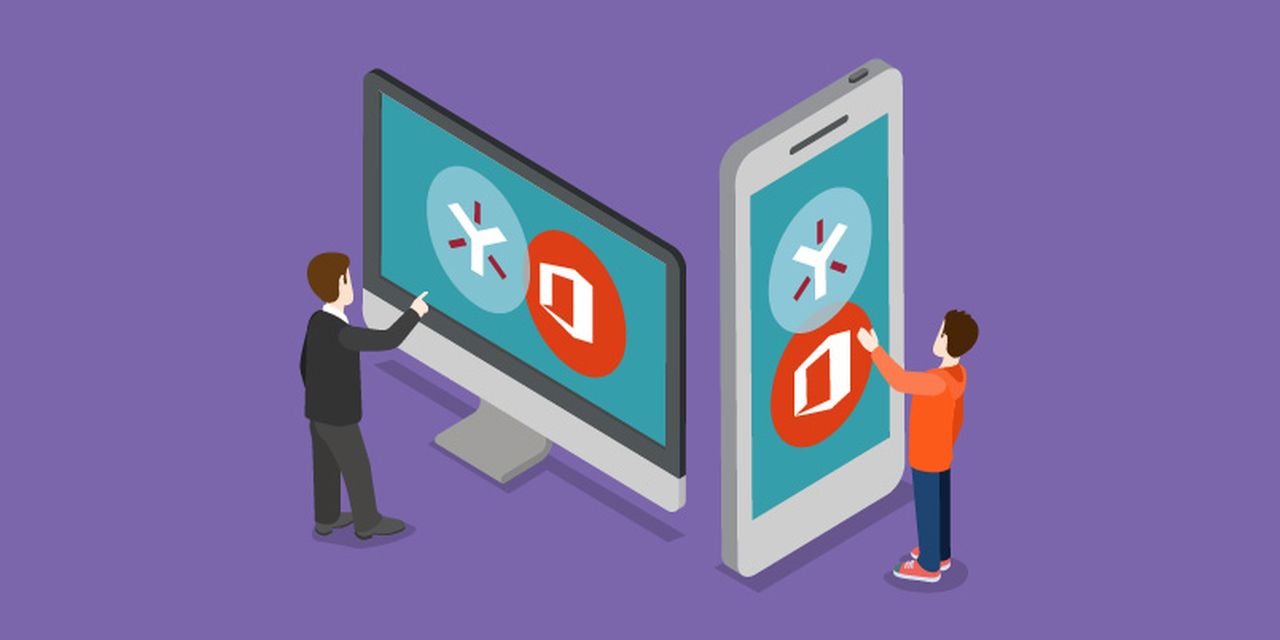
Enhance Microsoft Mobility using Egnyte Connect
In today’s tech-enabled world, speed of execution will always be the key to success. Employees need to be able to collaborate with each other effortlessly; and with smartphones and tablets becoming as powerful as laptops, it opens a realm of possibilities for working outside the office walls. Those that choose to embrace the mobility challenge will experience a dramatic increase in productivity from simply being able to work wherever and whenever they need to. Microsoft Office Mobile has become the de-facto productivity suite for businesses, enabling users to create and edit rich content from anywhere. But when it’s combined with Egnyte Connect you become a lot more mobile. Here’s how:
- Always have access to the most recent file version: There’s no need to send messages or ask around trying to find find the latest version of the sales presentation - you just get it automatically without having to search for it
- Collaborate on files using @mentions and push notification: This means you can send comments on files directly to colleagues, and get notified when a comment is directed at you - no more endless emails back and forth, and no more searching for through your cluttered inbox
- Share the file with anyone - securely: Egnyte Connect makes it really easy to use mobile devices to share files with people inside or outside the company. Ok, the securely part is for your IT person, but they probably wouldn’t let you use it unless it’s secure anyways
It’s all very well listing benefits, but let’s see how this could work in a sales situation.
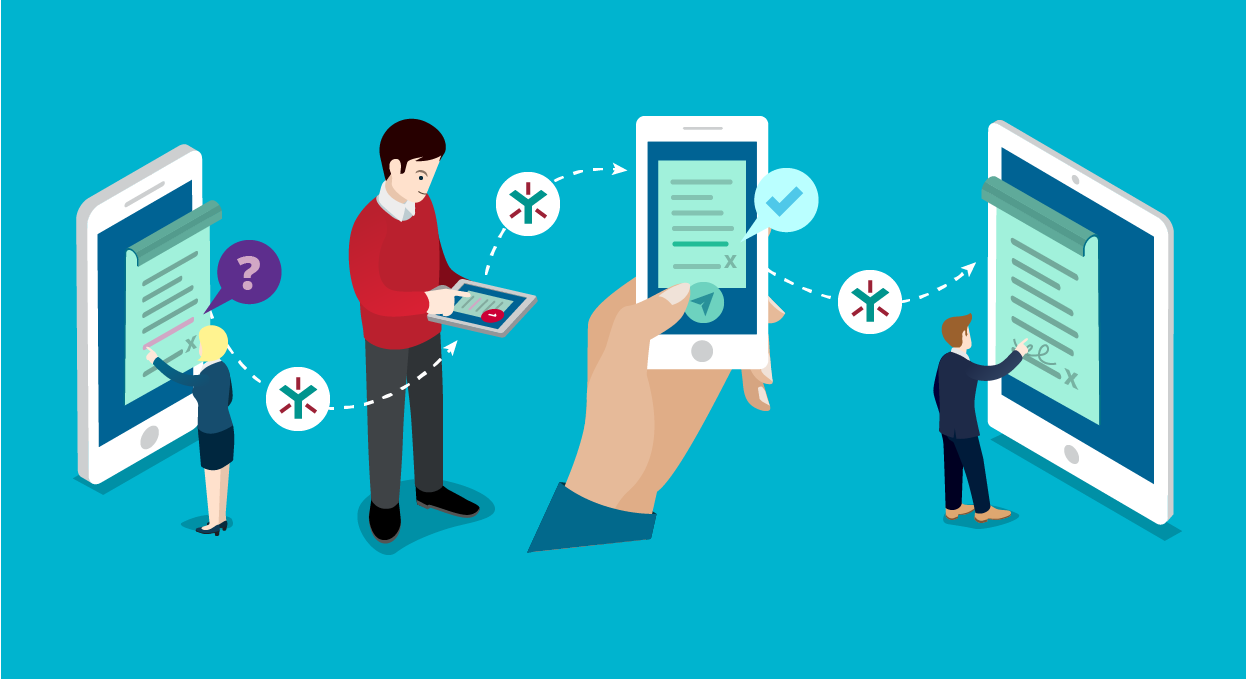
Susan in sales (at customer site)
- Modifies the contract terms for a new customer
- Sends to Frank in Finance for approval using comments and @mention .
Frank in finance (traveling home)
- Receives a push notification on his tablet
- Reviews the contract and makes a few changes
- Sends back to Susan with comments and @mention
Susan in sales (still at customer site)
- Receives a push notification from Frank with his changes
- Shares the contract with the customer from her phone
Chris the customer (Satisfied)
- Receives an email with a link to the contract
- Clicks to download, prints, and signs
Of course, that was just one example. There are seemingly limitless possibilities when you combine Egnyte Connect with Microsoft Mobile. Maybe it’s a sales presentation, marketing brochure, financial report, or any other Office file. In all situations, you get the best mobile productivity with the best anywhere collaboration. Check it out.






