
Five Ways to Improve Microsoft Security and Productivity with Egnyte
Introduction
Many organizations have made the decision to use Microsoft products. Their users appreciate the integrated applications provided by M365 and have grown comfortable with them over years of use. However, many administrators find Microsoft products unnecessarily complex to configure and maintain. In addition, some security and governance capabilities are either difficult to configure or simply don’t exist with Microsoft. Meanwhile, some users in these organizations still insist on using third-party tools and repositories, which must be governed separately.
To address these needs, Egnyte has established an integration agreement with Microsoft under the Cloud Storage Partner Program Plus (CSPP+), a distinction shared by only a select few companies globally. Egnyte users can edit documents in Egnyte using Microsoft tools. However, the integration extends beyond this point. Egnyte boasts of seamless integration with Microsoft 365, Azure, on-premises solutions, and the latest addition, Generative AI.
How Does It Impact You?
If your organization primarily utilizes Microsoft solutions, how can Egnyte add even more value? Simply put,Egnyte offers solutions targeted to companies who use Microsoft but aren’t getting the value and convenience they want. These include solutions for companies that wish to:
1) Use Microsoft Productivity Suite with Egnyte as the default storage.
2) Offer users secure collaboration through Teams and Co-Editing.
3) Offer users the convenience of an Outlook Plug-in for Egnyte.
4) Enable Admins to use Egnyte Security & Governance for Microsoft.
5) Enable security teams to integrate Egnyte with Microsoft Security solutions such as Purview, DLP, AIP, Defender, MCAS, and Sentinel.
In this blog, we’ll review all the ways that Egnyte can add value to your Microsoft products and environment.
Egnyte as the Default Secure Repository for Microsoft 365
If your employees presently rely on Microsoft Office applications, Exchange Online, and MS Teams, among other solutions, Egnyte can bring additional benefits by serving as the primary storage solution without disrupting your business processes. Egnyte can be set up as the exclusive repository for these tools, offering administrators improved security, governance, and ease of use.
Egnyte simplifies governance and management for administrators with hundreds of pre-defined document classification templates based on regulations and laws from around the world, as well as easy to configure custom templates using your own keywords and document templates. This sophisticated approach uses artificial intelligence to scan surrounding text to determine, for example, if a string of digits is a credit card number, Social Security number, or simply a harmless part number. Although Egnyte can detect and report sensitive information across connected Microsoft sources, files stored in Egnyte can be protected with additional safeguard policies to help protect against the unauthorized sharing of sensitive information. In addition, if suspicious events such as ransomware detection occur within an Egnyte repository, Egnyte can automatically take action to suspend the offending account or break links as needed. Typically, Egnyte can only report but cannot remediate issues in Microsoft repositories.
Once the data is classified, Egnyte provides tools to govern it. Customers can use the Egnyte engine to quickly write, test, and deploy safeguard policies to prevent unauthorized sharing of links from the Egnyte repository. They can also write custom file lifecycle management policies for retention, archival, and deletion. As a special case for retention, Egnyte Legal Hold capabilities enable customers to protect critical documents for legal action.
Secure User Collaboration Through Co-editing and Teams Integration
Egnyte has successfully integrated with the Microsoft Productivity Suite. This ensures that users can simultaneously edit and collaborate on Microsoft Excel, Word, and PowerPoint files in real time, with all changes automatically saved to the Egnyte account. This works with both M365 Online as well as desktop tools, and works with files stored in Egnyte or Microsoft. In true co-editing mode, each user sees the cursors for the other users as well as changes on the screen. If required, a user can globally lock a shared file to make changes without interference from others. When enabled on a user’s desktop Microsoft application, the “Autosave” button at the top of each editing screen defaults to the Egnyte environment with no changes required from the user. Also, the Egnyte desktop app provides a mapped drive letter experience to the Windows user, making the files appear local to the user and to local applications.
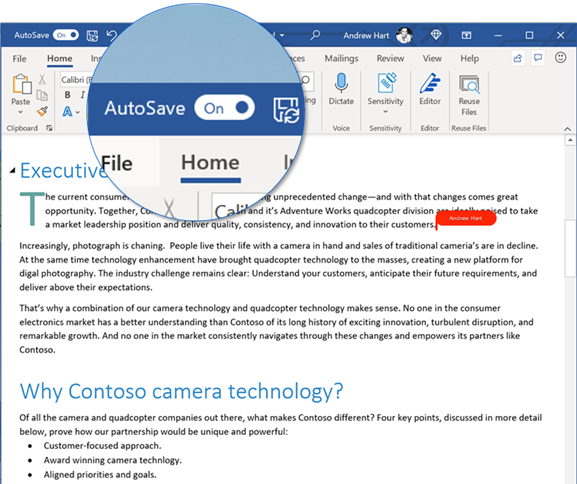
Furthermore, Egnyte seamlessly integrates with Microsoft Teams, enabling users to harness Egnyte's robust file synchronization and sharing features directly within Microsoft Teams. Notably, the security and governance administrative tools mentioned earlier are also activated for Teams files. This empowers administrators with a centralized, real-time perspective on content location and sharing activities within Teams.
With the incorporation of the Egnyte application into Teams, users gain access to a unified quick-launch interface for seamless file sharing and uploading. Additionally, users can designate specific Egnyte folders and extend folder permissions to other Teams members. In a recent update, Egnyte has introduced automated permission management and tab configuration capabilities within Teams.
Egnyte for Microsoft Outlook Plug-in
Numerous organizations deploy Egnyte to scan their Exchange Online repositories for sensitive information behind the scenes. Admins appreciate the ease of use of Egnyte’s built-in classification policies. However, now it’s possible for users to access the Egnyte platform from within Outlook using the Egnyte Plug-in. This makes it possible for Outlook users to attach file links with a single click. They can also download received attachments directly into Egnyte.
Egnyte Security & Governance for Microsoft
While Microsoft offers data governance tools across many of its products, Egnyte customers frequently discover that the Egnyte suite of Security and Governance tools serves as a valuable complement to Microsoft's offerings. In the case of Microsoft, Egnyte delivers a consistent, unified, and refined governance solution for content within M365, Azure, and even on on-premise Windows file storage systems.
The first step to data governance is discovering “sensitive data.” Egnyte supports hundreds of built-in classification patterns corresponding to laws and regulations from dozens of countries worldwide. Each can be selected by simply checking a box. This is much more sophisticated than simple pattern matching. The Egnyte AI detects sensitive information based on context in the surrounding text. For example, this is how it can discriminate sensitive data such as driver’s license numbers from simple part numbers. Egnyte uses Optical Character Recognition to detect sensitive information in images as well. Going further, Egnyte also provides classification policies based on the document format, such as resumes, offer letters, and invoices. Customers can also train the Learning Machine to detect custom document formats as well.
Using these tools, compliance with regulations such as HIPAA, PCI-DSS, and GLBA becomes much easier. In addition, Egnyte provides support for breach reporting and data access requests to support compliance with privacy regulations like GDPR.
While Microsoft does provide some of these capabilities, Egnyte’s tools are simpler to set up and use and can be applied consistently across many types of repositories besides Microsoft and Egnyte. Many organizations also have groups that store data in repositories such as Box, Dropbox, Google, and others. Egnyte can scan all of these with consistent policies and rules. Rather than deal with separate tools, Egnyte allows you to set up a consistent classification policy across all repositories used by the organization.
These Egnyte Data Security and Governance dashboards report on all repositories on a single screen and include:
- The Alerts dashboard highlights configuration errors, inappropriate sharing, unusual access and logins, and other suspicious events.
- The Sensitive Content dashboard shows where files containing sensitive information are located across all repositories.
- The Permissions management dashboard shows who has access to folders containing sensitive information - including Microsoft SharePoint and OneDrive.
- The file Lifecycle Management dashboard shows statistics on where your files are stored in all repositories.
When integrated with Microsoft, these Egnyte tools empower administrators to streamline document management, reducing the risk of document sprawl and minimizing administrative overhead. Moreover, this integration simplifies compliance efforts and ensures data residency compliance when required. Additionally, data privacy management becomes more convenient with tools supporting Subject Access Requests, aligning with privacy regulations like GDPR in the European Union.
Egnyte Integration with Microsoft Security Solutions
Egnyte reads and writes file metadata into individual file properties to work with Microsoft security solutions such as Purview, DLP, AIP, Defender, MCAS, and Sentinel. Egnyte users are provided with a shared space to create their own metadata, which will be attached to the properties in individual files. (Metadata can also be inherited so that metadata can be automatically applied to sub-folders and files in limited release. Check with your Egnyte representative for details.)
Because metadata is searchable, it can be used for many purposes to drive business processes and workflows. Egnyte can read metadata from Microsoft tools, such as tags indicating downloaded material. However, Egnyte can also write metadata to be read by Microsoft products. This feature renders it a potent tool for safeguarding sensitive data by labeling it for utilization within Microsoft security applications.
For example, many customers use Microsoft Purview to detect and classify sensitive information. By tagging files with the appropriate metadata, Egnyte can work with Purview to integrate consistent rules across multiple storage domains. More importantly, because many customers find Egnyte’s tools simpler to use, they can set up classification and metadata within Egnyte for use within Purview.
Conclusion
In conclusion, although Microsoft provides a solid solution set, the integration of Egnyte with Microsoft products provides a more comprehensive and harmonized approach to data governance and security. Users get the convenience of drive letter access to either Microsoft or Egnyte repositories (or both), as well as Outlook Plug-in integration and fully integrated co-editing capabilities. Admins get the convenience of a single set of tools to apply consistent classification policies across all repositories. When files are stored in Egnyte, administrators get even more tools to help safeguard sensitive files.





