
How Egnyte Makes working with Large Media Files a Breeze for Agencies and Publishers
For media agencies and publishers, working with large files such as audio, images, and video is the norm. Individual files can reach several hundred gigabytes in size, each of which are components that will be imported into editing and design applications like Premiere Pro and InDesign to create final campaign assets.
When dealing with heavyweight, high-resolution files, it’s not surprising that access and co-creation can be a challenge for creative teams - whether they work in the same location, or work with colleagues and creative partners in different locations across the globe.
Egnyte has helped hundreds of agencies and publishers overcome these challenges by providing distributed teams easy access and sharing for large, graphic-intensive media files.
Let’s explore how.
Making Remote and Hybrid Teams More Productive
To support team productivity when design staff are working remotely in one or more physical locations, Egnyte’s Smart Cache technology intelligently caches large media files onto local storage, resulting in faster access and performance.
Media applications like Adobe Premiere Pro can access Egnyte as a drive letter, allowing users to easily browse and access project files in their design tools of choice. When a user opens an application, files are served from Egnyte’s on-premises cache, minimizing network latency and optimizing local area network bandwidth. Because media applications like Premiere Pro, Illustrator, and Unreal Engine rely on embedded links within files, changes to these files can be made instantly as Smart Cache is deployed within the same office.
If the file type does not allow for collaborative editing, Egnyte’s global file locking keeps data safe from accidental overwrites when multiple people try to work on a file simultaneously.
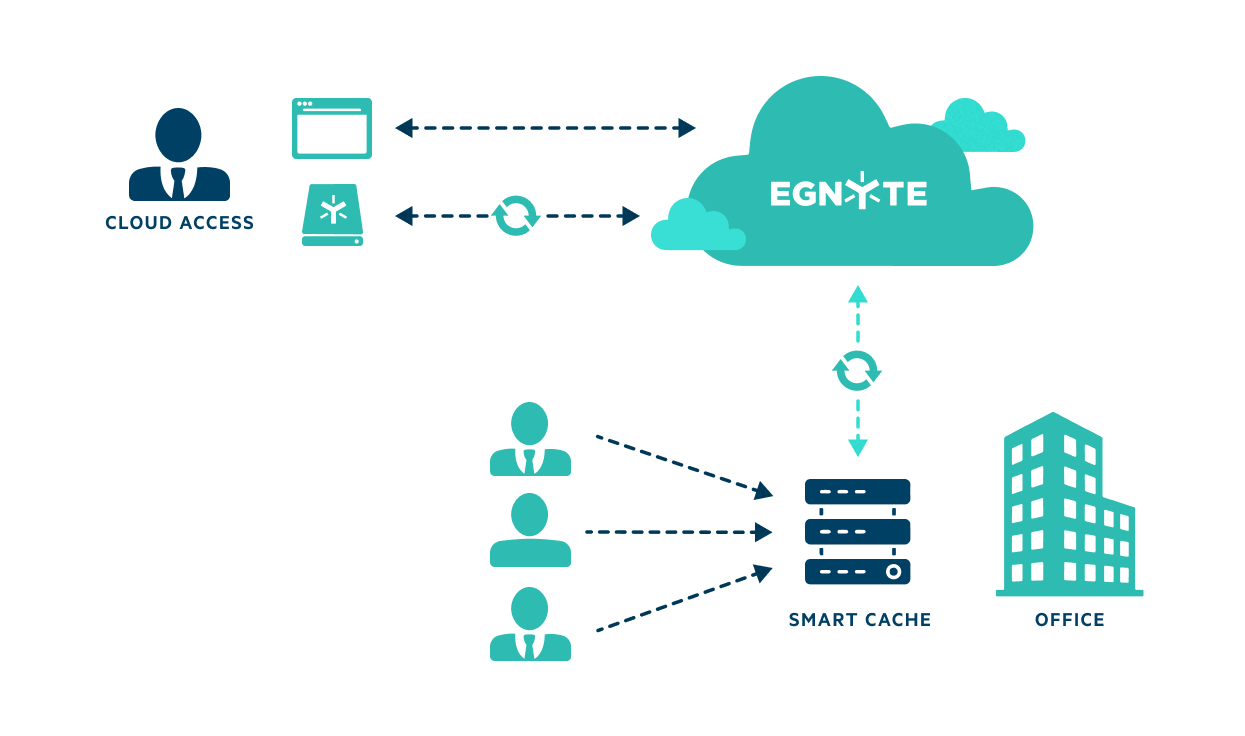
For firms that have a combination of office and remotely located users, office employees can leverage the Smart Cache solution as described above, while remote users access their project folders via Egnyte’s desktop drive letter connected to the cloud. Applications can directly open and save media files to the cloud and global file locking guarantees that users cannot overwrite each other's changes, regardless of whether they are working remotely or in the office. Egnyte's multi-regional cloud architecture and network acceleration capabilities across regions ensure that global users can work on media applications without experiencing latency or bandwidth issues.
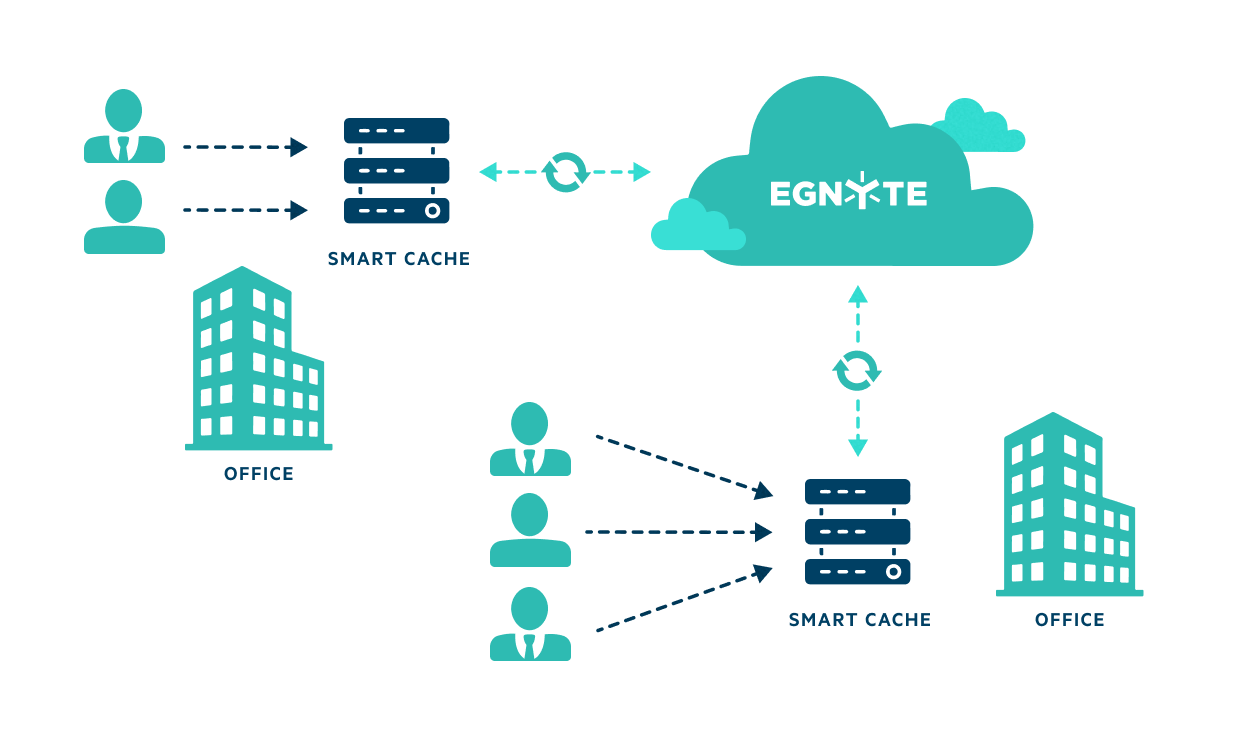
Rapidly Accessing Files with Limited Connectivity
When remote users have limited internet connectivity at their home or on the go, Egnyte's Desktop App provides an option to mark specific folders for offline availability. Working files are present on the local disk of the remote user, and any changes made are synced in real-time to the cloud once connectivity is resumed. Alternatively, Egnyte's Public Cloud Connector can connect to an Azure or AWS virtual environment for which remote users can log in and access project files. This helps to overcome any last-mile bandwidth issues that might arise from a home connection. Within this virtual environment, users can work effectively on media content without worrying about internet connectivity issues or data loss due to inconsistent network connectivity.
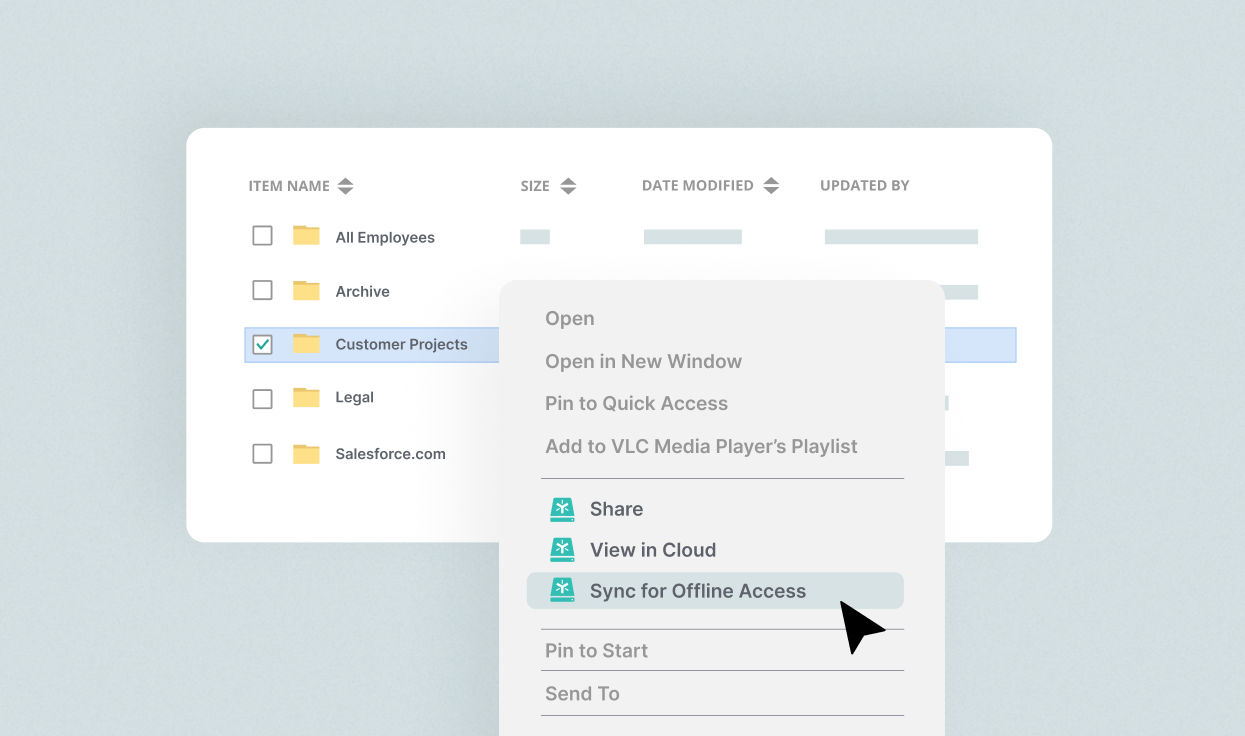
Egnyte's solutions are tailored for agencies and publishers that work with large files and complex projects involving a large number of deliverables and collaborators.
To learn more, visit: https://www.egnyte.com/solutions/agencies-and-publishers


