
How to Plan a Migration to the Cloud
Company-wide collaboration is the future. Simple sharing, access from any device, centralized management, security, and reporting will give any organization the operational efficiency that is necessary today. By implementing file sync and share across an entire organization, IT is moving users into a place of greater productivity.
As organizations standardize onto Enterprise File Sync and Share (EFSS) platforms like Egnyte, IT must answer a question which is crucial to adoption: how do we get our users’ content safely and efficiently into the new system?
That’s where Tervela’s Cloud FastPath comes into play. Cloud FastPath provides fast, simple, secure, and fully automated migrations into Egnyte Connect. Cloud FastPath is tightly integrated with Egnyte Connect so IT can easily move user files, permissions, sharing, and metadata from a variety of on-premises and cloud-based sources into a single, centrally managed repository.
Organizations large and small use Cloud FastPath to standardize their workforce onto Egnyte.
Campbell Ewald, a full-service, fully integrated marketing communications agency, recently used Cloud FastPath to migrate hundreds of employees to Egnyte. Let’s see how they pulled it off!
Cloud Migration Checklist - Efficiently Migrating to Egnyte with Cloud FastPath
1. Plan
This step is the most overlooked, yet most important part of the migration process. Make sure to clearly define the goals of the migration. Establish a timeline, determine who the key players are and have a plan to communicate the change to your users. Cloud FastPath’s excellent support team can help you scope your migration.
2. Authenticate
Cloud FastPath authenticates with cloud systems and Egnyte via OAuth2. Simply enter your organization’s Egnyte domain URL then enter your admin credentials to create an Egnyte system. Cloud FastPath has no access to any login credentials.
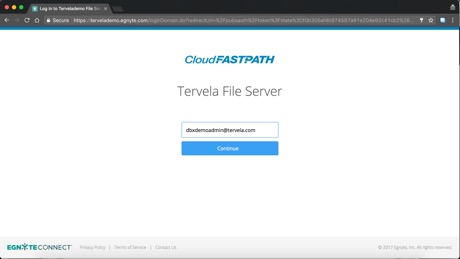
Authenticating Cloud FastPath with Egnyte
For migrating to Egnyte from on-premises systems, a lightweight agent is installed on or near the file system.
3. Analyze
You might be taking a tally of on-premises storage and various cloud collaboration systems and start asking yourself, “What do we actually have in these?” Once you have connected your source system to Cloud FastPath, it’s powerful analytics capabilities provide insight into the content with filtering, discovery and interactive visualizations. A comprehensive report on source permissions and sharing is also produced. All this data is presented on a granular per-file or per directory level, as well as on a macro overview.

A Cloud FastPath dashboard analyzing content on a per-user basis.
The pre-migration analytics will also run a simulated transfer. This informs you of any potential errors and how long a migration will take.
4. Map
Cloud FastPath’s permissions mapping feature ensures your users ownership, sharing and permissions are mirrored or reorganized from source to target. The feature will help you determine what content belongs in users’ private directories in Egnyte and what content belongs in the shared directory. There are many options for automation as well as the ability to manually edit permissions during pre-migration.
5. Transfer
Getting many users onto Egnyte typically requires the movement of a lot of data. Cloud FastPath is backed by parallelism, WAN optimization, TCP tuning and more so you can quickly tackle a few hundred GBs to hundreds of TBs of data.
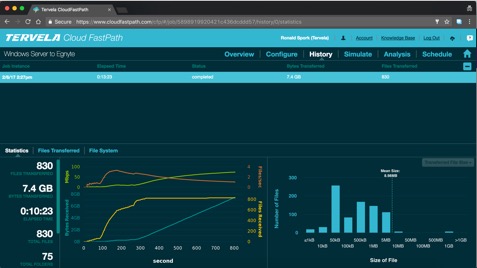
Cloud FastPath’s post-migration reporting dashboard
6. Validate and Cutover
Once a transfer finishes, Cloud FastPath provides thorough reporting so you know that the data got to Egnyte intact and in the right location (checksums included).
Once the bulk migration has completed, it’s time to inform your users when you plan to turn off the switch on the source system. Leading up to the cutoff, you can run scheduled syncs of the source content, so all changes are captured while employees work on their files. There is no downtime or user interruption, making the changeover as seamless as possible.
After the migration, Barbara Tenzcza, Campbell Ewald’s Director of Information Technology, said:
“We chose Egnyte because its advanced features and flexibility promised to help our global organization collaborate more efficiently and effectively. This was the first time we have done this type of large-scale EFSS migration and we could not have successfully completed this without Tervela’s support and their software’s ability to migrate our file permissions and metadata, which was an important requirement for the advertising agency. The reporting gave us insight into what was going to happen, and validated what happened, giving us confidence in both the process and the outcome.”
The result of the migration? Employees were empowered to securely collaborate both internally and externally and the IT team was satisfied with Egnyte’s governance features.





