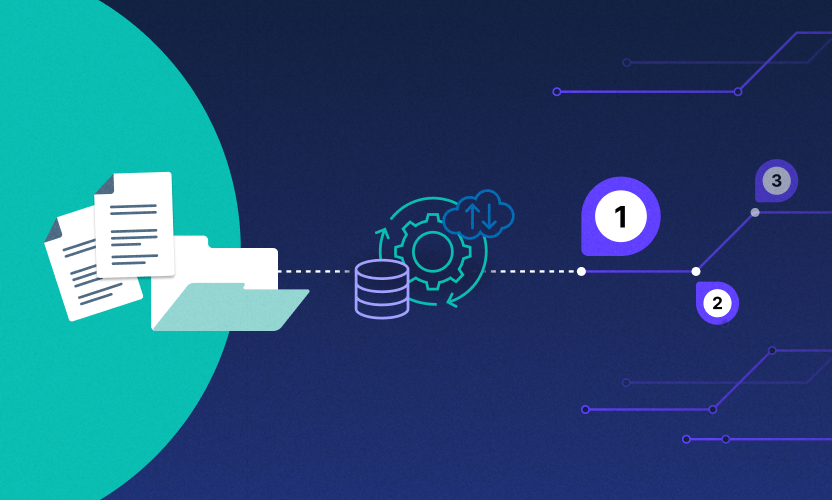How to Safely Collect and Store Patient Data
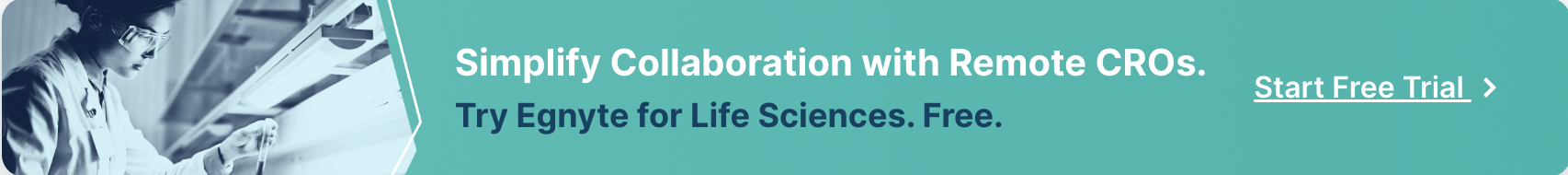
With telemedicine, cloud storage, and electronic record-keeping on the rise, patient data has found itself a common target for hackers.
As a result, healthcare organizations must adapt and become even more diligent in their protection of sensitive patient and financial data. Fortunately, the right technology and protocols can minimize your risk of attack and help keep your patient data secure. This post covers the most important security factors for collecting and storing patient information.
1. Limit access to data
Not everyone working in the hospital or healthcare setting needs to have access to patient data. Limit authorized users to essential personnel only. The fewer people that have access to private health records, the less likely the data can be breached. Each employee should have a separate login and credentials. Never rely on a group computer or device with open access.In addition to limiting the number of people with access to patient data, it helps to include two-factor authentication for authorized staff members. For example, you can implement thumb or retina scanning tech in addition to users entering a passcode before they can access secure patient data.
2. Create a mobile device security policy
Like many employees, healthcare workers often use their personal devices for work. This means employee smartphones connected to the company network can put patient data at risk. This is why it’s important to have a mobile device security policy in place.These security policies, otherwise known as a “bring your own device” (BYOD) policy, must include three components to work: a software app for managing connected devices, a policy detailing the responsibilities of the employer and employees, and an agreement the staff must sign. The policy could include security requirements such as having devices password protected or a list of approved apps that can be installed.Be advised that allowing employees to access the network through personal devices introduces a certain level of risk. This policy can reduce that risk, but it’s still safer to keep personal devices off of the organization’s network.
3. Run a thorough risk analysis
Initiating a routine risk analysis can help identify areas of vulnerability in your existing system. This lets your organization fix issues before they cause a patient data breach. HIPAA requires covered entities and their business associates to run a risk assessment of the organization.The Office of the National Coordinator for Health Information Technology (ONC) has collaborated with the HHS Office for Civil Rights (OCR) to provide a Security Risk Assessment (SRA) Tool. The downloadable SRA Tool was made to simplify the security risk assessment process for healthcare providers. Keep in mind that this tool works best for small to medium-sized providers and not larger organizations.
4. Use secure wireless networks
It’s time to rethink your office network if you’re relying on wireless routers. Wireless routers often leave healthcare practices vulnerable to security breaches. Someone can easily hack these networks relying on outdated technology from the physical location such as the parking lot or a nearby building.Instead of using wireless routers, switch to secure wireless networks with regular password changes, and updated routers and components. Be sure to have unauthorized devices blocked from accessing the network.
5. Collect data using HIPAA-compliant forms
Encryption is a key factor for protecting patient data and ensuring you don’t receive any penalties or fines for HIPAA compliance violations.The simplest way to collect patient information - such as consent forms, medical records, signatures, and online payments - is through a HIPAA-compliant form software, like JotForm. Any data that enters or is stored is automatically encrypted to protect patients’ privacy and minimize susceptibility to cyber attacks or data breaches.
6. Have a crisis-response plan ready
In the unlikely and unfortunate scenario of a patient data breach, your organization needs to be prepared. A data breach response plan gives your team a detailed set of instructions to follow, so time isn’t wasted determining or debating what steps need to be taken.This plan needs to include the key, relevant members of the organization, such as HR, legal, or IT. Teams in each department should be responsible for identifying, containing, and recovering from the breach. Once you’ve established your plan for handling a security breach, be sure to conduct drills or awareness activities regularly, so no one is caught off guard. For example, you could host an annual security awareness training session or simulate a cybersecurity attack so team members can practice how they would execute the response plan.To keep up with emerging security threats, your organization needs to be proactive about their security approach. Put systems in place - like using HIPAA compliant form software to collect and protect patient data, reassess security measures regularly, and always have a plan for worst-case scenarios. JotForm HIPAA accounts are served from an isolated HIPAA system. In that system, they take additional measures in addition to our normal practices to avoid even unintentional data breaches. When used in conjunction with Egnyte’s Content intelligence and compliance features it ensures that data collected from Jotform and saved in Egnyte is protected to the highest possible standard. About Jotform: JotForm is a powerful online application that allows anyone to quickly create custom online forms. Its intuitive drag-and drop user interface makes form building incredibly simple, and doesn’t require you to write a single line of code. You can create various online form types, such as collecting information or lead generating forms, selling products, surveys, reservations or bookings, registration, applications, etc. To learn more about Jotform & Egnyte:
- Watch our integration explainer video
- Watch our webinar on-demand
Photo by Ibrahim Boran on Unsplash