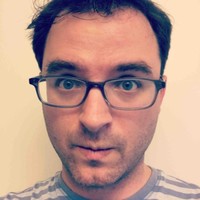How to Search Smarter with Advanced Search
Have you ever struggled to find a file on your personal computer or cloud drive and the wrong information pops up, or simply nothing is found? And then you’re tasked with the challenge to click from folder to folder within hundreds to thousands of files to locate that one file.
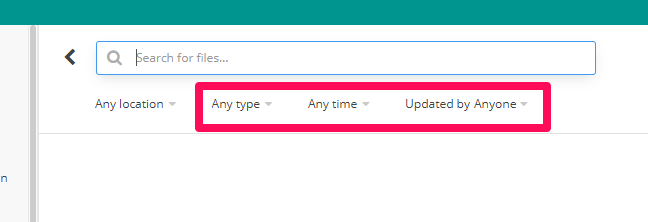
In recent customer satisfaction surveys, advanced filters have consistently been the #1 request from users and administrators.Egnyte hears you and we’re excited to announce to users a smarter way to search. Introducing Advanced Search, a new feature that enables users to refine a search for better specific results. Our latest update provides you with new filters to streamline your search.
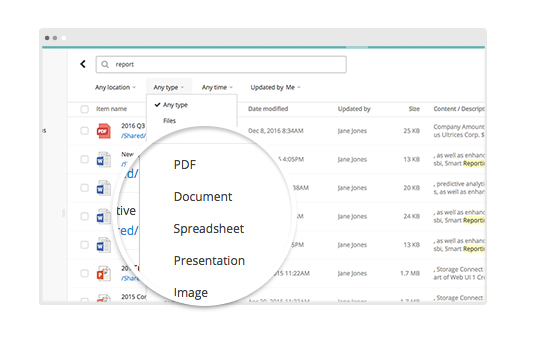
- Time - Filter your content search by its time of creation
- “User” - Distinguish files generated by you or others — a great tool when collaborating on content with large groups
- More document types - Filters your search results by document type (PDF, Document, Spreadsheet, Presentation, Image)
We’re combining these filters with improved search ranking logic to render higher quality matches in your results. Hence, making your search experience faster, more thorough, and smarter than before.