
Improve Content Accessibility and Control Sprawl with Egnyte’s File and Folder Shortcuts
Given the growth of hybrid work models, organizations are becoming increasingly decentralized. Employees operating from diverse locations access business information through various cloud tools and digital devices. While this enhances their productivity, it inadvertently triggers content sprawl due to the following factors:
- Business documents scattered across personal and business devices
- Duplicate file versions stored in various locations
- Limited lifecycle policies applied in support of redundant file deletion and archival
This sprawl leads to significant challenges for organizations, including decreased productivity due to difficulty locating and managing content and increased risks to the business from inadvertent or accidental sensitive data leakage. To address these challenges, Egnyte has introduced File and Folder Shortcuts that help organizations centralize access to content and improve the management of critical business information.
Let’s take a look at how File and Folder Shortcuts work within the Egnyte platform.
Creating a File and Folder Shortcut
Egnyte's OS-independent shortcut feature helps simplify and streamline navigation to specific files and folders. To create a shortcut, users simply right-click on the desired File or Folder and select the "Create a Shortcut" option.
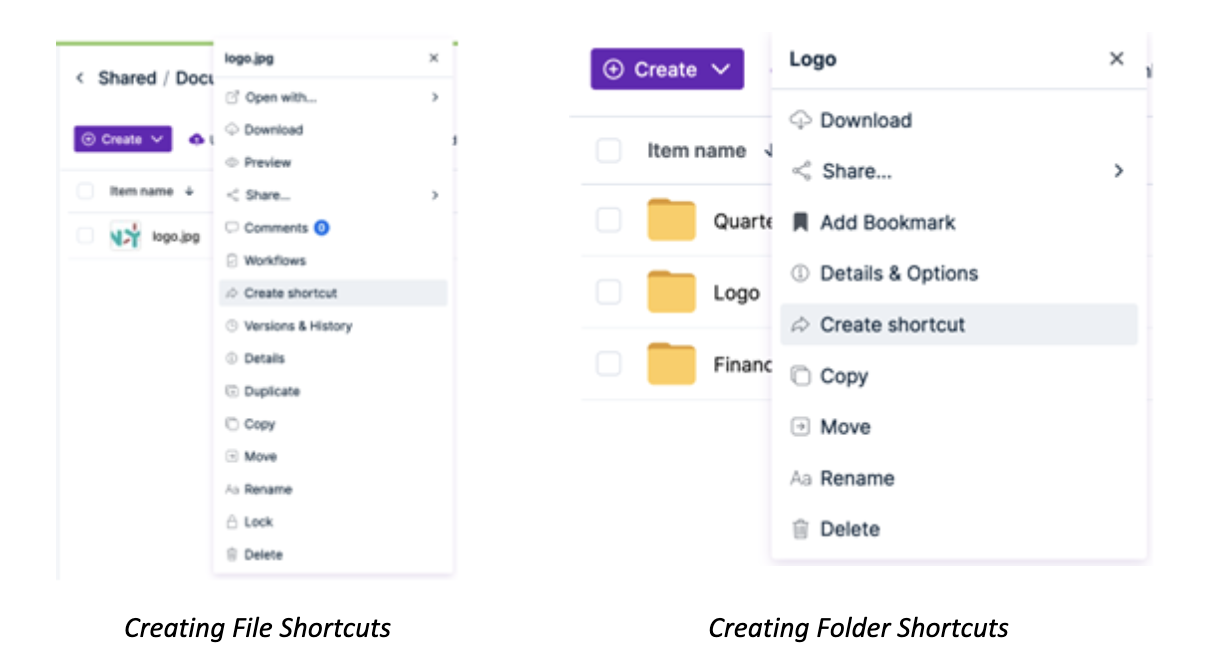
The Egnyte system then generates a ‘shortcut’ named file or folder that can be placed in a preferred location, such as on a desktop or another folder, for easy access. For example, imagine having a standardized document template utilized by all team members in an organization. While each team member maintains an individual folder directory for client files, they also have the option to create a shortcut within that directory, housing the standard document template. This approach offers more convenience compared to the alternative of every individual duplicating the template document into their individual folders.
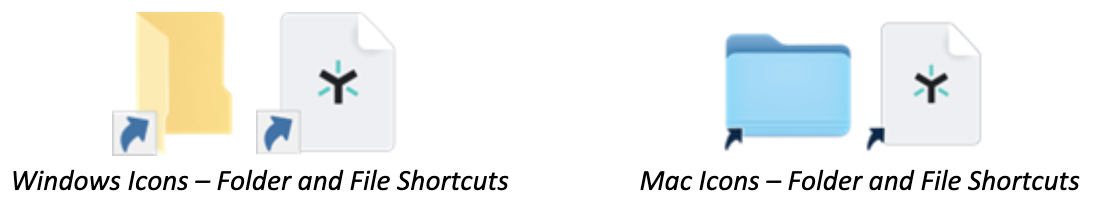
Users can rename shortcuts or add tags for better organization and searchability. Shortcuts can be accessed seamlessly from Egnyte’s Web UI, Desktop App, or Mobile App. However, to maintain data integrity and privacy, shortcut users will need to have appropriate permissions.
Watch this Quick Tip video to see how Egnyte’s File and Folder Shortcuts help companies simplify content organization, improve accessibility, and curb content sprawl. For more information, visit this helpdesk article.


