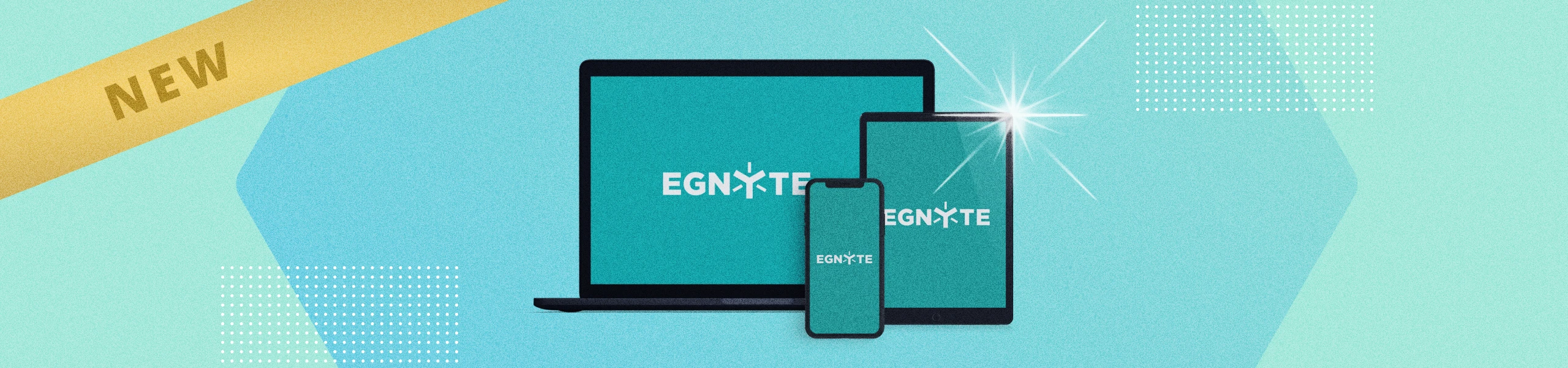
Introducing Egnyte’s Monthly Release Rollups
We’re kicking off a new series that will roll up our most recent product releases you need to know, all in one place.
This first post will summarize some of the releases from the last few months. Moving forward, expect to see a post each month. We’re excited to share all the new features and product improvements we’ve been working on with you so you can stay up to date and make the most of the Egnyte platform.
Platform
Duplicate File Functionality. Users can now easily duplicate files right from the context menu by right-clicking or checking the box next to a file’s name. Duplicated files will appear in the same folder as the original.
Extended Audio Preview Capabilities. M4A files can now be previewed directly in Egnyte’s Web UI.
On-Prem-to-Cloud Migration App (Limited Availability). Easily migrate content and permissions from on-premises storage to Egnyte. With vastly improved scale, performance, and a cloud UI to remotely configure and manage all migrations, the new Migration App provides a significant edge over the legacy Cloud Migration Manager tool for self-service migrations. Ask your Egnyte customer success manager if you’d like access.
Turbo Is Now Smart Cache. Turbo has been renamed Smart Cache to better align the capabilities with Egnyte’s product vision and roadmap. All deployments of Turbo will be renamed as such in the Web UI, device console, and plan details page. Existing Turbo devices will automatically upgrade to Smart Cache 3.0.
Existing Storage Sync devices can be migrated by deploying a new Smart Cache device and moving users over the Egnyte Desktop App, then decommissioning the Storage Sync device afterwards. Smart Cache does not require separate or additional licenses. Available Storage Sync licenses can be used to deploy Smart Cache devices.
Smart Cache Statistics. You can now access additional device usage statistics around storage utilization and CPU and memory usage. To find them in the device console, navigate to Settings -> Devices -> Storage Devices -> <device name> -> Device Usage.
Improved Security and Supportability with Storage Sync. Storage Sync has been updated with new security capabilities, such as support for SNMP and improved collaboration performance.
UX
Improved File Preview. Font mapping in PDF files has been improved so that when custom fonts are used, fonts of the same family will now be shown in file previews.
Empty Trash Button Removed. The “Empty Trash” button has been removed to prevent accidental trash deletion. Individual items in the trash folder can still be manually emptied as needed.
New Monthly Summary Email. The monthly collaboration summary email has been redesigned. Same useful content, fresh new look.
File Audit Report Improvements. Two new columns have been added to the file audit report: “file size” and “file version.”
Governance
Improved Google Drive Support. Probable ransomware and unusual access issues can now be detected within Google Drive sources connected to Egnyte.
Improved Compliance Support for Google Drive Sources. Egnyte now supports breach reports and deletion of files found in Google Drive as part of subject access requests.
Multiple Role Support. Organizations now have more flexibility in granting and managing permissions. Users can be given multiple roles in Secure and Govern with three predefined role options: admin, basic user, and data owner. You can also create a custom role as business needs dictate.
Email Classification Support for Exchange Online. Microsoft Exchange Online is now supported as a content source. Reduce risk associated with email by scanning Exchange Online mailboxes to uncover sensitive information hidden within email and attachments.
Secure Delivery. Companies with advanced security requirements can now add another layer of protection for shared files on Windows PCs. Files can be encrypted, but authorized recipients can still download those files locally and work on them in native applications using a downloadable Egnyte client. This feature is only available for Platform Enterprise customers.
Mobile
New Listing Redesign on Android App. Egnyte now has four layout options on the Android App: list compact, list comfort, grid compact, and grid comfort.
View Metadata on Egnyte iOS App. Domain users can now easily view metadata for files and folders by accessing the detail page of that file or folder within the Egnyte iOS app.
Technical Update of the Egnyte iOS App. Users running iOS 12 will need to upgrade to iOS 13, 14, or 15 for continued access to the latest features and updates in the Egnyte iOS app.
Ecosystem
Egnyte Collaborate Add-on for Splunk. Install and configure the Egnyte add-on in the Splunk app to easily monitor and track Egnyte activity within Splunk.





