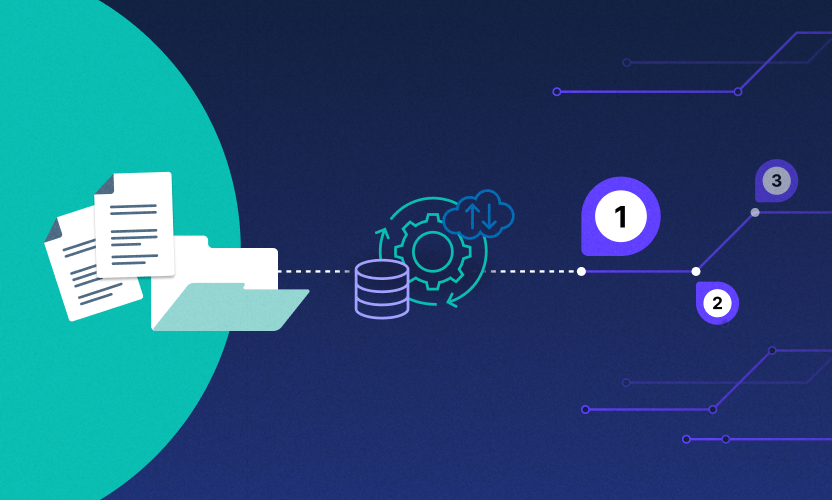Is Azure Files a File Server Replacement?
Everyone knows that when a pipe bursts in your home, you call a plumber. Who do you call when it’s time to replace an aging file server that’s slowing business productivity and draining your budgets? That is not as widely understood.
In this blog series, we will examine the pros and cons of different potential options, starting with Azure Files. In later posts, we’ll cover the pros and cons of calling on SharePoint and other routes.
Let’s dive into the pros of using Azure File as your fix for a failing on-premises solution.
Like any cloud alternative, Azure Files enables you to spin up file shares without the need to manage hardware or an operating system. It means no more patching servers, updating servers with critical security upgrades or even replacing failing or faulty hardware such as hard disks. However, this is also the case with other solutions, such asSharePoint Online.
Unlike SharePoint, Azure Files (not to be confused, incidentally, with Azure Blob Storage) is essentially a cloud version of traditional WDFS/SMB/CIFS file servers. As such, it allows you to "lift and shift" workflows from on-premises file servers to the cloud while maintaining separate drive letters for connected file servers. End users who are familiar with the mapped drive letter experience will greatly appreciate this capability, since from their perspective nothing changes.
Other notable benefits of using Azure Files include:
- Local Caching: you can replicate using AzureFile Sync to Windows servers, either on-premises or in the cloud, for performance and distributed caching of data.
- Preservation of File and FolderHierarchies: File and folder hierarchies copied from on-premises file servers to Azure Files during the move process stay the same, making it easy for end-users to find their files and folders after the migration.
- On-Premises Active Directory and Cloud Azure Active Directory Accounts Have Native Access: The Azure Files AD authentication service allows Azure file shares to work with Active Directory Domain Services (AD) hosted on-premises for managing access control and provides native support for Azure Active Directory accounts.
This all sounds great in principle, but now let’s look at some downsides. These are based on the most cited complaints we’ve heard from companies who have tried using Azure Files as their core file server before coming to Egnyte looking for a better solution.
1. IT Cost and Complexity
Setting up Azure file shares is not as simple as navigating to Azure and creating them. Firstly, you must have a paid Azure subscription which comes at a cost. Many organizations only utilize other services, such as Microsoft 365, so purchasing an Azure subscription is often unnecessary for the business. However, adopting the Azure Files service requires a subscription and significant ongoing IT resources to maintain. When examined in this lens, the Total Cost of Ownership of Azure Files is often found to be higher than that of Egnyte, for instance.
2. Lack of Modern End-User Experience
As mentioned earlier, a key feature of using Azure Files is that it functions like standard on-premises file shares in terms of the mapped drive letter experience. The problem is that’s where the great end-user experience ends. Azure Files does not have any of the modern features users would find in a SharePoint Online or Egnyte content file sharing solution, such as a myriad of native collaboration features and third-party connectors. With Azure Files, there’s not even a web client UI. That’s why, in practice, most companies end up using Azure Files and SharePoint simultaneously, which further adds to the complexity for both end users and IT (see point 1 above).
3. Potential Network Latency Problems
Though Microsoft provides excellent performance through its data centers and network, sometimes network latency gets in the way of a great end-user experience. With any migration of files to a cloud service that is no longer within the same network as the connecting device, latency should be a concern, and always tested against market alternatives.
When your on-premises file solution has passed the breaking point, it’s the perfect opportunity to assess options for moving to the cloud. Azure Files has many critical features for making that migration seamless including: a familiar 'drive letter' experience, hybrid deployment options, and the ability to preserve “file server-like” hierarchies and permissions.
In case you didn’t know, Egnyte has all these capabilities too, only without the drawbacks noted above. Don’t take our word for it.Contact us for a complimentary “Proof Of Concept” trial and see for yourself!
To learn more, visit: www.egnyte.com/solutions/legacy-file-server-replacement