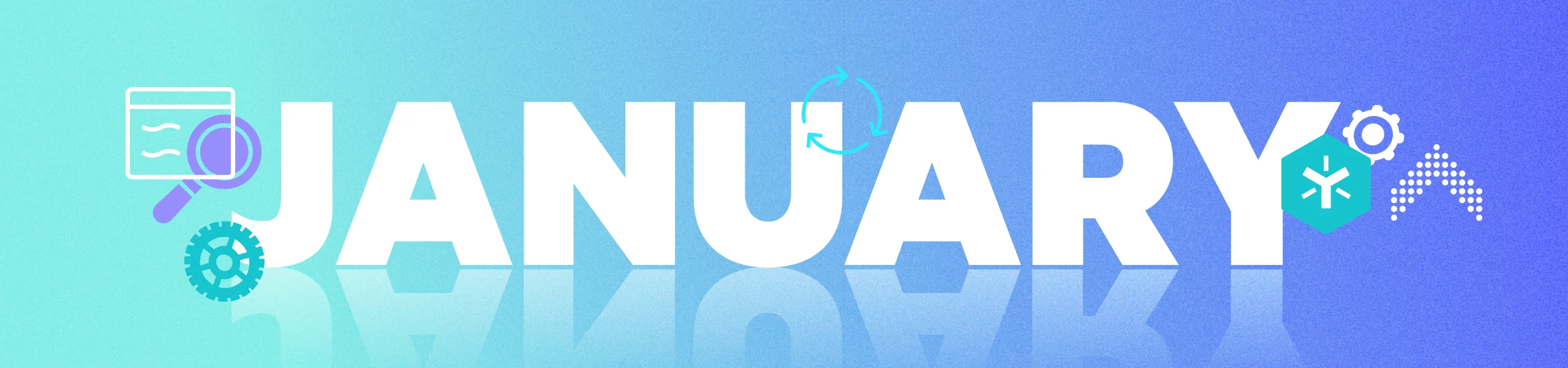
January Product Rollup: Life Sciences, Mobile App Updates and More
Hello, 2023! This month, we’re excited to bring you some improvements to workflows in the Egnyte for Life Sciences app, support for file and folder templates in the Egnyte Mobile App, Microsoft co-editing improvements for the Egnyte Desktop App, refinements to the Egnyte for Salesforce integration, and more. Please read all about it below.
Platform
Egnyte for Life Sciences: Workflow Editing - Workflow creators and Domain Administrators can now edit in-progress workflows to add or remove assignees, change task due dates, adjust task reminders, modify the number of assignees required to complete a task, edit task names, and update descriptions for future steps of the workflow. For more information, check out the helpdesk article.
Egnyte for Life Sciences: Workflow Group Member Assignment - Users can now search and select user groups in the Assignee(s) field of workflows. Individual users from a group can also be removed by deselecting (clicking “x”) next to the user’s name. For more information, check out the helpdesk article.
Egnyte for Life Sciences: Number of Assignees Required to Complete Tasks - Two options will now appear when a workflow creator adds two or more assignees to a workflow step: all assignees must take action (default), or specify the number of assignees that should take action. For more information, check out the helpdesk article.
Egnyte for Life Sciences: Task Reminders and Email Notifications - Workflow assignees will now automatically receive task reminders at two-day intervals before a task due date, on the due date, the day after the due date, and then every two days until the task is completed. Workflow creators can modify the frequency of task reminders or opt out of sending reminders when creating or editing a workflow.
In addition, the workflow creator and assignee(s) will now automatically receive email notifications when the following changes occur to the workflow’s status: completion, rejection, or cancellation. For more information, check out the helpdesk article.
Egnyte for Life Sciences: Tooltips for Canceled Status - Hovering over an assignee’s task with a canceled status will now display a tooltip with the cancellation reason. You can view this tooltip in the workflow pane of the document preview page, the “Tasks Assigned to Me” tab of the Tasks & Workflows page, and the “Workflows I Created” tab of the Tasks & Workflows page. For more information, check out the helpdesk article.
Governance
Issue Remediation via Public API - Egnyte Secure & Govern now provides the ability to remediate issues via public API. These issues include fixing/dismissing empty groups, external sharing, individual permissions, open access, public links, and unused groups. The feature can also tackle probable ransomware, suspicious login, and unusual access through deactivating users, resetting user passwords, etc. For more information, check out the helpdesk article.
Mobile
Support for File and Folder Templates - Customers that often use the same file or folder structure for your workflows will now be able to leverage file and folder templates created by your domain admins in the Egnyte Mobile App. These templates could be helpful in situations like recurring presentations, reports, or types of projects. File and folder templates are available to access from the “Create or upload” button or the “New file or folder” button inside the Mobile App. To learn more, read this helpdesk article.
Egnyte iOS App for Microsoft Intune v.17.2.1 - The Egnyte iOS Mobile App for Microsoft Intune has been updated to the latest version of the iOS SDK. Fixing several issues, including sharing data between Intune-managed apps, shared links opening the web browser as opposed to the Egnyte app, and the absence of push notifications. The Egnyte iOS Mobile App for Intune has also been brought up to parity for v.814 of the Mobile App, including support for AutoCAD (DWG) file preview and file and folder templates. For more information, read this helpdesk article.
End of Support for Apple Watch - Starting with the Egnyte Mobile App version 8.14, the Egnyte app will no longer be available on the Apple Watch. Read this helpdesk article for instructions on how to delete the app from your Apple Watch.
Desktop
OS Ventura Compatibility for Desktop App Core for Mac v0.3.1 - Many issues with OS Ventura and Egnyte Desktop App Core have been fixed with Desktop App Core v.0.3.1. This includes problems with upload/delete operations succeeding on local drives but not propagating to the cloud and issues with the UI freezing on the recents/search screen. Other known issues/limitations still exist. Check out this helpdesk article for a complete list of fixed issues and current limitations.
MS Co-Editing Flow Improvements for Desktop App for Windows v3.14.7 - With Desktop App for Windows v3.14.7, when users start or join a collaboration session by opening a Microsoft Office file, the file will immediately open in the respective application rather than being redirected to a web browser. For more information, read the helpdesk article.
Integrations
Egnyte for Salesforce 3.6: Metadata on Files, Notes, and Attachments - Additional metadata can now be stamped from a Salesforce record to Files, Notes, and Attachments when transferred over to Egnyte. To learn more, check out this helpdesk article.
Egnyte for Salesforce 3.6: Customizable Objects for Files, Notes, and Attachments - Objects are now customizable as to whether Egnyte pulls, deletes, or stamps metadata for Files, Notes, and Attachments. Admins can now choose which sub-folder within the mapped folder they would like Files, Notes, and Attachments to go to. To learn more, check out this helpdesk article.
Egnyte for Salesforce 3.6: Users Mapping Option - Admins can now remove the mapping between Salesforce users and Egnyte users on the Egnyte Users tab in Salesforce. To learn more, check out this helpdesk article.





