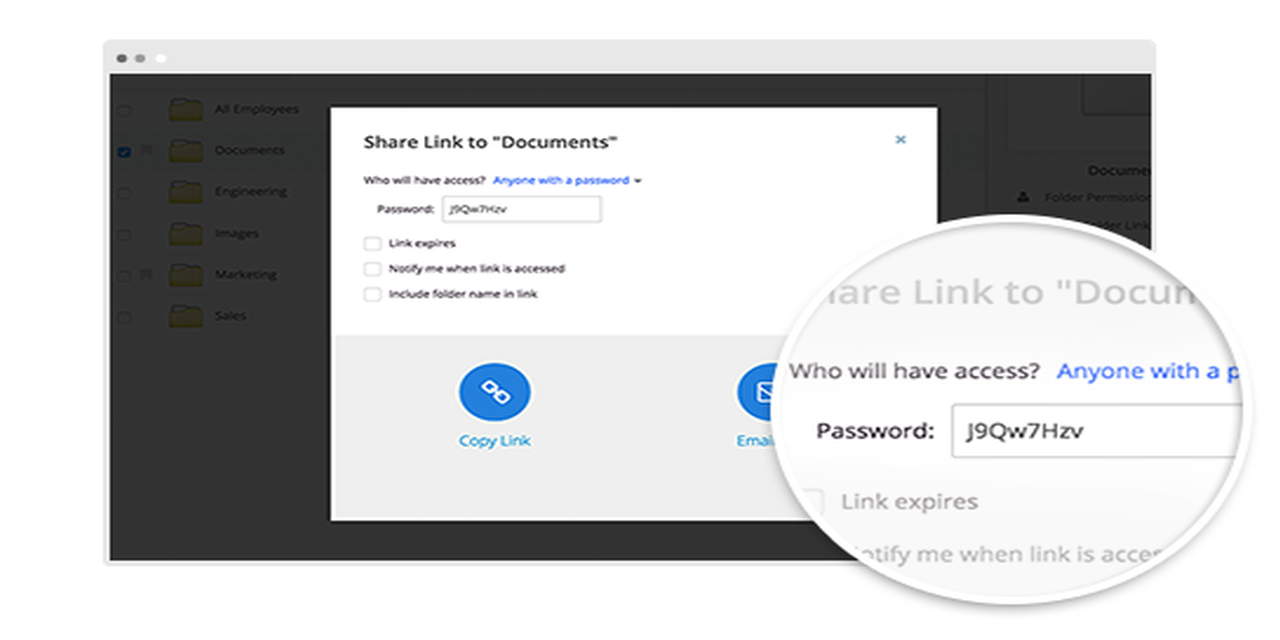
January Product Round-Up
January is a time for new beginnings; as such, I’d like to share some great updates for our end users and IT teams! We’ve added new features and functionality in our core solution and integrations that are now available for our customers to use today. Below is a snapshot of what’s new: Outlook Updates:Enhanced Security for Folder LinksUsers can now share password-protected folder links, rather than just password-protected files. Customers also have the control to share links with only account users (within the same domain), instead of a public link. This will prevent users outside of the organization from accessing the file, even though they may have accidentally received the password.
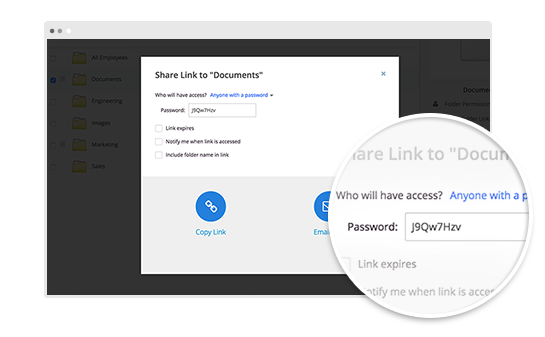
Two-Step Login Verification (TSLV)Windows users can now take advantage of TSLV with the Outlook plugin (for users on Business and Enterprise plans). TLSV can be enabled by either an IT Admin or the Outlook user, and it only needs to be set up once within the Web UI.We offer three ways to authenticate using TSLV – phone call, text message or DUO Push.Multi-File Selection with Outlook PluginThought sharing just one file via Outlook was simple? Now try sharing multiple files! This feature makes it very easy for users to share links to multiple files with a Windows-style multi-select option. In the Share from Egnyte option, just select multiple files by clicking Control + Shift, and links to all the selected files will be embedded within the email body.Mobile Updates:New Egnyte App for Windows PhoneGood news for Egnyte users who use Windows Phone devices. Egnyte’s new app for Windows Phone devices is now available for accessing and sharing files with improved user experience.Simply log into your Egnyte App 1.0 for Windows Phone using just the email address and password or username, password and Egnyte Domain. You will quickly be able to access the complete folder hierarchy and files.Users can also easily upload, share or delete files using the Windows native long-tap control, leveraging the full integration with Windows Phone’s native file picker. Users can also securely share files or folders with expiration or maximum number of clicks features and collaborate with both internal and external users.For more info, check out the User Guide.Newly Designed Egnyte App for AndroidAndroid users now have more reasons to collaborate using the redesigned Egnyte App for Android with a unified user experience and native controls.
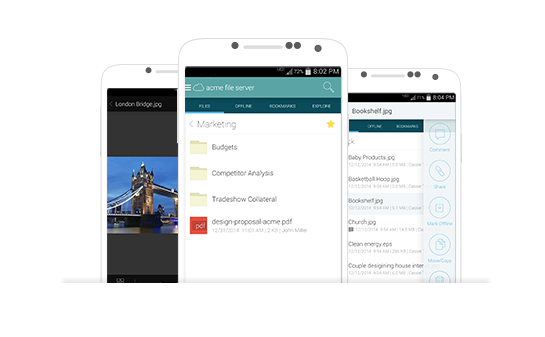
Need to access a lot of different files and folders in offline mode? Now you can access all of your offline content from a single centralized location.Need to access a lot of different files and folders in offline mode? Now you can access all of your offline content from a single centralized location.Egnyte App for Android brings in the real-time status for content being uploaded and downloaded, which improves overall productivity. The new app also allows users to rename files and folders directly from the app, without needing to access the Web UI.Gallery View allows users to organize and view dozens of images. This helps users quickly glance at all their images and take appropriate actions.For more info check out: Egnyte App for Android Full User Guide and Egnyte App for Android Quick Start Guide.Be sure to check the Egnyte Helpdesk regularly for more details on product updates. Have any other product questions? The Helpdesk and our company blog can quickly help get the answers you need.





