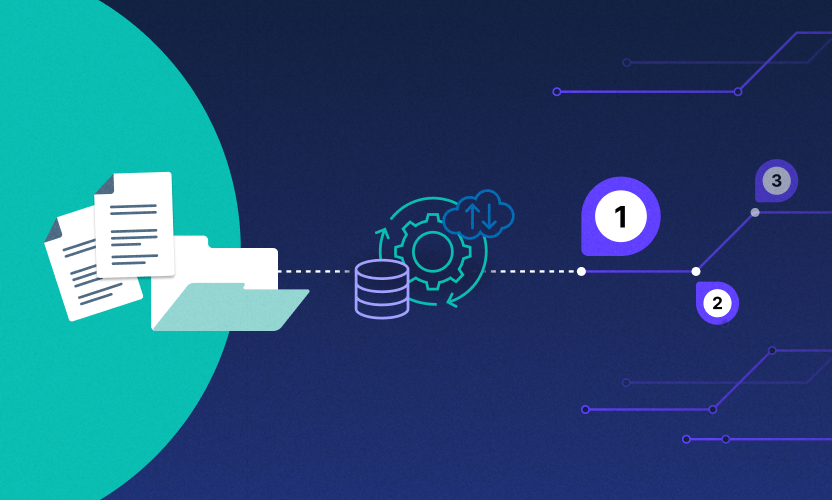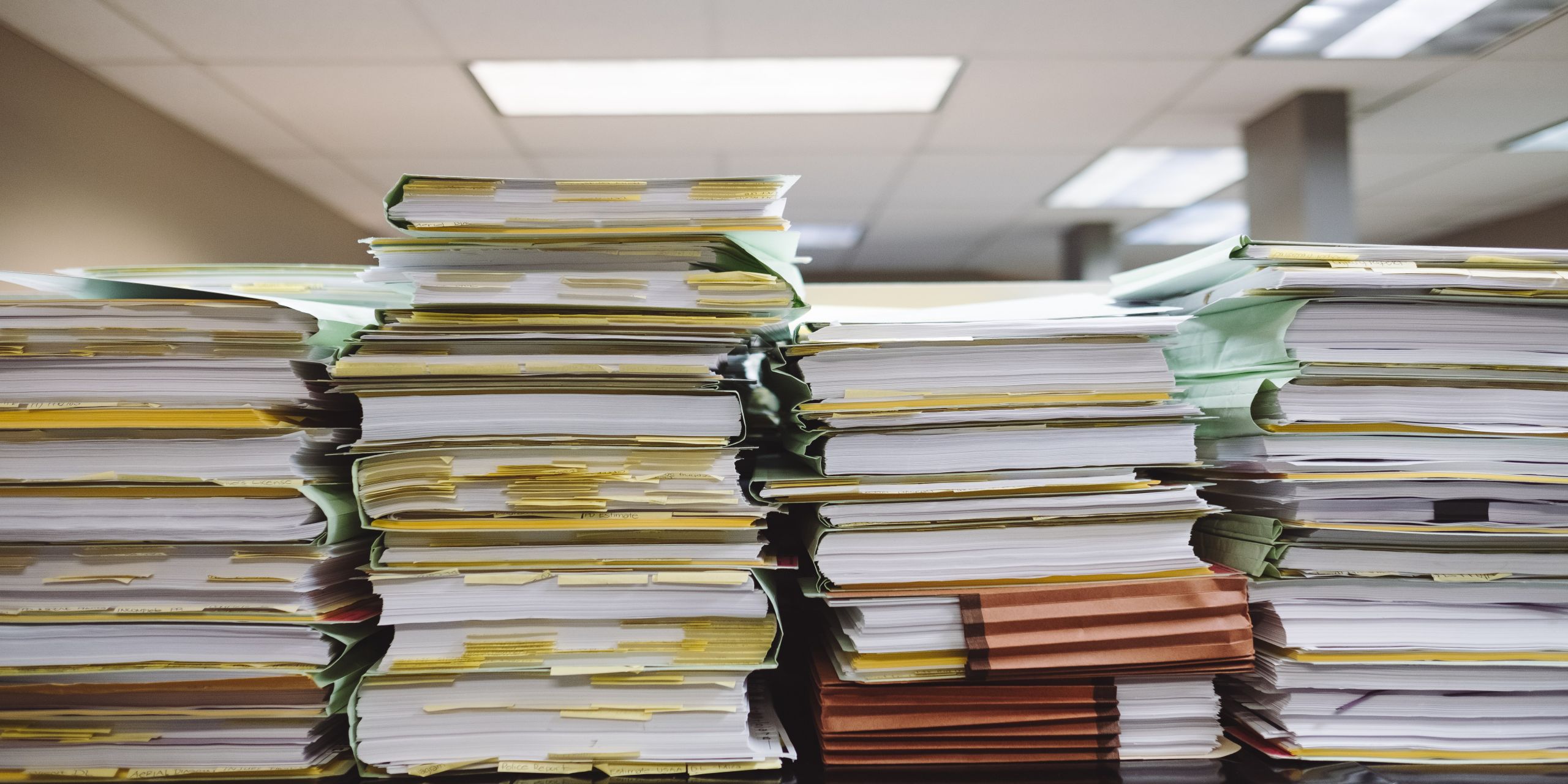
Managing Content Sprawl in Microsoft 365
Sprawl happens when anyone and everyone can create a site or team, usually without oversight, planning, or any kind of formal training, resulting in dozens/hundreds of rarely used or abandoned sites and teams, a poorly-performing search experience, and your intellectual property (content and conversations) spread across multiple locations each with a maze of chats, files, and channels.
Sprawl can impact the user experience, make search difficult, and exasperate company content lifecycle plans, as well as security and compliance requirements.
In my previous article, The Problem of Content Sprawl, I shared some examples of the cause and effects of content or data sprawl within any collaboration platform. These are common cycles experienced within every collaboration or information management platform. With the explosive growth of Microsoft 365, and specifically with SharePoint, OneDrive, and Microsoft Teams, many organizations without a history in knowledge and information management technology may be experiencing content sprawl for the first time.In this article, I will walk through some of the common ways that sprawl happens within Microsoft 365, and outline the core pillars of a successful governance strategy to help you curb the sprawl.
Identifying the Sprawl
When deploying SharePoint, Microsoft Teams, and OneDrive, many organizations elect to leave the platforms wide open, allowing anyone to create Team Sites (SharePoint), or Teams and Channels (Microsoft Teams). Without specific guidance and training, there tends to be poor adherence to any formal information architecture (data classification, tagging, labeling, navigation).
Modern collaboration includes both structured data (with clearly defined data types) and unstructured data (audio, video, chat, images), with the volume of unstructured data growing at an exponential rate as collaboration moves toward video and chat-based tools, such as Microsoft Teams, making governance and IA essential to achieving business value from this content.
Another aspect of modern collaboration using Microsoft 365 that impacts sprawl is Office 365 Groups. O365 Groups are Azure Active Directory (AAD) groups that are created when a new SharePoint team site, Microsoft Teams team, or Yammer community are created. Along with these primary containers, a number of assets are provisioned. For example, when creating a new Microsoft Team, you are provisioning the following:
- A new Microsoft Teams team
- A new SharePoint Online team site
- A new Outlook group and calendar
- A new Power BI workspace
- A new Planner plan
Whether you’re looking to deploy SharePoint, Microsoft Teams, or OneDrive – or the entire Microsoft 365 stack, your best bet for controlling sprawl and getting more out of the platform is consistent use of security, compliance, and governance best practices. While there are certainly features and tools that can solve tactical issues within your overall governance strategy, sustained success requires a more holistic approach, including three key components: prevention, proactive administration, and ongoing management.
- Prevention is all about properly structuring environments at the start. This means defining and managing the provisioning process, including who can create a new site, what components they include (web parts, apps, tabs, etc.), and the templates used. It also means having a thoughtful information architecture, naming conventions, and communication strategy so that employees understand how to utilize these tools within the guidelines established by IT.
- Proactive Administration is about communication and community management, and is the key to creating a healthy collaboration environment. Your focus should be on adoption of the technology (people are using the technology) and employee engagement (people are working together), tracking and measuring activities and creating a dialog between leadership, management, IT, and employees about what is working – and what is not working within the environment. With these analytics and an ongoing, healthy dialog between constituencies, proactive administration includes sharing best practices, constantly learning, and iterating your plans and governance strategies.
- Ongoing Management is concerned with the mechanics of maintaining your security, compliance, and governance standards, including retention policies (archiving, deletion), feature updates (timing, training), site/team expiration policies, app/webpart approvals, and other business-critical oversight capabilities.
Obviously, this is just a high-level overview of what should be included within your governance planning, but it should provide you with the framework you need to get started.
Getting Started
One of the most common questions asked is “When is the right time to begin your governance planning?”
The answer is: right now. Few organizations have the luxury of starting their governance planning and getting a handle on content and data sprawl at the beginning of their Microsoft 365 journey. The fact is that most organizations fail to take action until pain is being felt – through a poor search and discovery experience, lackluster engagement levels, or, unfortunately, some kind of security breach or compliance failure. Regardless of where you are today, it’s never too late to get started with your planning process.
In my experience, there are three tactics that will have an immediate impact on your governance planning efforts:
- Create a formal governance board. Create a cross-functional body including management, IT, and your business user ranks, with oversight from one or more executive sponsors. Establish a simple change management structure that allows for discussion and decisions, with the goal of creating a shared understanding of your business goals, your system constraints (security, compliance, regulatory rules that must be adhered to), and project management procedures.
- Improve communication. It is essential that the activities of the governance board, your prioritization of tasks, and your decision-making process be as transparent as possible to your stakeholders and employees. The more visible the process, the more people will trust the process. Clear, concise, and consistent communication is the key to transparency. Make sure that everyone knows they have a voice, and that inputs are considered, prioritized, and actionable.
- Pilot, rinse, repeat. Your first plan will never be 100% correct. Iteration is key. The best path forward is to pilot first, take what you learn and iterate on your plan, and then pilot again. Build upon your successes, and slowly expand your pilots rather than roll out to everyone at once…and turn it on. A rapid deployment is a sure path to failure. Take it slow, and iterate.
Even the best-planned environments can still experience some degree of content and data sprawl, but with a holistic approach that includes prevention, proactive administration, and ongoing management, and with the three quick-start tactics outlined above, you have the necessary tools to jumpstart your governance planning – and better manage the growth of Microsoft 365 within your organization.Learn more about the most common ways that sprawl happens within Microsoft 365, and some of the best practices for controlling sprawl and creating a governance-focused approach to data management in my blog, Managing Content Sprawl in Sharepoint, Microsoft 365. In it, we'll learn why user-friendliness can increase content sprawl in Sharepoint, and how lack of governance contributes to inefficiency and more risk.
To Learn More:
- Watch our Democast on Microsoft Teams
- Watch our Democast on Sharepoint
Christian Buckley (@buckleyplanet) is a Microsoft MVP and Regional Director, an author and collaboration expert, and the Founder & CEO of CollabTalk LLC, an independent research and technical marketing services firm. You can find him online at www.buckleyplanet.comTo learn more, see how Egnyte can help you reduce content sprawl in Microsoft 365:https://www.youtube.com/watch?v=7yBT8B7j4WE&feature=youtu.bePhoto by Wesley Tingey on Unsplash