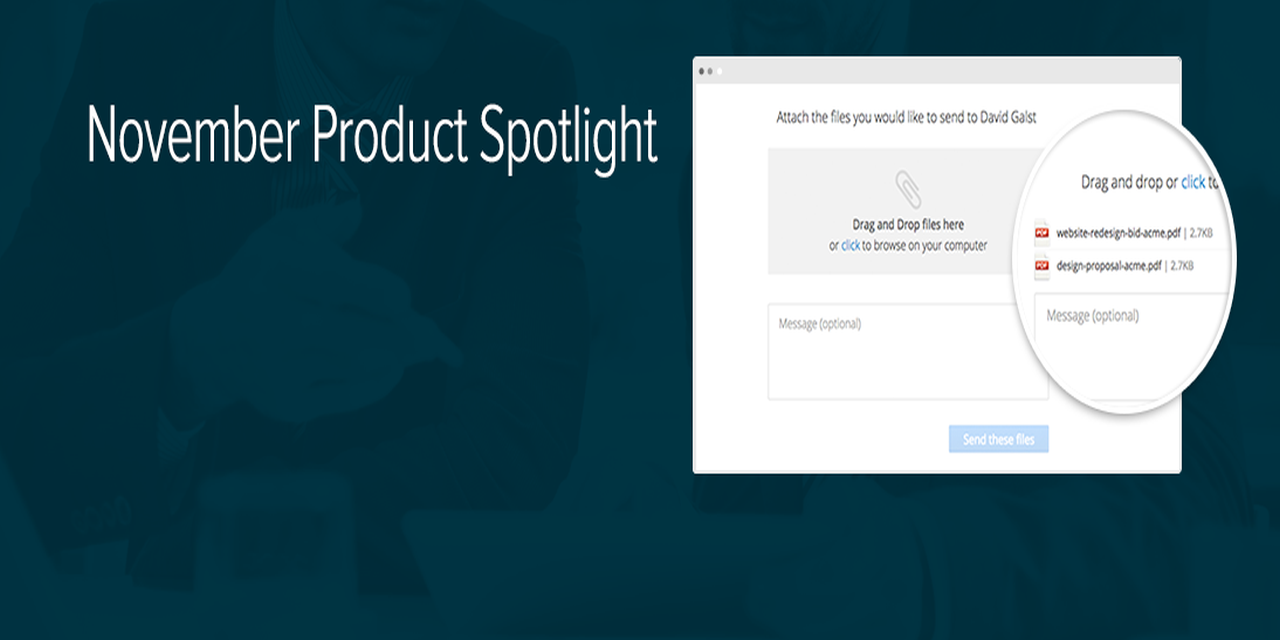
November Product Roundup
November is a time to be thankful for the great gifts and goals achieved throughout the year, but it’s also a time for giving. This month, our team has been busy delivering some great new features and functionality to enhance user experience and increase control options for IT Admins across our entire solution. This post highlights a few of the great new features available this month, part of our continued effort to provide the most robust and secure solution for our customers.What’s NewEnhanced Image Preview: This new feature can now load image previews 10 times faster! Flipping through a large number of high resolution images, even with a slow Internet connection, has become much easier. With this new enhanced preview, the images not only load blazingly fast but are also presented with auto-corrected orientation, thereby improving user experience.

Improved User and Group Management: We’ve added a number of new features to enhance User and Group management:
- Users can now see additional information about groups, such as the group owner, so requests for getting added to the group can now be sent directly to the owner.
- IT Admins can now use the “Imported from Active Directory” indicator to determine whether to update the user in Active Directory or within Egnyte.
- Now, Admins will see a new field called “last login” within the bulk-user export functionality. This allows them to filter from an exported user list in CSV format to see those users who may not have logged in within a given timeframe. They can then take appropriate actions based on company policies.
Did you know?At Egnyte, we continue to add features and functionality to our solution to meet the unique needs of our customers. Below, I’ve included a few key features that can help simplify business processes and enhance management of company files.Upload Links: Do you need to collect files from outside collaborators? A user can easily send an Upload Link to a few known recipients or even create an “open” link to collect documents from external users for whom contact information may not be known beforehand.For example, a construction company can solicit bids from many subcontractors with a single Upload Link. This creates a unique folder per subcontractor, thus preserving confidentiality and improved file organization.
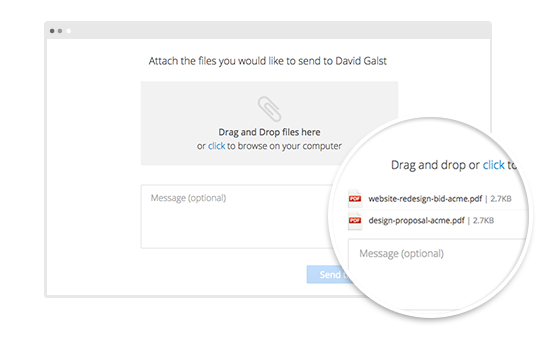
Link Summary Report: Egnyte offers Admins the ability to keep a tab on all active links on files and folders across all users. They can track the types of links shared, intended recipients, as well as link expiry details. This is a great "pulse-check" on security practices within a company and can help IT Admins drive desired behaviors based on company policies.At this time of year, we are reminded of how thankful we are for customers like you who have chosen Egnyte as your enterprise file services provider. We look forward to our ongoing service to you, developing new features to continue making file sharing secure, easy and cost-effective.





