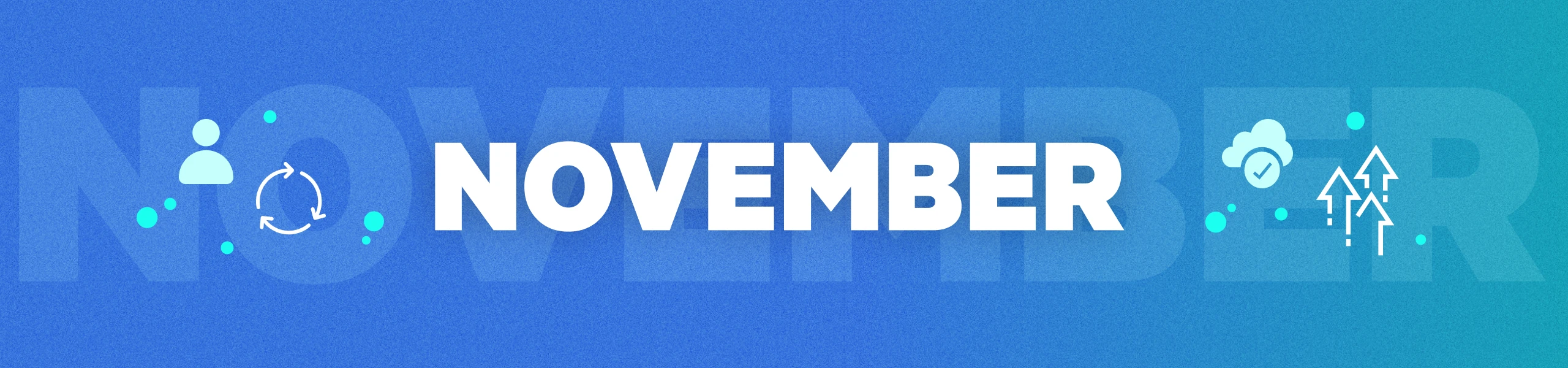
November Release Rollup: Document Portal, Trainable Classifiers, and More
We’re excited to share new updates and enhancements for November, including:
- Document Portal
- Trainable Classifiers
- Suggested Prompts (Copilot)
For more information on these updates and others, please read the complete list below and follow the links for more detailed articles.
Intelligence
Trainable Classifiers (Smart Tags): Egnyte’s AI-driven metadata tags automate file and folder organization by classifying content based on user-defined criteria. Admins and Power Users can train classifiers using seed files, enabling automatic tag application like ‘business plan’ or ‘specifications’ to efficiently search, sort, and filter files and folders. Learn more.
Suggested Prompts: This new capability automatically generates recommended prompts for users (Ex: When is the design phase scheduled to begin and end?) when interacting with a single document or a Knowledge Base. Within "Ask," prompts come from the document tag; for example, a 'Design Project' tag might have the prompt, "When is the design phase scheduled to begin and end?" Users can start by selecting suggested questions or typing their own, improving efficiency in finding relevant information quickly. Learn more.
Collaboration
Workflow Triggers: With triggers, users can automate workflows based on events like file uploads, metadata applied to a file, document signature within Egnyte Sign, or a workflow completion. Learn more.
Governance
Auto-Remediation for Open Access Issues: Users can create auto-remediation rules for Open Access issues to automate security and compliance, customizing actions based on severity or sensitive content, such as removing permissions, delegating issues, or dismissing the issue. Learn more.
Unified User Directory: Administrators can manage users’ ability to access Secure & Govern (including lifecycle actions such as user creation, modification, and deletion) via the Unified User Management feature in Collaboration. This new capability simplifies secure access, governance, and role management and can be used with existing default and customized roles within Collaborate. Learn more.
Advanced Filters: Users can now easily select multiple sub-filters in Secure & Govern. The chosen filters appear next to the tool with a blue badge showing the number of applied options, improving visibility and enhancing control over filter selections. Learn more.
Industry Solutions
Document Portal: Egnyte’s Document Portal add-on simplifies and secures document collection and sharing with external users. Improving business processes such as customer or employee onboarding, ensuring accuracy, security, and a better participant experience by avoiding disjointed email exchanges. Learn more.
Upload Request Workflows: Users can request documents from internal and external parties using Upload Request Workflows. This feature streamlines collection with templated requests, includes an optional review step, and reduces back-and-forth communication with automated notifications, improving document collection accuracy and efficiency. Learn more.
Other Enhancements and Releases
Sync Deletes in the Migration app: Users can now enable Sync Deletes by setting it to Yes/Always, even when Confluence mode is active. Previously, enabling Confluence mode automatically disabled Sync Deletes. Learn more.

