
October Product Round-Up
October is a month filled with tricks and treats. In keeping with the theme, Egnyte wants to showcase several new “treats” aka features, as well as a few “tricks” to simplify and enhance your business processes for sharing, managing and accessing your files.
What’s New:Enhanced Folder ManagementFolder Search: Do you need a folder that contains specific marketing (or other) presentations but can’t seem to find it? Sign into our Web UI and check out the latest feature that allows users to search at the folder level, enabling a quicker option for locating specific folders. This is especially useful for bigger organizations and multi-functional teams with large amounts of information to manage and sort through.
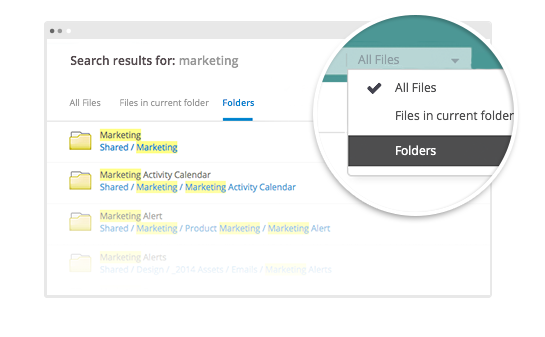
Folder Notification Settings: Users now have more control over the frequency of folder notifications. Get notified right away when changes are made to a certain folder. Don’t want folder notifications when changes are made? Turn them off. Users can now customize this feature to meet their specific needs.New IT Security OptionsDefault Link Setting: Do you need to tighten up security for sharing certain files? IT can now set a default link type for sharing files based on each company’s unique needs. For example, IT can set the links to require a password or to expire after a certain number of clicks. Rest assured that users can still adjust the type of links shared; this just provides a simple option for defaulting to the preferred method for each business, especially companies in highly-regulated industries.News for Mac UsersDesktop Sync for Yosemite: Mac users, have you upgraded to Yosemite yet? If you have, great! The latest version of Desktop Sync is compatible with Yosemite, and users can continue to seamlessly sync their files between their desktops and Egnyte.
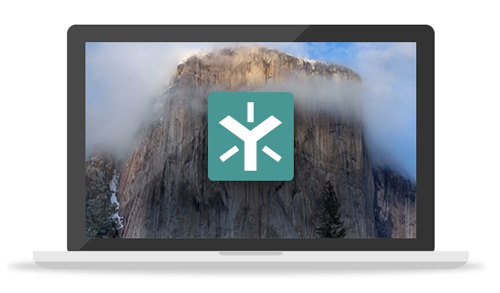
Did You Know?At Egnyte, we’re continually adding features and functionality to our solution that meet the unique needs of customers from diverse industries and across IT and Line-of-Business (LoB) users. Below are a few key features that can help simplify business processes and enhance management of company files. Have you tried them out?iOS users, it’s time to download the Egnyte app that’s compatible with iOS 8. With the app, users can access all of their files on the go via their Apple devices running iOS 8. They can share private/public/password protected links, mark files and folders for offline access, modify file/folder permissions and even connect to on-premises file shares without VPN connections.Admins, check out our Importing Users tools. Have you recently made a lot of new hires or are partnering regularly with new companies? Adding users to a domain could be a lengthy task when they are not all in the same LDAP system (i.e., contractors, suppliers, customers). Egnyte enables admins to import users in bulk via csv files and then specify the user group, permission, authentication method, role, account expiration date and more in the same csv file. This simplifies and shortens the setup process for IT. There’s never enough time in the day; why waste it by importing users individually or manually recreating them?Be sure to check the Egnyte Helpdesk regularly for more details on product updates. Have any other product questions? The Helpdesk and our company blog can quickly help get the answers you need.






