
Powerful New Preview Features for Office Online Users
The Egnyte ecosystem is growing fast and offers a broad range of applications tightly integrated with Egnyte Connect. The most popular of these by far is our integration with Office 365. Today I am happy to announce another enhancement to our already broad and robust integration: Office Online preview.If you enabled the Office Online integration (and this is how you can do it if you haven’t), from now on you have the option to preview your Office documents using the powerful Office Online preview capability. To use it, simply click on the Office file of your choice and we’ll do the rest.This capability will be especially welcomed by users who want to preview large Excel files. The new preview capability opens such files in a clear, easy to navigate format. Better yet, the preview enables you to sort tables, copy text and take other simple actions right from the preview; no need to open the file in edit mode.
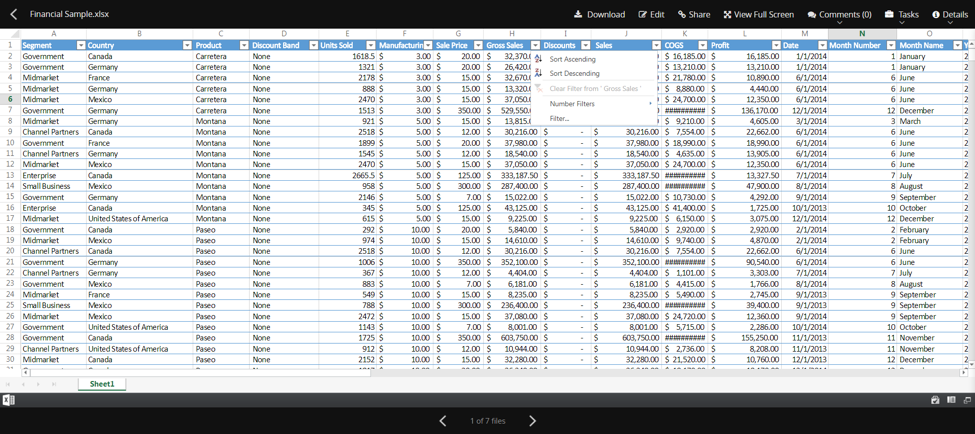
This is another step in our quest to provide a tight integration between Egnyte Connect and Microsoft’s popular productivity tools and follows our introduction a few months ago of the ability to create new office documents right from within the Egnyte user interface.By the way, if you prefer to use the standard preview capability rather than the new Office Online preview mode, your domain administrator can make that change for your domain.Give this new integration a spin and let us know what you think!






