Product Updates
This week we are updating our Office Local Cloud (OLC), with the release of Version 5.1.6. The Office Local Cloud (OLC) for Netgear NAS features several enhancements described below.
Automated mapping between Cloud and NAS users
When you set up your Netgear NAS, you have to set up local users on the NAS device as part of the configuration of the OLC.Before this release, the NAS users and Cloud users had to be mapped manually one by one, which was a time consuming process. With this release, all the NAS users and Cloud users will now be automatically mapped by the OLC, as long as the usernames on the Cloud and the NAS are identical.For example, if a user John Smith has username jsmith on the cloud and the NAS, then the OLC will automatically map these usernames to each other.
Note: This mapping is only applicable if you do not use a directory service like Microsoft Active Directory (AD).If you use AD, Egnyte can fully integrate AD, eliminating the need to set up any users locally on the NAS device.
Microsoft Active Directory (AD) integration
The Egnyte OLC now supports full AD integration.This lets you integrate the NAS with your AD server and import all AD users into your NAS device.Since Egnyte also provides AD integration with the Cloud file server, you can continue to maintain usernames and passwords in the AD as they access files in Egnyte, either from the cloud or from the NAS.
Note: AD integration is supported by Netgear only on their business class NAS devices. Please ensure that the NAS device you own supports AD integration in order to leverage this capability from Egnyte.
For more details on how to integrate Egnyte with AD, please review this article in our knowledge base
https://helpdesk.egnyte.com/hc/en-us/articles/201638854-Active-Director…
Handling files with trailing or leading spaces
If you had files or folders with a trailing or leading space in their name, the OLC sync would skip these files.This new version provides a special function that allows you to remove these spaces and then sync these files.
Modified folder structure for easier mapping
Previously on the NAS, the Egnyte files were maintained under a dedicated NAS share named ELC.Within this share, OLC shared files were maintained under a folder names ELC/Local Cloud/Shared and private files under ELC/Local Cloud/Private.The Local Cloud folder was causing some measure of confusion to our users when they mapped their drives.To eliminate this confusion, we have done away with the Local Cloud folder.Instead, OLC files are now maintained directly ELC/Shared and ELC/Private in order to simplify drive mapping.
How to Upgrade to OLC 5.1.6
If you are on OLC version 5.1.5, then the upgrade to 5.1.6 is seamless and can be done as follows:
- Stop the OLC add on: go to Services > Installed Addons on the NAS admin interface. Uncheck the checkbox against ELC, and click Save.
- Upgrade the firmware to 4.2.13 by going to System > Update > Remote Update > Check for Updates. Installing the new firmware will require a restart of the NAS.
- Upload the OLC 5.1.6 new BIN file by going to System > Update > Local Update. On startup, the service will migrate your folders to the new improved structure.
If you are on the OLC version 5.1.4 or earlier, please contact support@egnyte.com to schedule a time for the upgrade.





