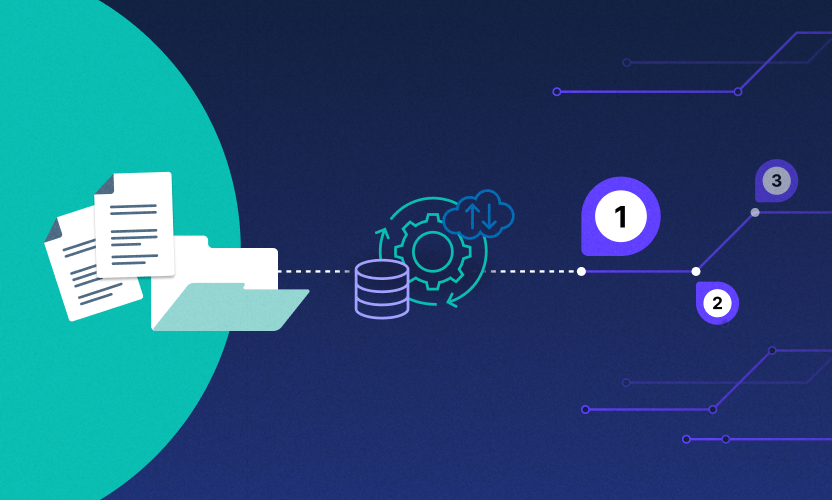Product Updates
Coming Soon...
New File Upload Mechanism: Virtual Drop Box Widget
The Virtual Drop Box widget makes it easy for your business partners and employees to upload files to Egnyte without having to log in to the Cloud File Server. You can embed the widget into any website or blog. The widget helps you limit visibility to your cloud files and provides an easily available, upload only option directly on your website.
To upload through the widget, users still need to login and must have write permission to the widget's destination folder.
Generating the Widget Script
To embed the widget in your website, you first need to generate the widget script. Navigate to the folder that you want the drop box widget to upload the files to and click the Embed toolbar button.
You should see the following dialog presenting the widget script --
Now you just need to copy and paste the script in to your page - websites, wiki's, or blogs, anywhere really. The height and width parameters in the script allow you to control the widget dimensions on your website.
Uploading the Widget Script
To upload using your widget, all your business partner/s need is a URL to your page with the embedded widget and login credentials of an Egnyte user that has write privileges to the widget's destination folder. Note that you may choose to issue the same user name and password information for several individuals.