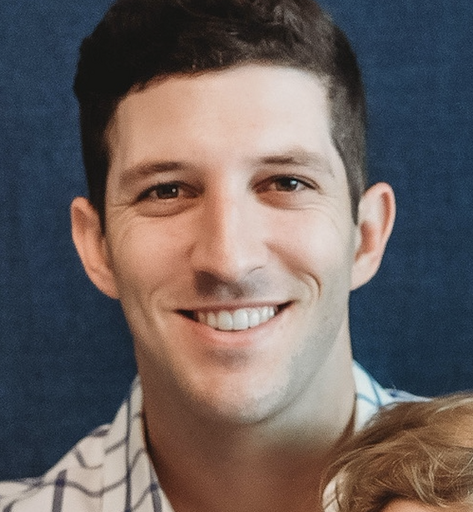Project Management Gets Easier with Egnyte’s Project Homepage
It can be difficult for architecture, engineering, and construction (AEC) firms to keep up with the latest project updates and ensure all stakeholders are kept informed. To help streamline project management processes, Egnyte is proud to introduce the project homepage – making critical information more accessible than ever before.
Project Homepage
Egnyte's project homepage, found exclusively in the AEC Package, makes wayfinding a breeze, granting users an easy access to frequently used files and a way to easily keep tabs on their projects, bypassing complex folder structures. The familiar file and folder views are accessible from the homepage while customizable widgets on the dashboard provide a powerful tool for teams to quickly obtain the latest information. Users can select a preferred view for each project, whether it be the main dashboard or the files tab.
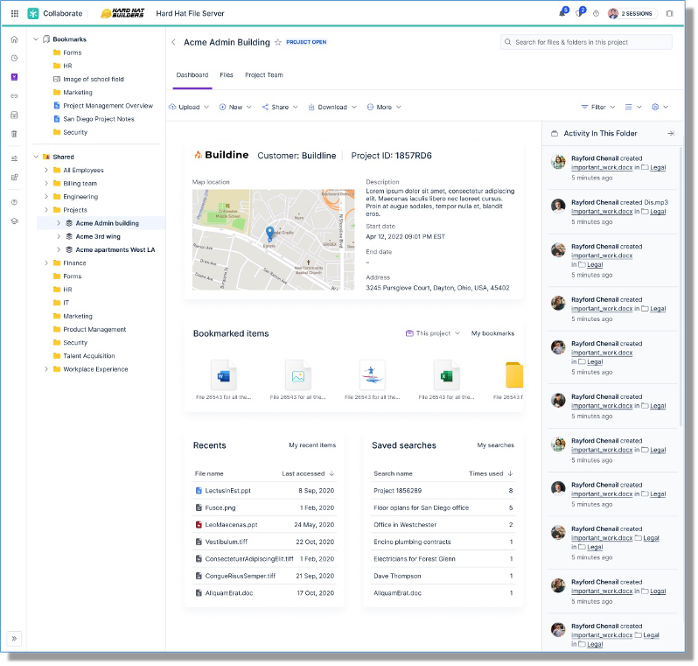
Let’s take a quick tour of the Project Homepage.
Creating a Project Folder
To quickly create a project folder select Create < Project and populate the Project name and Project status fields. Then add other relevant metadata to provide contextual information such as customer name, project description, location, or start/end dates. Your project homepage will automatically be displayed prominently when navigating to your project folder.
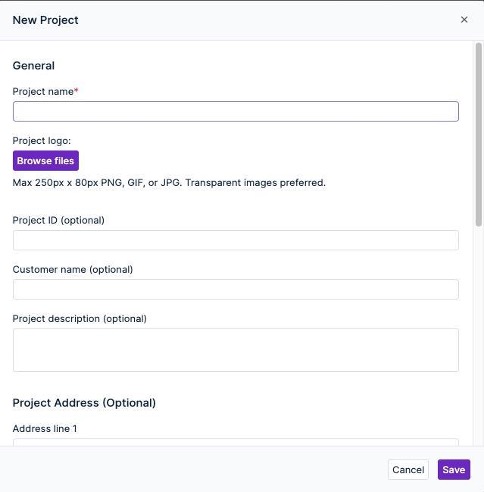
Bookmarking Frequently Used Files and Folders
From the new project homepage, quickly access frequently used folders with bookmarks. By streamlining navigation for a more efficient workflow, no searching is required as your bookmarked folders appear automatically in the bookmarked items widget on your project homepage. Rest assured that each bookmark is tailored for you - take advantage of this personalized feature to make life a little easier.

Recents
The Recents widget on the project homepage allows users to instantly access recent files without having to search through the folder structure - essential for quickly finding that important file you just used. You can sort files by name or when it was last accessed, plus open them directly from a short list for maximum efficiency.
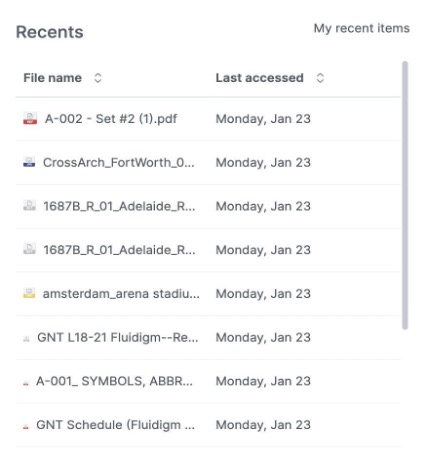
Saved Searches
The saved search feature remembers all the criteria from a particular query, as well as which folder it was looking in. Plus, saved searches performed within a project folder will automatically appear on dedicated widgets for each respective project homepage – making complex data retrieval easier than ever before.
With this new feature, you can easily pinpoint relevant files within your projects. Find exactly what you need with the ability to sort saved searches by name or frequency of use. All your tailored search results can be available at a glance, right from the widget on your project homepage.
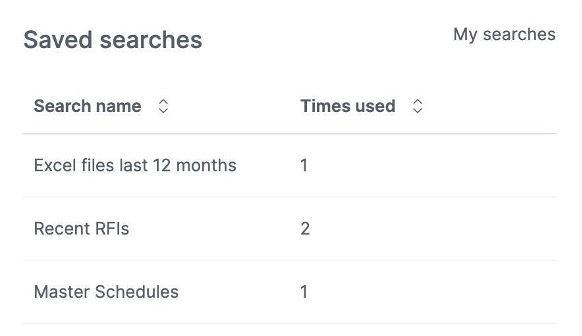
Egnyte's new project homepage brings document retrieval and review capabilities into a single view for teams everywhere. With instant accessibility from anywhere at any time, it removes the hassle of locating the latest project files.
Check out Egnyte today and learn how to take your project management capabilities to the next level.