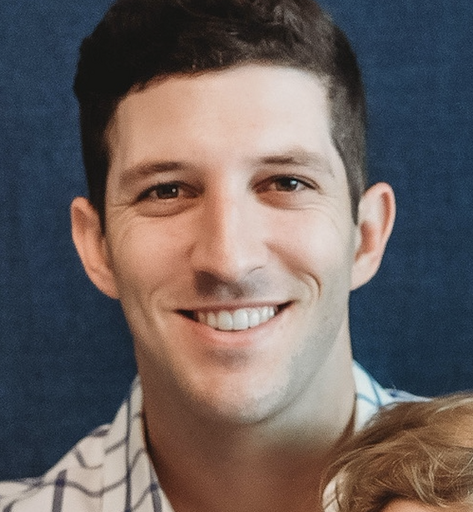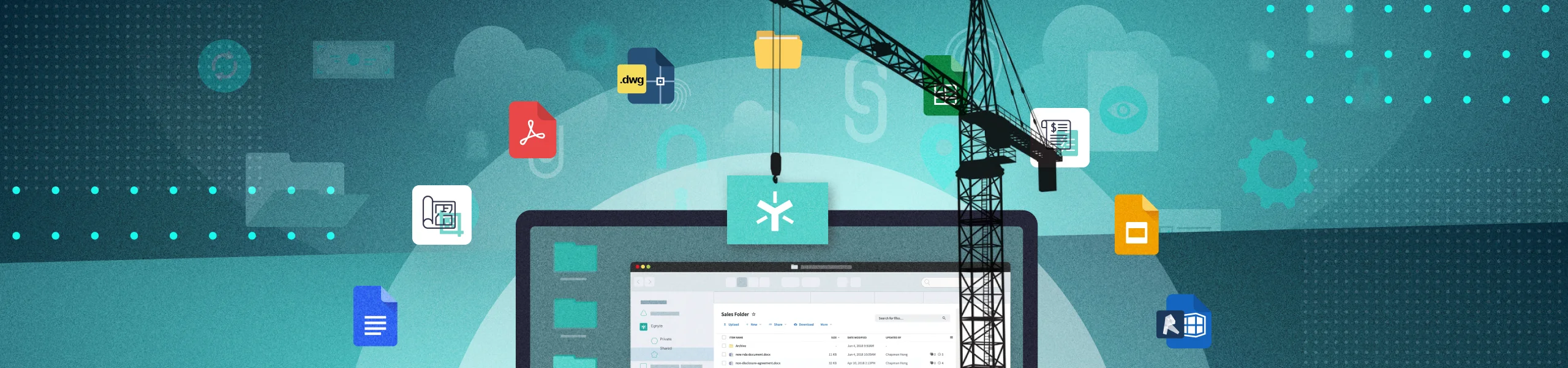
Using Egnyte's Intelligent Document Classification to Quickly Locate and Manage AEC Documents
Architecture, engineering, and construction (AEC) professionals know the importance of keeping their documents organized, but often find themselves racing against time to locate needed materials. With this in mind, Egnyte announces its new AEC-specific document classification feature that will automate and simplify the classification and discovery of essential files like drawings, specifications, RFIs, and submittals.
What is Document Classification?
Document classification is the process of automatically sorting digital documents into predefined categories based on their content. Egnyte’s document classification support for AEC-specific documents uses machine learning to identify document types.
Benefits of Document Classification
Document classification is an essential tool for architects, engineers, and builders working on multiple projects at once. By properly categorizing documents into searchable files, teams can quickly locate required information, saving time and energy that would otherwise be spent searching through complex file structures. This means that you don’t have to manually sort your documents before uploading them to Egnyte — they are automatically sorted into their respective categories as soon as they are uploaded. Used in tandem with Egnyte’s file-sharing capability, architects, engineers, and builders now have a powerful way to keep teams on track and perfectly organized throughout a project’s duration.
How Does It Work?
Egnyte simplifies the document classification process, giving you greater control of your data with our machine-learning algorithms. These advanced software systems analyze each file's contents and context automatically, identifying criteria that closely aligns with specific document types.
With Egnyte’s built-in classification tools, you can create a custom policy tailored to suit your individual business needs in just a few simple steps.
Create a custom classification policy
Create a custom policy on the "Settings" page to easily identify documents by type. Simply select “Policies” within the Content Classification sub-menu, scroll down, and click “Add Custom Policy” to get started.
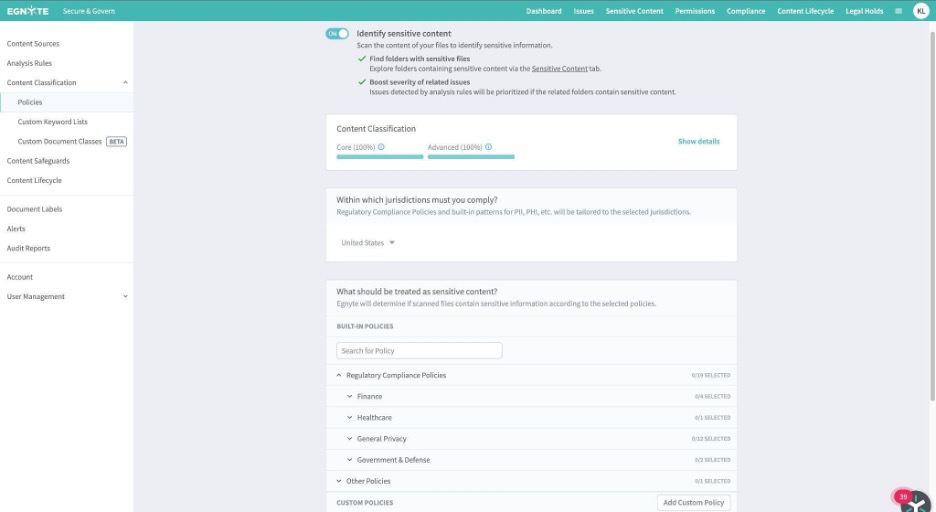
Enter the desired policy name, tag, and description, then select from the new, out-of-the-box AEC document types.
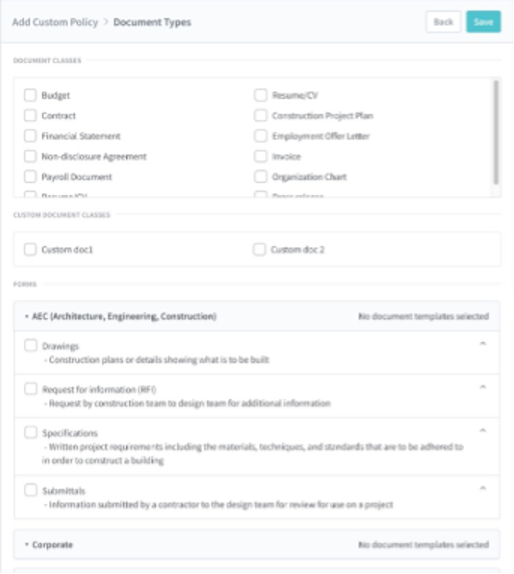
By selecting one or more document types and saving your policy, Egnyte will begin actively searching through your content sources to find documents and folders that match - surfacing them in the Sensitive Content tab of Egnyte as soon as they're identified.
Document Labels
With Document Labeling, Egnyte allows users to define custom labels for their files using the Content Classification system. This label will then be applied as metadata and can open up a range of search capabilities making it easier than ever to find the file you need whenever you want.
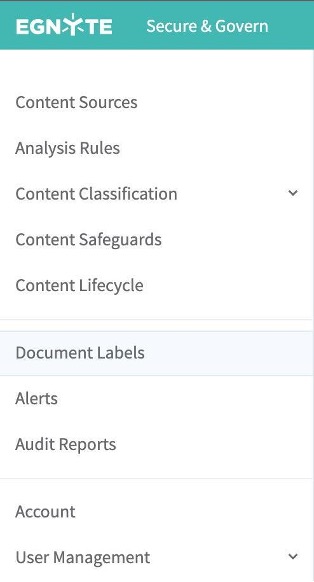
Create document labels and tailor your AEC experience by going to the Document Labeling tab in the Settings page. Click “Add new Label” and define a name, and description - then apply an existing classification policy. Start labeling documents by clicking "Add" – it's that easy.
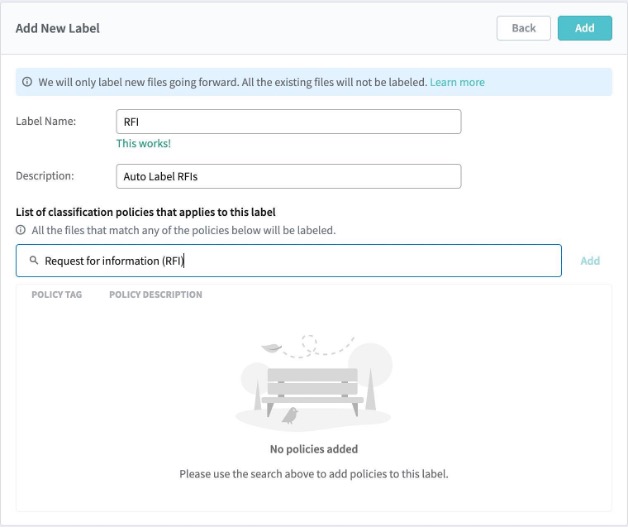
Egnyte’s document classification support for AEC-specific documents, can help save time while improving organizational efficiency across project teams. Not only does it reduce human error when organizing large numbers of files, but also improves team productivity through increased visibility into project documents and better version control over files.