Recent Updates in iOS 8.0
For customers who are working on the go with an iOS device, we’ve made a number of changes to Egnyte for iOS, adding additional layouts and display options as well as dedicated UI design for iPad displays that take into account their larger dimensions.
Among the enhancements, the latest update of Egnyte for iOS includes a completely refreshed folder listing view with four layout choices:
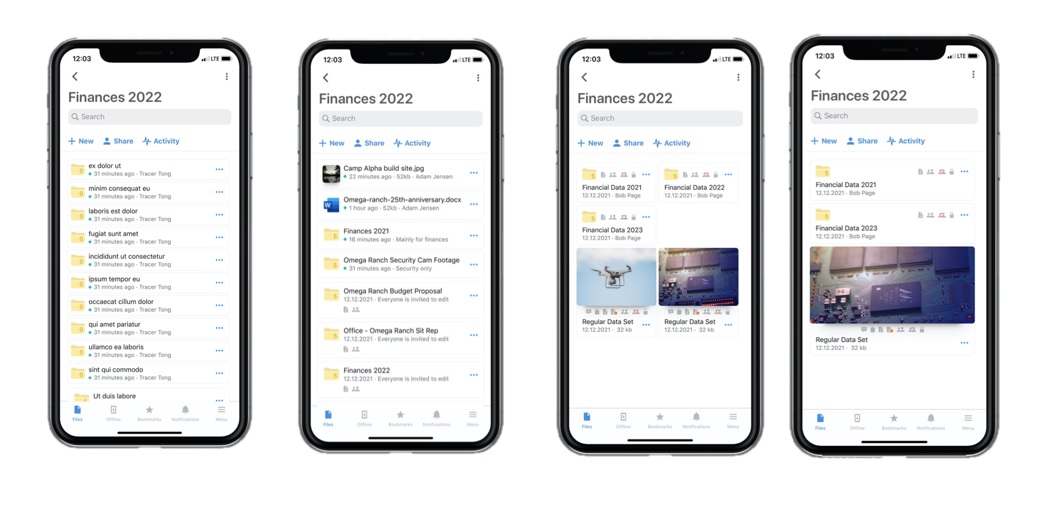
From left to right:
- List Compact - includes as much information as possible on-screen, including long filenames
- List Comfort - an expanded view of the compact list with more information per file
- Grid Compact - a grid version with thumbnails of files and folders
- Grid Comfort - a grid view with large thumbnails of files and folders and at-a-glance information
With the new dedicated design, iPad users will also see a new default view with columns, similar to the Egnyte web interface.
For more information about the iOS 8.0 release, visit the Helpdesk article here.
More on Egnyte for iOS:
QuickTip: Scanning Documents on iOS





