Restrict Power Users’ View of Groups
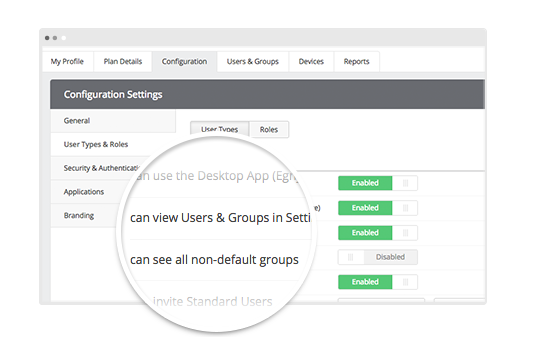
Administrators can limit visibility of group memberships to only the groups to which that power user manages or belongs to. This setting can be modified under Settings → Configuration → User Types & Roles → Power Users → can view Users & Groups.



