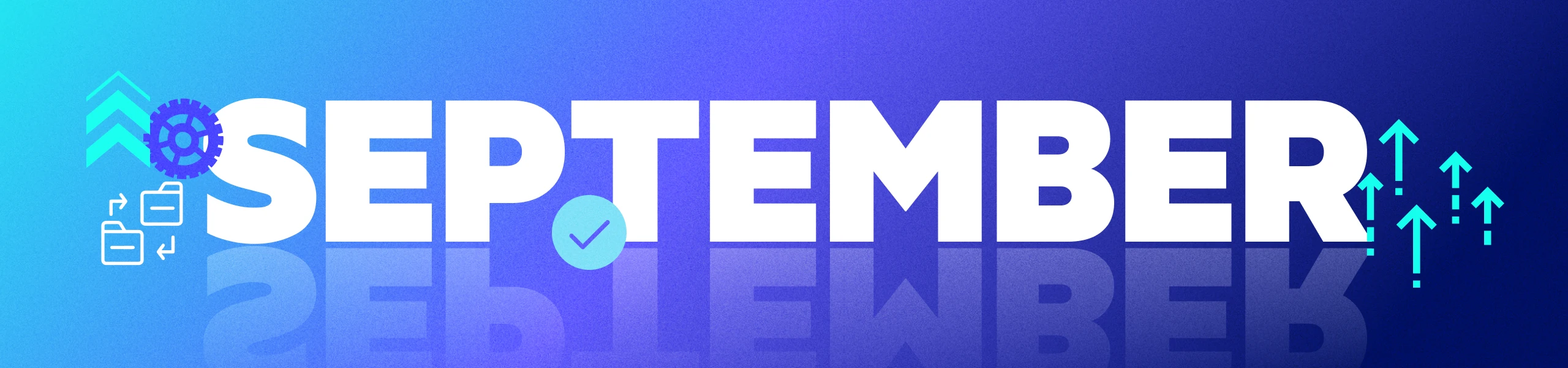
September Release Rollup: DXF File Preview in the iOS App, Support for Sharing Large Files Associated with Legal Holds, Ransomware Detection Sensitivity Adjustment, and More
This month's release rollup includes product updates and enhancements from Egnyte around DXF file preview in the iOS app, support for sharing large files associated with legal holds, and ransomware detection sensitivity adjustment. Below is a summary of these and other new releases. Visit the linked articles for more details.
Featured Platform Enhancements and Releases
DXF File Preview in the iOS App: Users with the Architecture, Engineering, and Construction (AEC) Package can now preview AutoCAD DXF files in the iOS app by tapping the file name in the list view. They can zoom in and out, move, and rotate the object on the screen. Learn more.
Support for Large Files Associated with Legal Holds: Users can now create a shared location to share large legal hold files both internally and externally. This helps users overcome the current challenges associated with file share limitations of 1GB via the download-only option. Learn more.
Ransomware Detection Sensitivity Adjustment: This feature enables users to adjust the detection sensitivity for behavior-based probable ransomware detection. This is done by setting the threshold and specifying the required suspicious file percentage in a folder to trigger a detection event. This helps customers tune the sensitivity as per their business needs. Learn more.
Other Enhancements and Releases
Project Folder Settings & DXF/DGN File Preview in the Android App: Users with appropriate permissions can now access and modify all project folder settings in the Android app. AEC package users can preview AutoCAD DXF/ DGN files in the mobile app by simply tapping on the file from the list view. Learn more.
Support for Folder-Level Content Lifecycle Policies: Users can now choose between file-based or folder-based processing when setting up Content Lifecycle Policies for archiving and deletion. Files or folder contents are moved as they meet policy criteria. Learn more.
PDF Page Editor in the iOS App: With the latest Egnyte iOS app version, users can add, import, extract, rotate, rearrange, delete, and duplicate pages in PDFs. Learn more.
PDF Page Editor in the Egnyte Mobile Android App: With the latest version of the Egnyte app, Android users can now enhance PDFs by adding, importing, extracting, and managing pages seamlessly. Learn more.
Project Folder Creation in the iOS App: iOS app users with appropriate permissions can now access and modify all project folder settings, including name, logo ID, timeline, and more, by accessing project folder settings via the three-dot menu. Learn more.
Visual Indicators in the Desktop App: To enhance security awareness, we have introduced a Visual Indicator (badge) for folders accessible to Standard Users. This badge will now appear in folders made accessible to Standard Users, whether individually or through groups. This is important to show because standard user privileges are often extended to partners and others outside the organization. Learn more.


