
Streamline Document Structure and Access Control with Egnyte and Microsoft Teams Integration
As the world of remote work and digital collaboration continues to evolve, the need for efficient file management and secure access control is becoming increasingly critical. To address this, Egnyte has rolled out additional improvements to its integration with Microsoft Teams that are aimed at simplifying permission management, improving document organization, and enhancing collaboration processes.
Automated MS Teams and Channels mapped to the Egnyte Folder
Users of Microsoft Teams can now effortlessly link their Teams and Channels to corresponding Egnyte folders by just adding an Egnyte Tab within their Microsoft Teams application. This tab will generate an associated Egnyte Folder, enabling all content shared within the Channel to be stored within the Egnyte folder. Further, files and folders permissions are kept in sync by monitoring user additions and removals from Teams and controlling users’ access to the Egnyte folder as required.
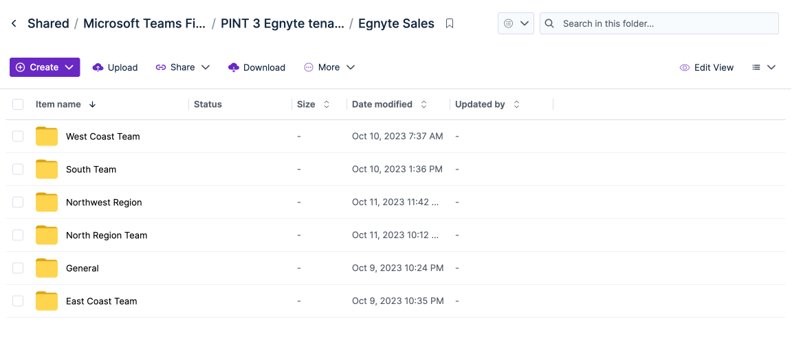
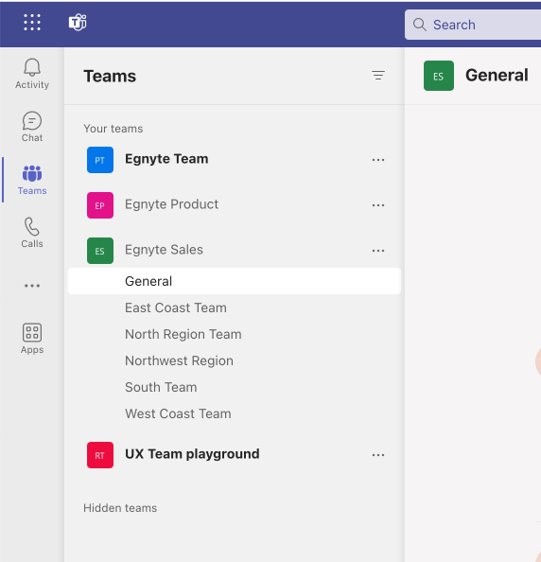
By activating this capability, Microsoft Teams users from various departments can effortlessly collaborate on Egnyte documents, eliminating the need for manual permission management or the hassle of searching through numerous channels or folders to find the most up-to-date version. This not only saves time but also enhances overall productivity.
Automated Permissions Management
Managing user-level permissions can be cumbersome, especially for larger organizations with multiple projects and tasks. By synchronizing user permissions between MS Teams and Egnyte, administrators can guarantee that only authorized individuals have access to sensitive information. Additionally, since files are stored in one location, organizations can easily track their data usage and maintain compliance with respect to internal policies as well as external regulations.
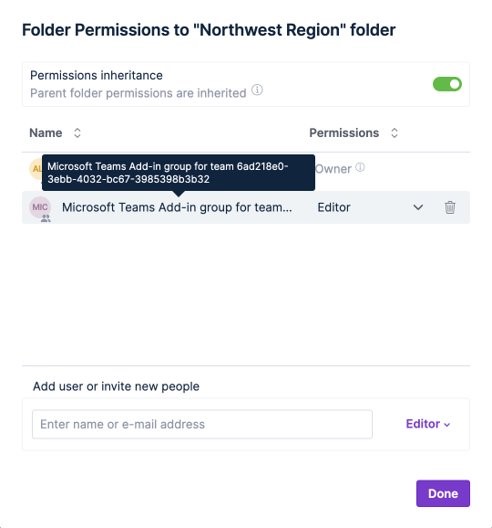
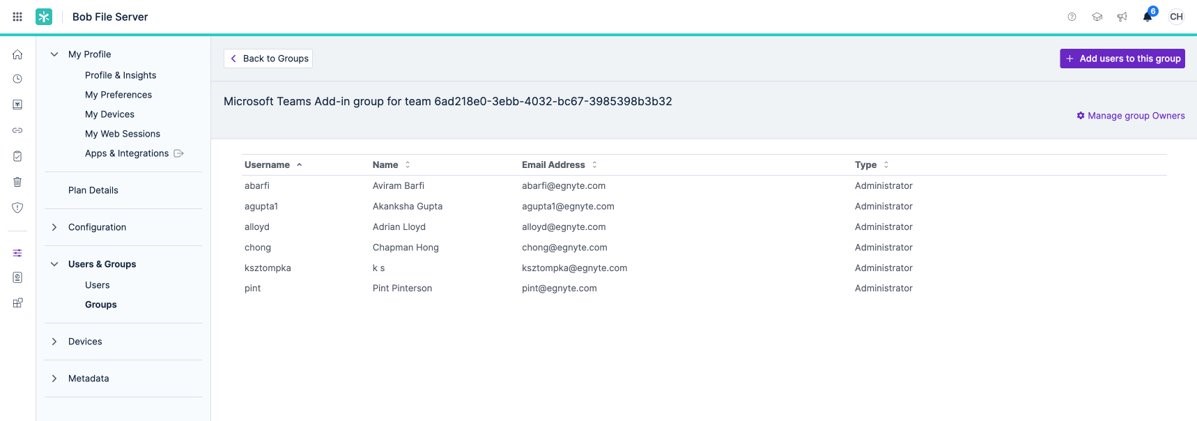
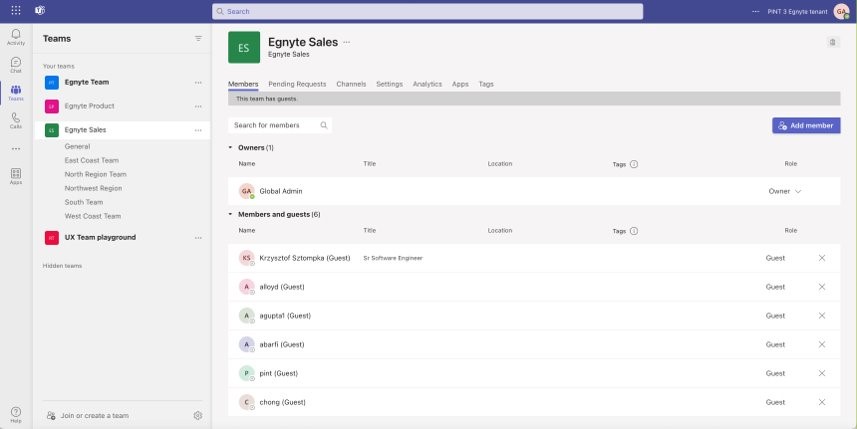
Egnyte: The Preferred File Server for MS Teams Users
Though MS Teams users get SharePoint Online and OneDrive for Business as their default data repositories, this often leads to multiple challenges.
- SharePoint Online and OneDrive for Business can become disorganized due to the extensive data shared across various Teams and Channels, posing challenges in finding specific files.
- Managing files can become intricate, as users are required to navigate multiple platforms for file access and collaboration with team members.
- The existence of numerous repositories leads to data sprawl, fragmentation, and version disparities.
By choosing Egnyte as their preferred File Server, users can eliminate the above challenges as Egnyte acts as a unified repository, providing access to both shared and private folders within a single interface. This effectively eradicates data fragmentation and the necessity for users to differentiate between various platforms.
Egnyte offers a comprehensive cloud file server that is accessible through a familiar Drive Letter approach (e.g., P drive, S drive), unlike SharePoint Online, streamlining external file sharing without the intricacies linked to overseeing external accounts and permissions.
Moreover, the management of SharePoint Online and OneDrive for Business can rapidly accrue costs, demanding dedicated IT resources, as each necessitates its own SharePoint site and distinct administration. In contrast, Egnyte streamlines this procedure and slashes helpdesk tickets by a fifth when compared to SharePoint Online and OneDrive for Business.
Additional Benefits of Using Egnyte for Storage Include:
- Advanced sensitive file detection based on pre-built patterns in compliance with various regulations.
- Strengthen file security through additional safeguards.
- Granular user permissions for precise control over access, modification, or deletion of files.
- Alerting users with unusual access and suspicious login attempts enabling proactive responses to potential security threats.
- File lifecycle management, including retention, archival, deletion, and duplicated file management to enhance data organization and compliance.
For further information contact your dedicated account representative to enable Egnyte for your MS Teams account or read this helpdesk article to learn how to enable Egnyte Messaging Extension for Microsoft Teams.




