
Transform Collaboration with the Power of Egnyte and Microsoft Copilot in Microsoft Teams
As part of our ongoing partnership and investment in Microsoft, we have deepened our integration with Microsoft's Copilot within Microsoft Teams. This integration expands Copilot's capabilities by incorporating Egnyte as an additional data source. Microsoft 365 Copilot users can now derive valuable insights from documents stored in Egnyte, enhancing the usefulness of both Egnyte and the Microsoft Copilot solution for joint customers.
(For organizations that don’t subscribe to Microsoft 365 Copilot, Egnyte also offers native Generative AI-based solutions to summarize and answer questions about their files stored within the Egnyte platform; you can find more information about these offerings here and here.)
How The Integration Works
With Egnyte for MS Teams, thousands of users efficiently manage files and collaborate securely with their team members in real-time by using features like automatic synchronization of MS Teams Channels to Egnyte folders, file uploading, previewing, and sharing, document co-editing, and granular user permission management. Now with Egnyte's integration into MS Copilot within MS Teams, users can seamlessly generate concise summaries and accurate answers from Egnyte-stored files directly within the MS Teams environment by simply writing a prompt in the Copilot tab. The prompt also displays files from where the summaries are generated for quick file actions such as preview and share, simplifying information retrieval and enhancing productivity,
There is no need to move your data outside of Egnyte’s secure boundary, and no data from Egnyte will be retained beyond those boundaries as part of your AI interaction. Additionally, the integration adheres to Egnyte’s permission model, such that a user’s AI will never have access to more data than that user is entitled to.
Egnyte and Microsoft Copilot in Action
For example, a sales manager preparing for an upcoming client meeting might want to incorporate the latest industry trends and competitive analysis into their presentation. Using the Microsoft Copilot tab within Microsoft Teams, they would write a prompt to retrieve insights on the latest industry growth drivers and competitors' performance. Leveraging natural language processing, a concise summary is swiftly generated, that is tailored to the client's requirements, saving time, and ensuring relevance.
These summaries are presented in the Copilot tab alongside relevant documents for further exploration, enabling the sales manager to delve deeper into insights without the need for extensive searching or scrolling through numerous chats or channels.
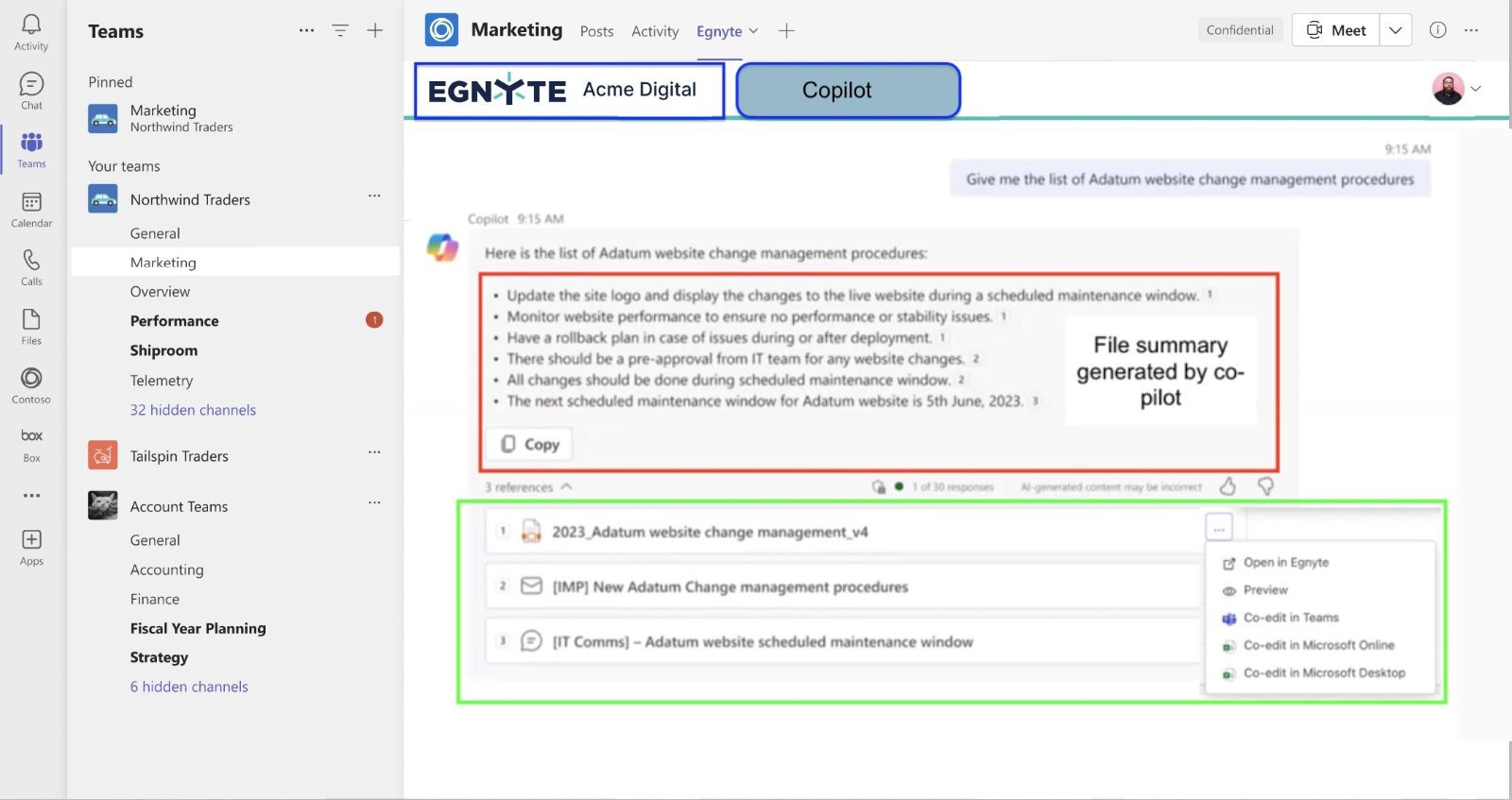
Quick File Actions
Pleased with the document summary, the sales manager wants to access an analyst report to gather industry data. With a simple click, he can review the report and update the presentation with the data. Furthermore, he can co-edit the file within the Teams App, Microsoft 365 Online, or on the desktop, according to his convenience. He also has the flexibility to adjust user permissions with granular controls to ensure confidentiality of the content within the files.
Equipped with data-driven insights, the sales manager confidently engages the client, showcasing a profound understanding of their industry and competitive advantages, while also offering tailored solutions. Throughout this process, the content remains secure and protected within Egnyte.
In conclusion, the synergistic capabilities of Egnyte's AI and Microsoft Copilot offer extensive support for diverse use cases across various industry sectors, enhancing organizational efficiency, and team productivity. To harness the capabilities of Egnyte’s AI, please contact your account representative.




