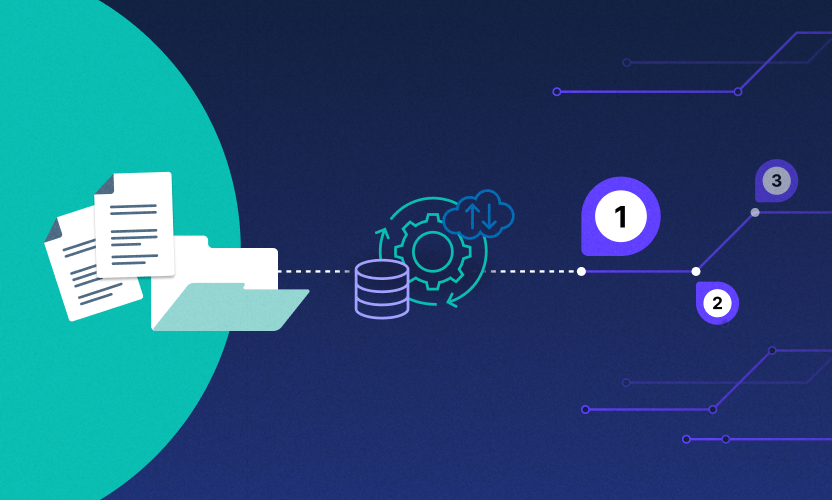World Backup Day: Are You Protecting Your Data for a Rainy Day?
“I solemnly swear to back up my important documents and precious memories on March 31st.”The above oath has been publicized on the World Backup Day website, and nearly 2,500 individuals have already pledged to have their data backed up by March 31 this year. It’s a simple step to take, but typically overlooked, causing major issues when data is lost or compromised.This website urges individuals and end consumers to back up their data. But, it’s also important for companies, not just individual users, to use this day as a reminder about refreshing (or creating new) data-backup strategies, including around policies for legal reasons, to prevent accidental data loss, or to mitigate threats from rogue viruses, trojans and CryptoLocker.I liken backup software to a car’s windshield wiper. While a car has evolved from being a purely mechanical “device” to a highly advanced vehicle with sophisticated technologies, such as digital fuel injection systems and automatic power transmission systems, the windshield wiper has been an indispensable fixture with a simple and unique functionality. The use of this mundane car part can save our precious cars and cargo. Backup functionality, like the windshield wiper, may not be a glamorous or “sexy” technology compared to cloud technologies or social media applications. However, it is the lifeline for most companies and will remain indispensable as data continues to grow and external threats that violate the data become more sophisticated and harder to prevent.Challenges with Backup SolutionsTapes and disks have traditionally been used to back up data. The backup copies are required to be stored in different locations in order to provide redundancy and disaster recovery. Depending on the data growth, these backup copies can quickly start consuming a lot of storage and might present challenges, both from a cost and data management perspective for the company. Moreover, if the data has been backed up to tape or at an external backup vault, there is a logistical challenge of restoring the data with minimal time and resource overhead in case of data loss.Unless a company has carefully laid out its backup and recovery strategy and has aligned it with its data-growth outlook, it is extremely hard to remove an existing backup solution and substitute it with a new software solution and a revised strategy that accommodates for the new outlook. Many companies continue to build on originally deployed solutions (however misaligned they might be with their data-growth and backup needs) and hope that rain does not fall on them.Best Practices Around Choosing and Deploying Backup SolutionsDespite the various challenges associated with managing data backups, it always helps to follow some simple guidelines before and after deploying a backup solution.
- Understand why you want to backup: There are myriad backup solutions in the market offering a diverse set of features. It is extremely important to understand the primary reason for backing up data before shopping around for a solution. If you are looking for a solution that provides a fail-safe backup copy in case of equipment or infrastructure disaster, tape backups might provide a better solution, since they can be moved to an offsite location. If the backup is meant for archival, a cloud solution might be an option.
- Understand your backup and recovery time: Once you know why you need a backup solution, the next step is to understand the time that you are willing to spend backing up data and the time required for restoring it. This will help in determining your backup solution, storage medium and also in designing the recovery strategy.
- Design a backup strategy with recovery in mind: The most effective backup strategy hinges on whether that data can be recovered in a manner that is acceptable for your business. If you plan to perform daily backups, but your company requires you to recover business data modified at a specific hour, then the backup strategy is flawed.
- Have a plan to periodically recover data: One of the basic tenets of a backup solution is data integrity when backed-up data is restored. Design a plan that allows for periodic recovery and inspection of the data that is backed up.
- What if the backups go bad: There is never a foolproof solution, and it helps to analyze a “what-if” scenario if data cannot be recovered. Consider having three copies of the data in different locations and on different storage media.
Unless you work in the backup software industry, conversations about backups mostly occur under two circumstances: when a company is shopping for a backup solution or when an employee experiences data loss. The latter scenario is not something that anyone looks forward to, and you cannot get away with just your heartfelt condolences to the distraught victim. Your company will be well-served if you follow the aforementioned simple principles on a periodic basis. You might not be able to prevent a rainy day scenario for your company, but with careful planning and discipline, you can certainly prove the efficacy of a plain-old windshield wiper on such days.