Modern Cloud File Sharing IT Teams Prefer and Users Love
- Fast, easy, and secure for both end users and admins
- Share large files from anywhere, any time on any device, without a VPN
- Control content- no matter where it lives
- Maximize security via encryption and permission controls
* No Credit Card Required


Unify Cloud Collaboration And Content Security.
Without Sacrificing User Experience.
Secure File Sharing
Share Large Files In Seconds
- Secure link sharing eliminates email attachments and FTP, even for the largest files
- Password-protect any file, automatically expire access, and securely collect files from users outside your organization
- Scan all incoming and outgoing files for ransomware signatures, sensitive, and regulated data

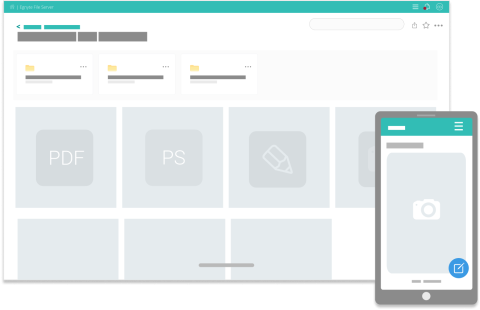
Web, Mobile, and Desktop
Work Securely On Any App, Any Device, Anywhere
- Create and share files in any browser, desktop, phone, or tablet without VPN
- Combine the reliability of the cloud with the familiar user experience of a local hard drive
- Safely create, co-edit and share using your favorite productivity tools, like Microsoft 365, Google Workspace, Slack, DocuSign and hundreds more
UNIFIED ADMINISTRATION
A Single Pane Of Glass To Monitor And Control Content
- Locate and manage sensitive data in any repository, including Egnyte, OneDrive, SharePoint, Exchange, Box, Google Workspace, Gmail, Dropbox, and more
- Centrally monitor permissions and decide which users can access and share high-value and regulated files
- Get rapid alerts for known and suspected ransomware, suspicious file sharing, and high-risk user behavior

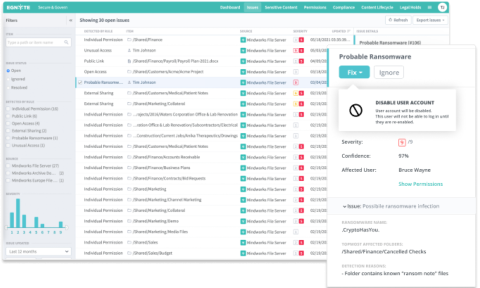
THREAT DETECTION AND RECOVERY
Detect, Alert And Recover From Attacks Quickly
- Continuously monitor sensitive data with a combination of behavioral and signature-based detection
- Get alerted to potential data compromise in order to remediate quickly
- Speed investigation with an audit trail of compromised users, files, and sensitive data
- Recover with precision by selectively restoring files and their associated permissions and metadata, across your entire organization.

PC Mag
“Egnyte is one of the strongest offerings on the market.”

Gartner Peer Insights
“Gartner Peer Insights Customers’ Choice Winner for Content Collaboration Platforms”

G2
“A Leader in File Storage and Sharing for 2024”

Forrester
“390% Average Return on Investment (ROI) When Deploying Egnyte”
22,000+ Businesses Share Files Easily And Safely

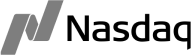
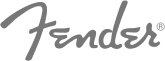

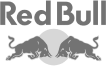





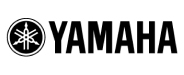

Egnyte is a proven tool for easy and secure content collaboration.















