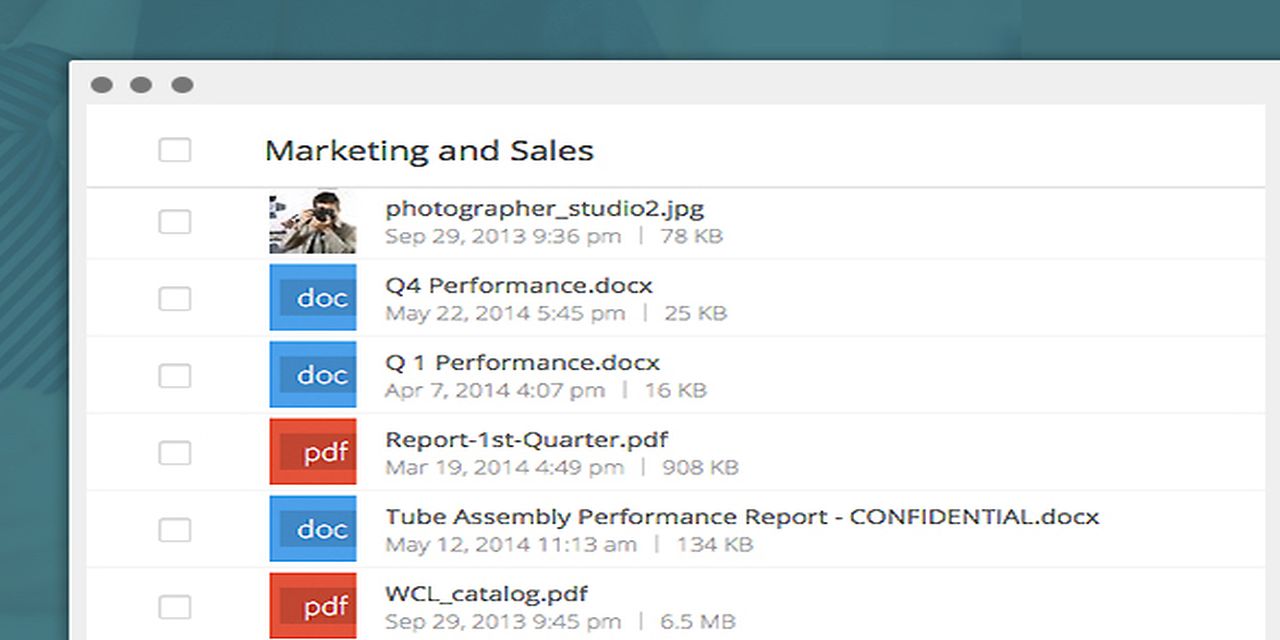
May 2015 Product Round-up
Q1 2015 was a fantastic quarter for Egnyte. Great new features for both IT and business users, and functionalities added to both the Egnyte Web UI and mobile apps. Last month was no exception. Check out the highlights below:Track File Metadata and HistoryWant to share a file only within your organization? Users can now very easily monitor the file’s history, as well as create a secure link for a preview of the file.Accessing your file metadata or file history is simple. Download, view or edit directly from the preview link under Details & History within the file action menu, and track progress of your projects and which recipients have accessed your content, when, where and from what devices.

Know what’s happening to your files at all timesNeed quicker folder notifications to track what is changing, who is changing and when? Admins can choose to have shared folder notification emails sent out as often as every three minutes. Of course, you can customize the time window to better suite your objectives.Egnyte’s new suite of mobile appsAt Egnyte, we believe in providing choices to business users while still ensuring security and controls for IT Admins. We’ve developed a wide range of mobile applications for all major platforms including iOS, Android and Windows, both for smartphones and tablets. In case you missed the news, check out my recent post here.Now users can access all of their offline content centrally from a single location. The offline tab is perfect for on-the-go access, as well as accessing content where bandwidth is constrained or when there is no Internet connection. And you can always have the latest versions of all the offline files with a single click.

The new UI also introduces a whole new way of accessing file and folder actions. Downloads and uploads can be tracked with a dynamic progress bar. Tired of typing your 4-digit PIN all the time? Use Apple’s touch ID with Egnyte. Oh, and we also have a new app for the Apple Watch.Android users now have more reasons to use Egnyte on both smartphones and tablets. Our integrated single app for Android is optimized for all screen sizes. Folder owners can even add descriptions for better organization and collaboration.

Latest and greatest for customers using SynologyEgnyte Storage Sync now supports the latest firmware dsm 5.1 from Synology, enabling customers to be up-to-date on software releases. We even ensure users get automatically added back to the groups when the Synology NAS reboots.This Month’s Recommended FeatureBookmark your top foldersBookmarks can save you lots of time digging through subfolders for ones you frequently access. Simply go to a folder in Egnyte that you typically work from and click the bookmark dropdown menu to select the “Bookmark this folder” option. Repeat this step for all the Egnyte folders you typically access. Check out a few more helpful suggestions in this post here.Be sure to check the Egnyte Helpdesk regularly for more details on product updates. Have any other product questions? The Helpdesk and our company blog can help get the answers you need.





