
Easily Sync Your Drawings with Egnyte + AutoCAD
For the last three decades, AutoCAD has remained one the most popular CAD software solutions on the market. But as document repositories continue to expand into the cloud, designers now face file sharing and version management challenges more than ever before. This lack of content control puts firms at risk of wasting time, money, and resources - if designers use the wrong version, the potential for error is endless.At Prototech, we built the AutoCAD and Egnyte Connect plugin to give users a new way to maintain version control and ownership without compromising user experience. The plugin allows users to save AutoCAD files directly into your Egnyte Connect account, so you never have to worry about which file you need to send or share. And all files stored in your Egnyte Connect folder are protected by Egnyte’s security and governance policies, so you can work with peace of mind.
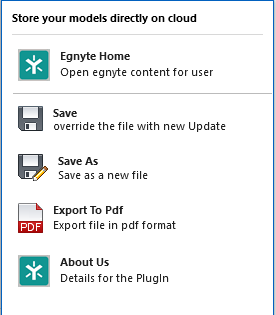
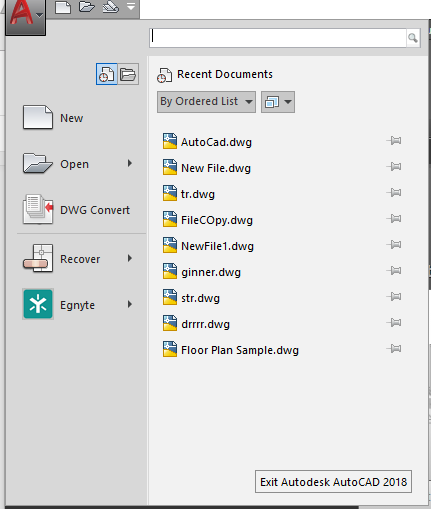
Benefits of Egnyte Plugin for AutoCAD.Ease: Create a drawing in Autocad and you can save it directly on Egnyte Connect - no need to save on a PC or thumb drive.Availability: Open your existing files directly from Egnyte Connect anytime, no matter where you are.Revision Management: After saving from AutoCAD into Egnyte Connect, users can view and access multiple versions of the same file for easy revision management.Additionally, users can easily create a PDF version of their AutoCAD drawing and upload directly into their Egnyte Connect account with the “Save as PDF” button.So if you are an AutoCAD user and want to easily sync your drawings to Egnyte, check out the integration available soon in the AutoCAD store. For more information about Prototech and our development services, please visit us at www.prototechsolutions.com.





