Egnyte - ITPro recommended yet again!
Rating:

Price as reviewed:£29 per month for 1TB with 10 usersThis cloud-storage service aims to entice IT admins by including 256-bit AES encryption, logging and reporting features.Revamped designEgnyte’s web interface has been completely redesigned since we last used it. The icons are larger, it’s more responsive and you can now change permissions, share a folder or create a bookmark in a single click.Bookmarking a folder makes it accessible from your “bookmarks” screen; useful if you use a few folders a lot and want to find them quickly. The main change though, is that the relevant controls for each file or folder appear when that file or folder is selected. This context-sensitive approach is far better than having all the controls available all the time.
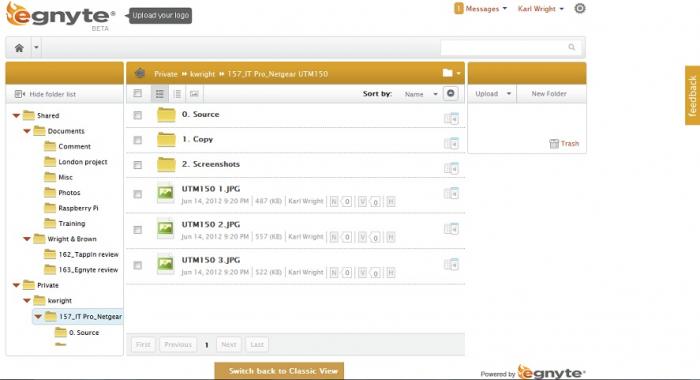
Egnyte’s revamped web interface is easy to use and has context sensitive options
Control and flexibilityWhat we liked about Egnyte is the level of control it gives you over your files and folders and its flexibility. There is a wide range of different ways to upload and work with files. You can work directly from the web interface, use the custom-uploader, File Transfer Protocol (FTP) for large files; or you can map your Egnyte storage space as a Windows network drive (our favourite).

You can upload one file at a time; multiple files at once using a Java-based uploader; use FTP or even map your online folders as a Windows network drive
Mapping your online storage as a network drive isn’t a total faff – as it is with some other services. You just download and run the Map Drive app and it does the job for you in a few clicks. No mucking around with the command line or WebClient Services required.You can also use Egnyte’s desktop application. With this you can keep a nominated folder synced at all times with your online storage. If you’ve used Dropbox or any other online backup and storage tool you’ll quickly get to grips with this.And, of course, there are the mobile apps. Currently, these are available for iOS, Android, Windows Phone and even Amazon’s Kindle. We tested the iOS app on an iPhone 4 and found it to be responsive and easy-to-use.OverallEgnyte HybridCloud Office is good value. For $45 a month (approximately £29, depending on the exchange rate), you can have 1TB of online storage, which you can share amongst up to ten users. That’s just under $200 a year less than Dropbox would charge for the same amount of space but only $60 less than 1TB on Google Drive.There were a couple of things that annoyed us. The option to integrate with Google Docs is harder to locate when you switch over to the new interface. The bulk uploader was also a tetchy at times; crashing when we were only uploading larger files such as images.Still it’s easy to use and it offers a high level of control for IT admins. And if your business grows, you can easily upgrade to one of the other packages with more advanced features, such as the ability to backup network drives, authenticate using your organisation’s own directory server and so on. For these reasons we would recommend it.

By Karl WrightJune 25, 2012Click here to read the original article.




