
Egnyte Unveils Storage Connect 2.0 and Behind-the-Firewall WebEdit
The latest innovative technologies are announced every day with new ways to make our lives easier, and they inevitably move their way into the workplace - either by IT or by employees. When IT solutions are not adopted enterprise wide or are not sanctioned by IT, they can raise compliance and security concerns around data, including business files. At Egnyte, we are continually expanding our solutions with new features and partner integrations to scale with our customers as they grow and make their processes more efficient, while keeping compliance and security standards top priority.
As part of this goal, I’m happy to introduce the latest version of Storage Connect, which we officially debuted at VMworld yesterday. Storage Connect 2.0 introduces cluster deployments to provide high availability and horizontal scalability to meet the privacy and security requirements of our enterprise customers.
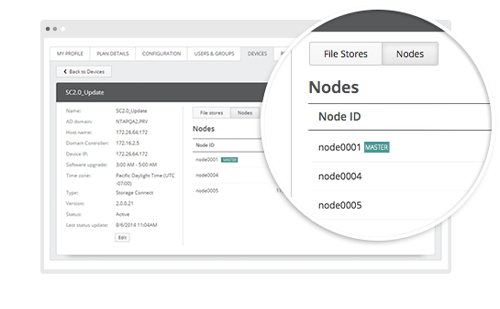
The new cluster deployment capability vastly increases the supported number of concurrent users and enables seamless scalability as businesses grow and the complexity of their storage environments increases. This unique deployment model also provides redundancy to the file access layer to ensure high availability from anywhere and any device, all completely behind the corporate firewall.
Storage Connect 2.0 also offers:
- Explicit File Locking: Files can now be locked from the Egnyte Web UI when accessed via Storage Connect. Files locked by others can be previewed, downloaded and copied; however, they cannot be moved, renamed, or deleted, nor can new versions of the file be uploaded.
- Support for DMZ Deployment: Storage Connect instances can now be deployed in a demilitarized zone (DMZ) in the corporate network, rather than within the network itself. This allows for secure deployments with ease of access from outside the network.
- Support for Early SSL Termination: Storage Connect instances can now be configured to not terminate Secure Socket Layers (SSL). With this structure, another device such as an external load balancer can be configured to terminate SSL and pass HTTP traffic to the Storage Connect instance.
Additionally, we introduced WebEdit for Storage Connect to enable customers to seamlessly edit files stored behind the firewall. Users simply select a file from the Web UI and automatically open, edit, and save it in its native application. This functionality paired with Storage Connect 2.0 offers unified collaboration while working on files, without moving them to the cloud or using a clunky VPN client.
Storage Connect 2.0 and WebEdit for Storage Connect are now generally available for Egnyte customers. For more details on Storage Connect 2.0, click here. If you’re at VMworld this week, be sure to stop by our booth #635 and check out the latest features and functionality of our full suite of enterprise file services.






