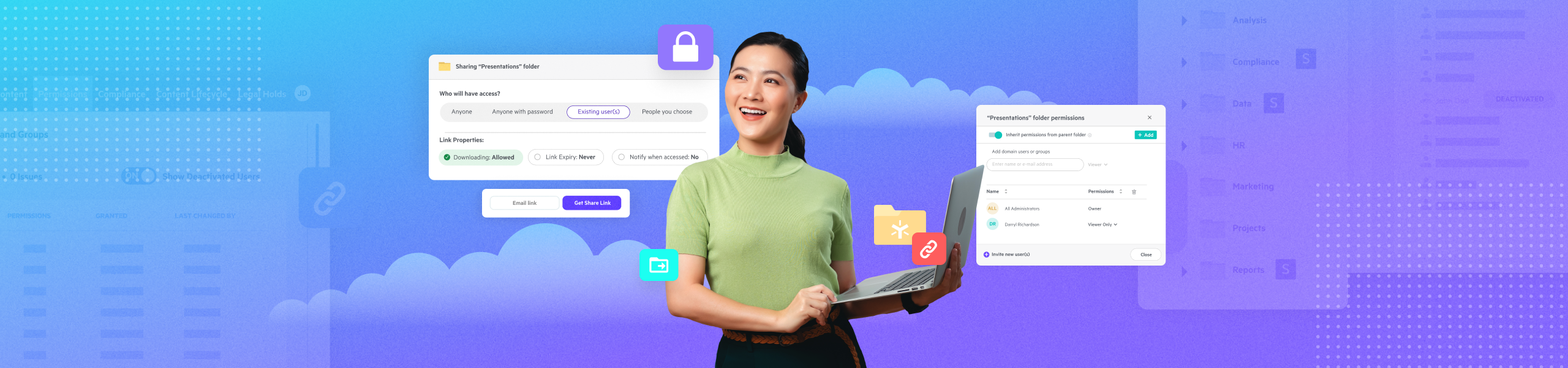
Revamping Egnyte's Sharing & Permissions: A User-Centric Journey
Great product design not only boosts engagement but also improves user efficiency and productivity. At Egnyte, we understand this deeply and focus on bridging the gap between business requirements and agile feature development, ensuring a seamless user experience. The faster users grasp product features, the sooner they see a return on investment. To achieve this, we aim for intuitive and simple product design.
Through our Net Promoter Scores (NPS), we received usability feedback about our Sharing and Permission workflows, which are the most frequently used features on our platform. Feedback concluded that users were looking to understand better how to use link sharing and folder permissions to view, edit, and access content. If users could quickly find the sharing access and understand the implications of certain permission choices, they would have a smoother experience accessing some of our most frequently used features. In this article, I will walk you through how we redesigned our user flow to be more intuitive and user-friendly for our Link Sharing and Folder Permissions capabilities based on user feedback.
The Beginning of Our Journey
We started with a deep dive into how people used our Sharing features. We used heuristic principles, created journey maps, studied different user personas, listed down usability issues and took a hard look at our UI elements. This helped us see what was working and what needed improvement. We also monitored industry trends, familiar patterns, and what our competitors were doing. Tools like Pendo and Mixpanel gave us the numbers on user interactions, drop-off points, and user flows. And to top it all off, talking directly with our customers revealed pain points that further guided us in finalizing our requirements for an improved experience.
Folder Permissions Management
The 'Folder Permissions Management' revamp was part of an ongoing project poised to be completed in 5 weeks. Despite the tight timeline, we tested the new design with users and made tweaks based on their feedback. After analyzing usage data of this feature, we addressed a usability issue on the 'Permission denied' screen. We introduced a new capability called 'Request access' which allows users to send a request to access a folder/file if they do not have permission to access it.
Link Sharing
We kicked off the first design iteration phase for the "Share Folder/File Link" experience by creating two sets of user flows and interfaces. We then tested a clickable prototype with some of our heaviest users through guerrilla testing. These users came from various persona groups, and their feedback was invaluable, helping us create revised design by merging the best elements from both designs.
Next, we tested this revised design with a focus group of internal users during a 45-minute usability testing session. The feedback was overall positive, highlighting a few areas that needed further refinement. In the third phase, we leveraged the WebUI designs for improving desktop (MacOS, Windows) and mobile (iOS & Android) experiences. When we tested this final design with a select group of customers, their enthusiastic responses were incredibly rewarding. They found the new design simple and a definite improvement over the current experience.
Our journey to overhaul and improve Egnyte's Sharing experience demonstrates our dedication to innovation and user-centric design.






