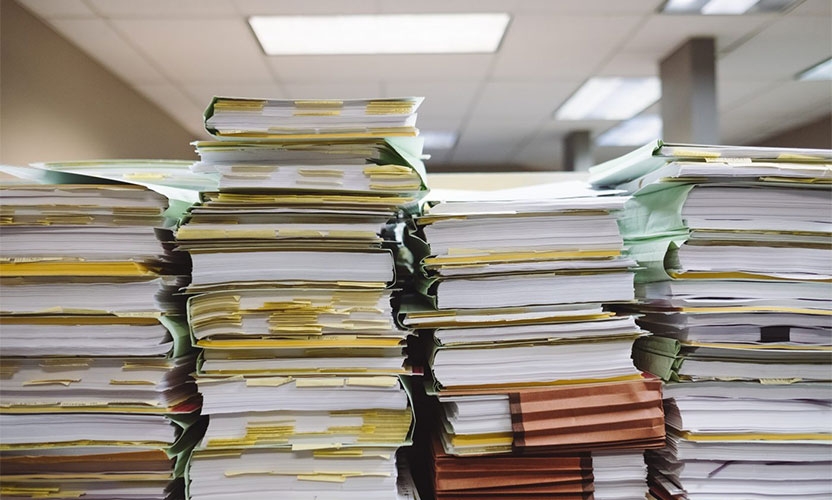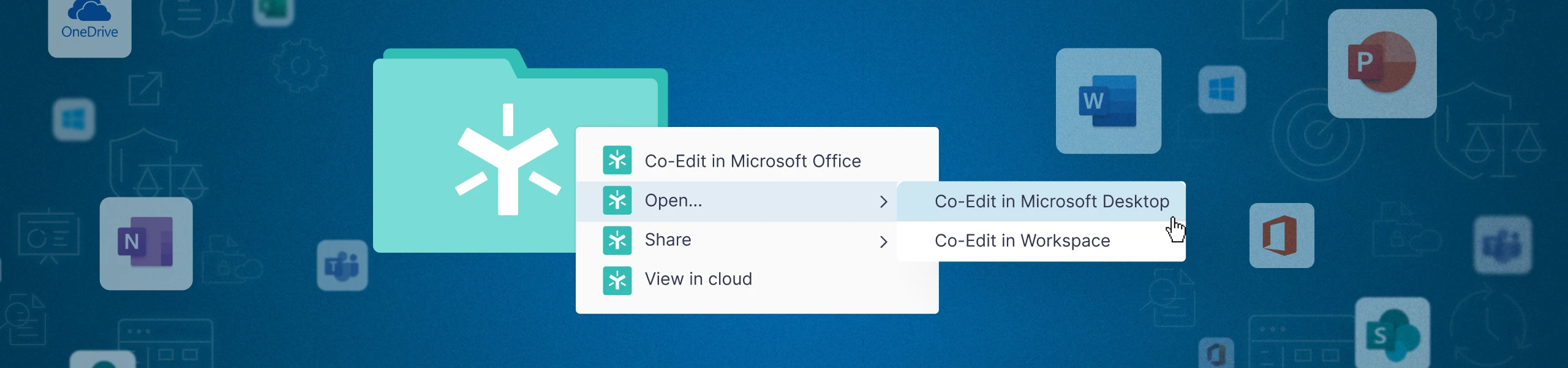
Streamline Co-editing Microsoft Documents with Egnyte
As part of our ongoing commitment to providing a seamless co-editing experience to Egnyte users, we have introduced new enhancements that enable Windows and Mac users to open any Microsoft Office-supported file such as Word, Excel, and PowerPoint, and start or join a co-editing session directly from the Microsoft Office App. Users can also co-edit in real time using the Egnyte Desktop, Online or Mobile versions.
This new upgrade allows for a smoother workflow as users can now collaborate on Microsoft files within Egnyte without having to switch between apps or worry about version control issues.
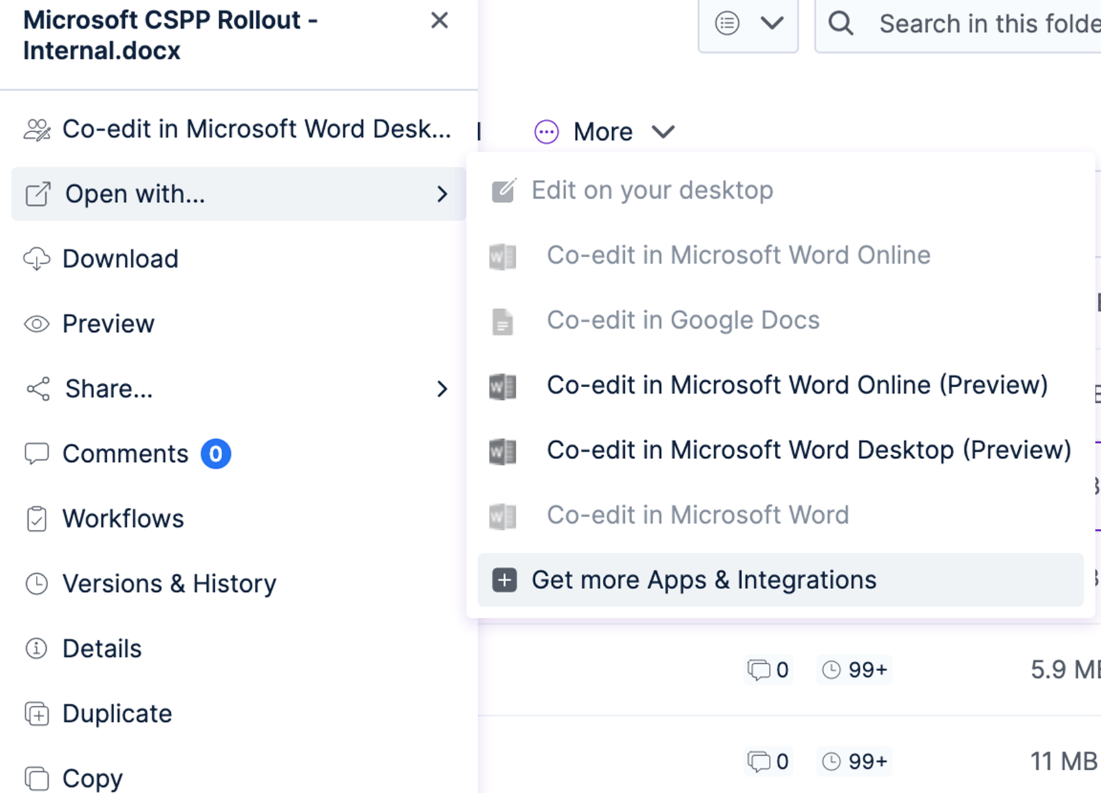
Apart from adding convenience to the co-editing process, we also made several other features enhancements to support the demands of Microsoft Office users.
Here are a few highlights of the upgraded solution:
- Increased file size limits - Office for Online: Users can work on larger files without worrying about bandwidth issues or limitations. Egnyte now supports MS Excel file sizes up to 50MB, PowerPoint file sizes up to 2GB and MS Word file sizes up to 100MB.
- Increased file size limits - Office for Desktop: Users can now upload and collaborate on MS Excel file sizes up to 300MB, PowerPoint file sizes up to 2GB and MS Word file sizes up to 300MB.
Additionally, Egnyte's integration with Microsoft offers a range of options to improve collaboration, store and share files seamlessly between the two applications. These options include:
- Adding Egnyte storage as a designated location in the Office Desktop Apps
- Uploading local documents directly to Egnyte from the Office user interface
- Accessing recent Egnyte files from Windows or Mac OS
- Sharing files in Egnyte directly from Office applications
- Accessing version history within Egnyte for all files
The new Co-editing Integration, currently in the Preview stage, can be found in the Microsoft Store.
Administrators can add the integration directly from Egnyte's help desk. If you currently do not have access to the new feature, request to participate in the product preview. For more information, please contact your sales team.