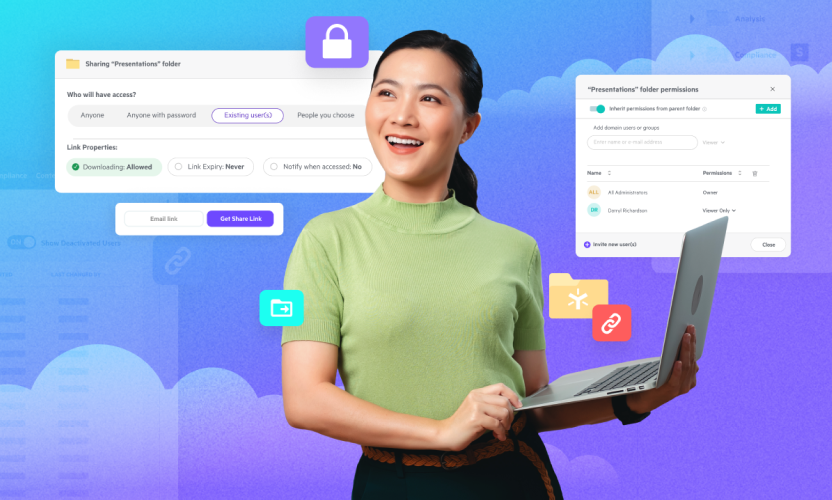Egnyte Announces Limited Availability of Co-Editing for Desktop and Mobile
In today’s distributed workforce, it’s essential to have the right tools to collaborate with co-workers. With the new release of the Egnyte Microsoft Office integration, users can now co-edit Microsoft documents in real-time (currently in limited availability) from Office Desktop apps.
Co-editing for desktop and mobile, as well as online via your web browser, allows users to harness the full features of Microsoft Word, Excel, and PowerPoint where and when they need it. Invite team members to make document changes in real-time for a more streamlined collaboration experience. You no longer have to wait for someone to finish their edits as all document changes automatically save in Egnyte.
When using the desktop app, there’s no need to download or upload content. Combine the full functionality of the Microsoft Desktop Productivity suite with Egnyte’s unified content governance solution. You can even co-edit large files and XLSm files.
Here’s a quick look at how to co-edit from your favorite Egnyte device:
Desktop App
From the Egnyte Desktop App, right click on the file and choose to co-edit in the Microsoft Office Desktop app. Or, if a co-editing session is already in progress just double click on the file.
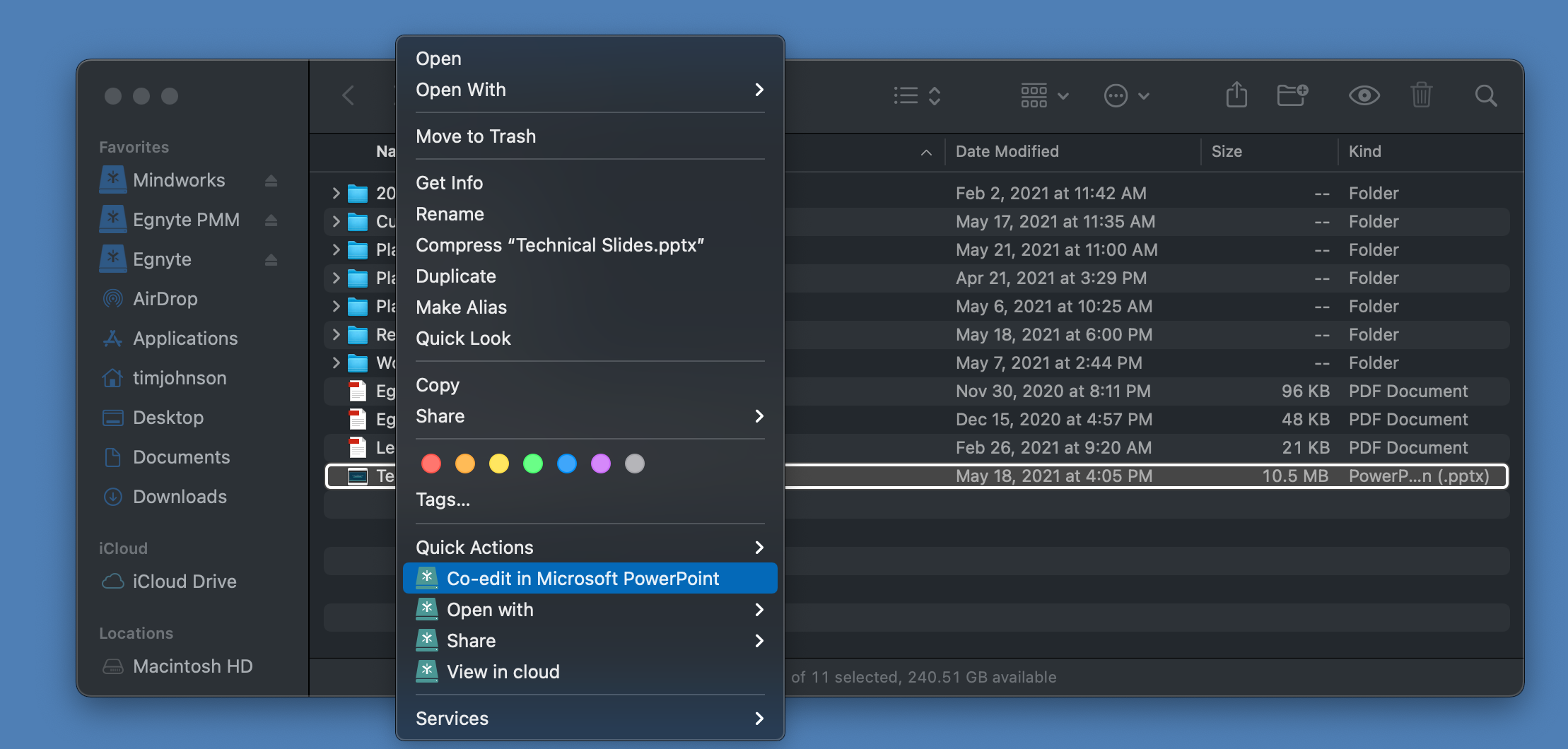
Web UI
If you prefer using the web UI, you can click on the blue co-edit button from the list view or use Open With in the preview window and the file automatically opens.
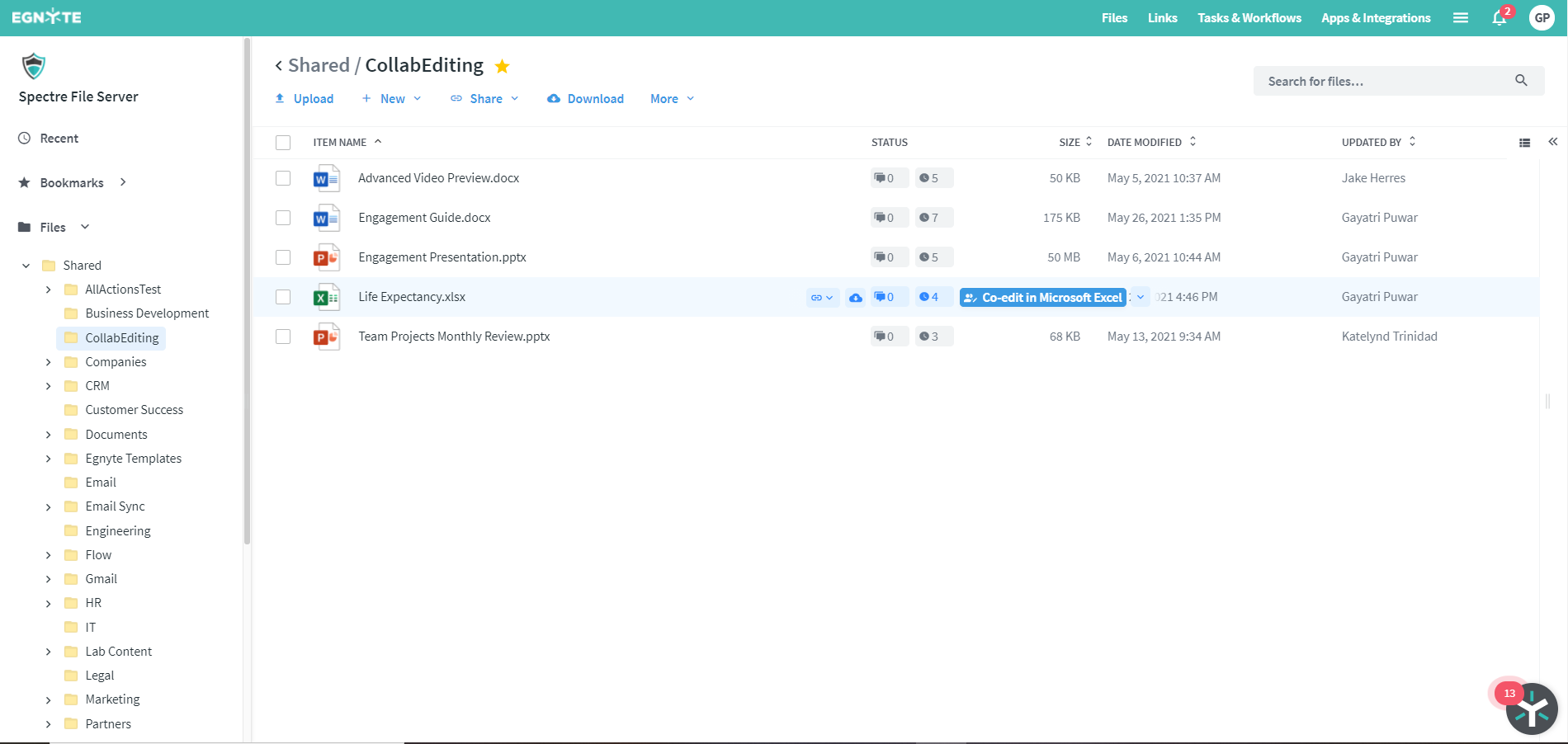
Mobile App
Co-edit in Word, Excel and PowerPoint right on your mobile device. Just tap on the file in the Egnyte mobile app and start co-editing.
Check Out This Quick Tip Video on Co-Editing in Office Desktop Applications
To simplify your workflow even further, consider setting the Microsoft Office Desktop integration as your default editing application.
Get started today!
Ask your admin to enable and set up the integration to start co-editing with the Microsoft Office desktop and mobile apps.
Additional Resources:
- Microsoft Office Integration
- Configuring Co-editing with "Microsoft Office" Integration for Egnyte for Admins
- Co-editing with Microsoft Office Integration on Egnyte Web and Egnyte Desktop Apps
- Easy Co-Editing in the Web UI
- Co-editing with Mobile Apps
- FAQ