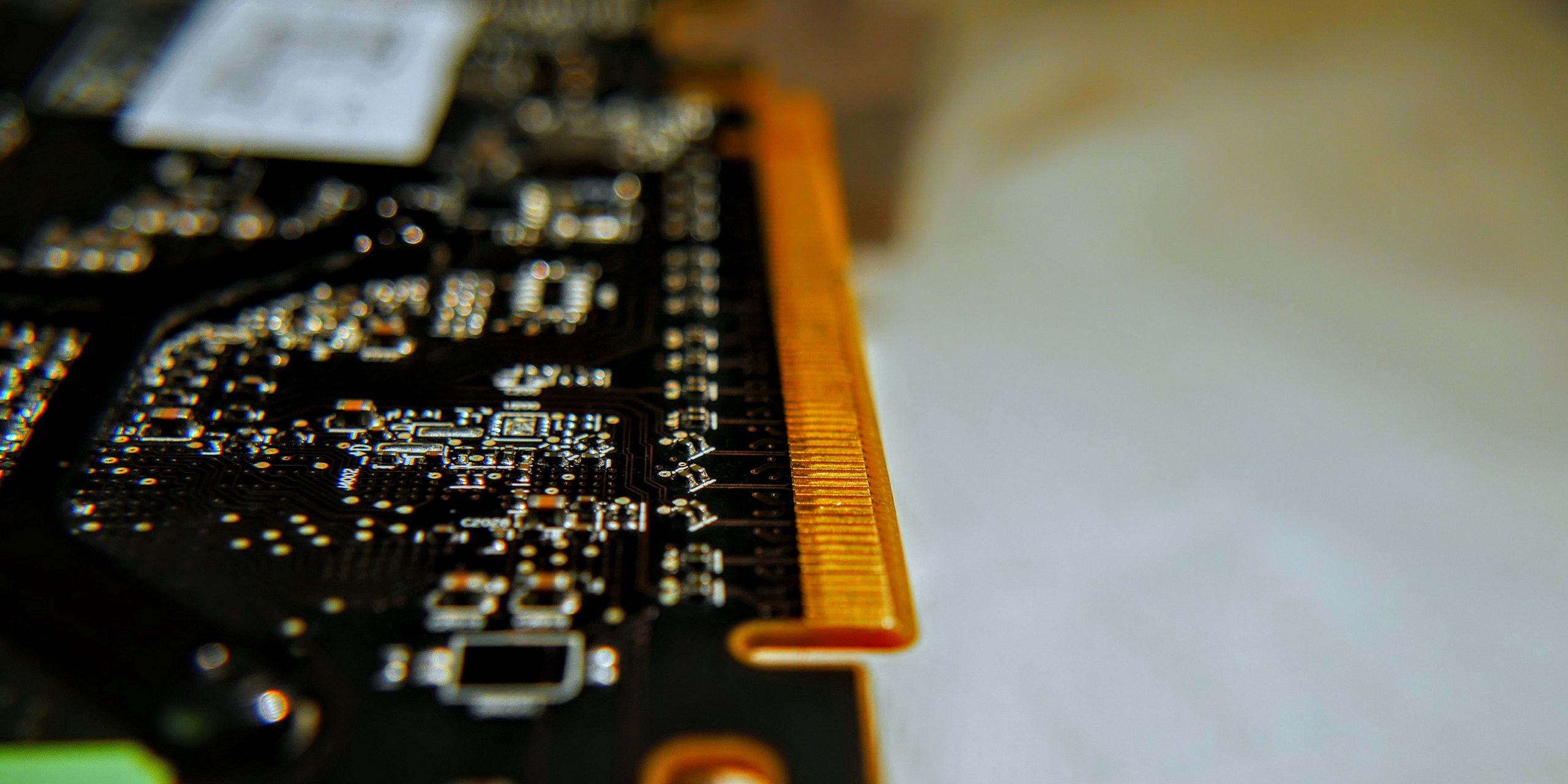
Product Update Roundup - December 2020
In addition to the regular updates brought to you through December, here are some of the enhancements in Egnyte that you may have missed:
Improved Apps & Integrations Controls
The App Control Center has been added to the Apps & Integrations page to give admins the ability to set default editing applications in a single location for all users in order to streamline the experience from the end user perspective. With this change, admins will no longer need to make manage settings from each individual application within the Apps page; however, these settings do remain accessible for individual applications from the application tile and details page.
Android App Navigation Enhancements
In the latest release for Egnyte for Android, a number of changes have been made to create a more user-friendly experience.
- The menu displayed when clicking “Create or Upload” has gotten an overhaul. The features and functionalities have remained the same, but with easier access. In the new menu, clear, easily visible icons give you the option to create a new text file, create a file or folder from a template, create a new folder, capture media (video/photo/scan), and upload.
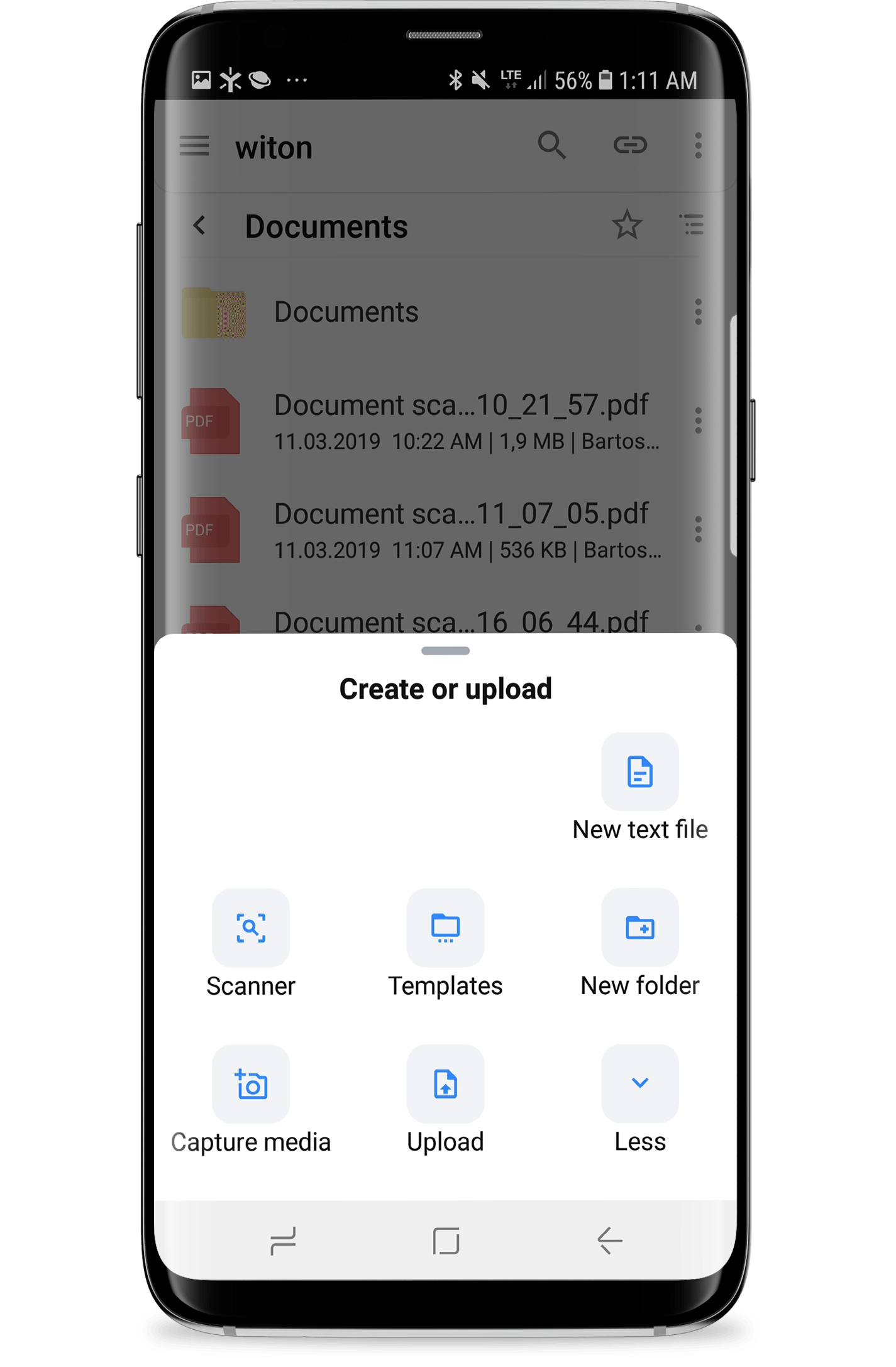
- The navigation header has also undergone some changes in order to more easily determine your current location and find available actions.
- Your 50 most recent files are now grouped by the last time accessed among today, yesterday, this week, and older in order to find the right file more quickly.
Device Status in the Desktop App
The Desktop App details page now displays device status (i.e. “Out of Disk Space”) and admins can see device status in its own column in the Personal Devices listing.
Additional Resources:
Helpdesk: Updates & Announcements
Egnyte on the Google Play Store
Photo by Malachi Brooks on Unsplash




