Online File Sharing: Alternative to VPN
What Is VPN, and What Does a VPN Do?
VPN is an acronym for a virtual private network. A VPN enables protected and anonymous connections between remote users and private networks. VPNs encrypt the internet traffic and disguise the senders’ online identity in real-time to provide security and make it more difficult for third parties to track online activity and steal data. To anyone who looks at the encrypted information, it would appear as gibberish, thereby protecting it all.
A private VPN service also hides users’ IP addresses by having the network redirect them through a specially configured remote server run by a VPN host. This is referred to as tunneling. Therefore, browsing activity and communications done with a VPN have the VPN server acting as an intermediary and becoming the data source. In addition to protecting the data itself, this also protects privacy by hiding the user’s location.
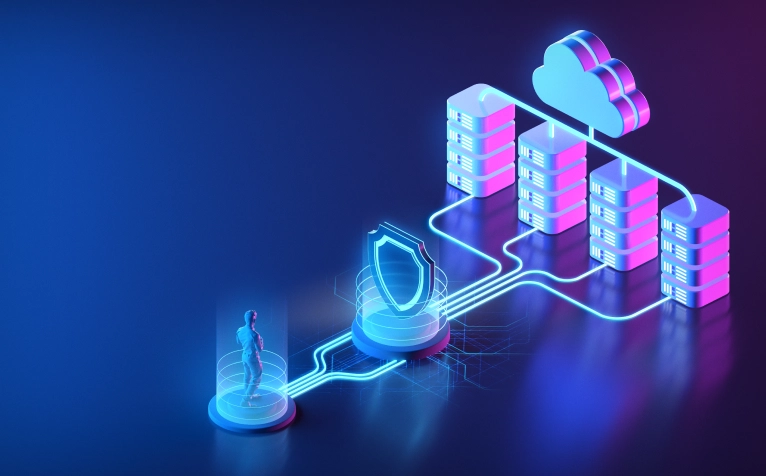
VPNs are used to prevent users’ activity from being tracked or viewed. They are often used for remote workers or regional offices that need remote access to files and information from the organization’s network or servers. VPNs can provide access to other approved users, such as customers, suppliers, consultants, and partners. They are also used to enable secure connections when public WiFi is used, such as in airports or coffee shops.
The first VPN dates back to 1996 with Microsoft’s Point-to-Point Tunneling Protocol (PPTP). Broad deployments of VPNs began in the early 2000s, but were almost exclusively used by companies. Subsequently, VPNs came to be used by individual, at-home users as they became more aware of online threats and privacy issues. More recently, VPN adoption has been spurred by the demand for access to content restricted by geography. Because VPNs encrypt IP addresses, users can override these restrictions.
VPNs are not without risks. One way a VPN can be compromised is by exploiting the TLS (transport layer security). When a user makes a connection to a web server, the browser performs a lookup on the domain name from Domain Name Services (DNS) servers, acquires the IP address, and then connects to the server.
This connection is usually secured by using SSL/TLS for encryption. However, cybercriminals can compromise this connection by acting as a “man-in-the-middle” and spoofing the connections in both directions giving them the ability to see the traffic. Further, some private companies have firewalls to block VPN connections to prevent data from leaving the company. If your sales or service person on-site needs to borrow the network using a VPN, their traffic will be blocked as well.
Can Your Organization Share Files Securely with a VPN?
The short answer to whether an organization can securely share files with a VPN is yes, but it is far from hassle-free and presents risks. To share files securely with a VPN first requires a significant investment in IT expertise and resources for setup and ongoing maintenance of the complex systems. And, in a traditional network-centric enterprise model, security risks increase exponentially as VPN users are added.
Usability is another challenge with VPNs. Even for the most tech-savvy users, connecting to a file server via a VPN is a multi-step process that can be difficult and time-consuming. Users must sign in with a special application whenever they want to access data on a file server.
In addition, because VPNs are resource-intensive, users often have to contend with latency. VPN’s slow connections make it even more tedious for users to get the information they need. And, as more users try to connect, the VPN server load increases, and it can get overloaded. In this case, the VPN server will start queueing or dropping requests, slowing load times for many VPN users.
VPNs also create a false sense of security. While they provide an encrypted connection between users and networks, they do nothing to protect against malicious software or websites with malware. Even though the connection is protected, the information shared via that connection can be harmful.
A Fast Alternative to VPN
Secure file sharing via HTTPS is a fast alternative to complex VPN systems. It allows information to be shared while being protected from online threats and ensures that it is only accessed by people who have been granted permission by the owner. Replacing a VPN with secure file sharing allows data to be accessed from anywhere with any device, whether files are stored in on-premise file servers or in cloud storage.
Secure File Sharing Capabilities
When considering VPN replacement, secure file sharing via HTTPS is the solution of choice for organizations of all sizes, because of the range of capabilities it provides, including the following.
- Consolidates all file-based integration processes onto a single platform for central control and management
- Eliminates security gaps and governance challenges by providing data security features
- Enables collaboration by connecting internal and external file-sharing workflows
- Encrypts the file while at rest or in flight to its destination
- Includes virus scanning and data loss prevention (DLP) features
- Offers dashboards that provide visibility into data flows and business intelligence
- Provides protocols and data connectors that extend simple file-sharing capabilities to easily build, transform, and automate integrations, as well as programmatic file flows
- Restricts access to the file, allowing only authorized personnel to access, view, or download it with structured user authentication
- Scales to grow and flex as requirements change
- Streamlines operations with advanced logging, reporting, and process automation
- Tracks all files that are received by or sent from an organization to facilitate auditing
Secure File Sharing Benefits
The benefits of adopting a top data protection solution for file sharing security include:
- API integration with leading file-sharing applications to ensure complete data security
- Automatic classification and policy-based protection of data
- Automatic encryption of sensitive data prior to egress
- Continuous monitoring and visibility for all interactions files
- Forensic event logs for effective alerting, reporting, and policy creation
- Granular file movement control based on browser and OS events involving web applications (e.g., SharePoint, Dropbox, Box)
Egnyte: File Sharing Made User-Friendly
Egnyte’s secure file sharing provides an enhanced user experience across the platform while providing easy access to security and governance capabilities. Because it is user-friendly, Egnyte reduces admin burden and complexity while maintaining visibility and control over valuable and sensitive data. In addition, Egnyte improves productivity and ensures more efficient operations across the enterprise.
The Egnyte Web UI design is continuously optimized for usability based on customer feedback and new technology. For example, UI design is an ongoing project as part of Egnyte’s commitment to delivering a best-in-class user experience to its customers. Recent notable changes include font changes that offer better readability so more information can be displayed on each page, a row separator, and an updated design for links, workflows and tasks, and file previews.
The Egnyte Desktop Application is available for both Windows machines and Apple, and both provide a “Mapped drive letter” experience to the user by making Egnyte appear to be locally connected. The App Core was adapted for Apple’s new File Provider framework. This makes Desktop App Core easier to deploy on M1 and M2-based Macs. Finally, the application is available for mobile devices- both IOS and Android to provide access for users on the move.
Security and governance are made simple with Egnyte’s snapshot-based ransomware recovery. Teams can now mount and remount snapshots more quickly and intuitively. Context-sensitive information is also available to guide users through the workflow. Overall, this improves the functionality of snapshot-based ransomware recovery to quickly and easily restore data to a particular point in time with a single click.
The following are additional capabilities that make Egnyte’s secure file-sharing platform a user-friendly alternative to VPN.
Seamless transition to the platform
- Familiar “drive letter” experience
- Easy, self-service migration of files, folders, and permissions
- Improve access performance with hybrid deployment options
- Deliver a robust file solution quickly to match company growth
File server-like control
- Detailed audit and reporting on file and user activity
- Granular, NTFS-like folder permissions
- Single trash bin with versioning, snapshots, and simple restore
Cloud-only
- Built-in redundancy and backup
- File access from anywhere
- Native tablet and mobile apps
- Real-time co-editing in M365 and Google apps
- Simple provisioning of external users
- Turnkey, reduced burden on IT
VPN not required
- Built-in granular security and user controls
- File access from anywhere, on any device
- Reliable availability in the cloud
Industry-specific functionality
- For Architecture, engineering, and construction (AEC)—Smart Upload
Part of Egnyte’s AEC package, which is a purpose-built solution for AEC firms, includes Smart Upload. This helps users to organize and access construction photos faster by linking project folders to geolocation. Photos taken on a job site can be uploaded and automatically associated with the right folder. - For Life Sciences organizations—Controlled Document Management
Quality teams have enhanced capabilities to streamline the management of documents, such as enabling source document download in the original file format and exporting a list of documents to a CSV format file.
| “Egnyte is dedicated to giving our customers an easier way to conduct their business in one of the safest environments possible. Our latest enhancements are a result of our product, engineering, and sales teams listening to our customers to enhance the overall experience in our platform. As a result, these updates strengthen our position on offering a complete solution for businesses to manage and protect their content whether their users are collaborating internally or with external parties.” —Ramin Farassat Chief Product Officer at Egnyte |
How Do I Use Egnyte As a VPN Alternative?
Egnyte offers a unified solution as a VPN alternative, providing the power of many tools in one, including intelligent data discovery and classification, lifecycle management, access governance, threat management, and secure file sharing and collaboration. Using Egnyte as a VPN alternative is easy, because it is simple to deploy and manage as well as enables organizations of all sizes and industries to work faster, smarter, and safer.
| “With Egnyte, all it took was one quick audit to see what files have been shared, when, and by whom. And it was easy to grant and revoke file access as needed.” —Evan Cohen Director, Information Technology at The Colony Group |
Unlike with a VPN, data can be stored in Egnyte applications for full control, in existing third-party applications (e.g., Box, OneDrive, SharePoint Gmail), or in a combination of Egnyte and third-party applications. Users can easily access data through existing third-party apps and cloud services and Egnyte’s web, desktop, mobile, and tablet apps. Offering integration with more than 170 popular applications, Egnyte allows users to utilize the business solutions they are accustomed to while enabling organizations to manage, track, and protect data that flows through those applications.
The following are several of the many features and capabilities that make Egynte an excellent VPN alternative.
- Co-editing
Access and co-edit files directly in the native Egnyte environment. - Data classification
Create customized policies or use 5+ built-in patterns to classify files containing sensitive and regulated content. - Data controls
Prevent unauthorized sharing of sensitive data with preview-only links that prevent recipients from downloading, printing, or copying/pasting the content of a file.
- File sharing and collaboration
Confidently share files and collaborate with anyone in real-time. - Granular permissioning
Grant or remove group and user-level folder and subfolder permission to manage appropriate access to files. - Issue management
Understand data risk profile, and identify and remediate the most pressing threats in a single dashboard. - Lifecycle management
Reduce complexity and mitigate risk while managing large data volumes. - Privacy and compliance
Meet the most demanding data privacy and compliance regulations.
- Seamless integrations
Connect content across industry and business applications to power productivity and content governance with native integrations.
- Threat management
Detect internal and external threats, remediate issues, and recover files.
- Unified dashboard
Use a single location to assess file sensitivity, staleness, and data duplication.
Purpose-Built Secure File-Sharing Solutions Should Replace VPNs
Legacy approaches to file sharing, like VPNs, must be replaced to meet the requirements of most organizations. Purpose-built secure file-sharing solutions, such as Egnyte’s, are needed to effectively protect, manage, control, and govern data flow across individuals, teams, systems, partners, and other authorized users. Enterprises need a robust, secure file-sharing system to maintain control over the vast quantity of data that is increasing in file size, formats, and volume.
It is critical for organizations to ensure that data can flow freely and also remain secure in motion and at rest. To do this, all repositories—public cloud, on-premises, SaaS apps—should point to a central, compliant location that unifies the data across repositories and business applications and secures it for access from anywhere. The use of VPNs, attachments, or manual backups must be eliminated.
While this may seem like a daunting challenge, solutions like Egnyte’s make it simple and cost-effective to make the shift to a modern approach for secure file sharing. Organizations that do this have seen increased productivity by empowering end-users with collaboration tools that work from anywhere. At the same time, security has been exponentially improved, and risk significantly decreased by giving IT the governance and security capabilities they need to protect and maintain visibility and control across data sources.
Egnyte has experts ready to answer your questions. For more than a decade, Egnyte has helped more than 16,000 customers with millions of customers worldwide.
Last Updated: 1st March, 2023


