Egnyte integrates with over 100 popular applications to boost productivity, automate workflows, and increase collaboration. Start your free trial today.
Seamless Integrations
Centralize content across your favorite industry and business applications, combat sprawl, and ensure file consistency for a seamless, unified experience.
Egnyte seamlessly interfaces with the apps you use everyday.
Boosting productivity and increasing collaboration is the result of allowing employees to work with apps they prefer, not to mention that content becomes centralized and secure across the company. Simply put, we work the way you work, integrating with popular and business specific applications—apps that cater to a variety of industries including Finance, Construction, Engineering, Architecture, Life Science, Healthcare, Advertising, Marketing, Legal and more.
Featured Integrations

Salesforce
Access, edit and share your Egnyte content without ever having to leave your Salesforce interface.

Microsoft
Egnyte for Office 365 Desktop and Office 365 Online lets you access and co-edit Word, PowerPoint, and Excel files via the web, desktop and mobile apps while in Egnyte.

Google Workspace
Collaborate, co-edit and share Google Docs in real time right from Egnyte while keeping your private files in Google Drive.

Practifi
Egnyte for Practifi provides a window into your client’s dedicated Egnyte folder from within Practifi.
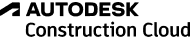
Autodesk
ACC Connect integrates with Egnyte and Autodesk Construction Cloud so you can create custom workflows between Egnyte, BIM 360, Pype and PlanGrid.

Procore
Egnyte for Procore allows both applications to have a two-way sync between Procore’s Documents folder and Egnyte.

Raken
By utilizing the integration, users are able to automatically add their Raken daily reports, subcontractor reports, and photos to their Egnyte folder.

AWS
Store your encryption keys, sync files to leverage life sciences application and share files securely with your CRO.

Science Exchange
With all this integrations with CROs and CMOs on Science Exchange can now be automatically captured and stored on your Egnyte platform.

DocuSign
Egnyte for DocuSign makes it easy to send documents for signature, track where they are in the process and store them automatically in Egnyte.

Microsoft Teams
Easily view, access, and share your Egnyte content directly from Microsoft Teams.