18 Data Manipulation Tips
Data manipulation is a fundamental part of how data is analyzed and transformed into valuable insights. It provides the processes for cleaning up structured data or converting unstructured data into more efficient formats.
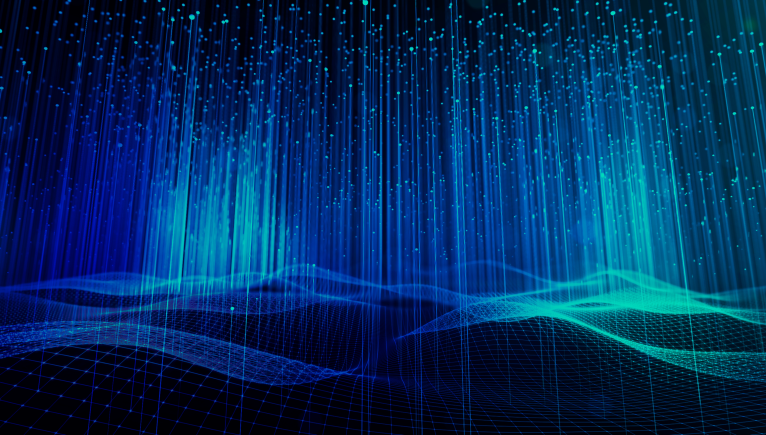
Let’s jump in and learn:
What is Data Manipulation?
Data manipulation is the processing of data to make it easier to use. The processes used involve extracting, filtering data, and organizing data. The result of data manipulation is that the original data is altered and adjusted, which generates a different set of data stored in the same place.
Often incorrectly used interchangeably, data manipulation and data modification are not the same. Data manipulation is the act of reorganizing data. Data modification changes the existing data values or data itself.
There is no correct or incorrect procedure for data manipulation. The options and outcomes for data manipulation vary according to the dataset and intended uses.
The Purpose of Data Manipulation
The process of applying data manipulation to raw data increases its value significantly. Not only does information become more accessible, but it can be used by other applications and systems more easily.
Ultimately, data manipulation results in increased productivity, reduced costs, and the ability to perform more sophisticated analytics. Overall, the ability to edit, delete, update, convert, and incorporate data into a database is at the heart of its value.
The following examples illustrate the purpose of data manipulation.
Data Productivity
By providing better organization and consistency across datasets, data manipulation makes data more productive. It eliminates redundancies and irrelevant information, making data more efficient and effective.
Data Projection
With data manipulation, historical data can be used for advanced analytics, such as predictive analytics.
Format Consistency
Data from various sources may have different formatting. Data manipulation provides consistency in data and organization, meaning it can be broadly read and understood.
Unnecessary Data Eliminated
Data manipulation can be used for data cleansing to remove unusable or unwanted data.
Steps to Data Manipulation
Following are four important steps to data manipulation.
- 1. Create a database from available data sources; data manipulation cannot be done without a designated dataset.
- 2. Rearrange, restructure, and reorganize as well as cleanse data using a data manipulation tool. With the help of data manipulation, information can be easily edited, deleted, merged, or combined.
- 3. Import the dataset that results into a database.
- 4. Query the database for the answers and insights that are possible due to this process.
Data Manipulation Tips and Examples
To make raw data useful, at a minimum, it needs to be cleaned up and organized. This is where data manipulation plays an important role in the data lifecycle.
While data manipulation does transform data, it does not change the data itself; it changes the presentation and organization of the data.
A few general data manipulation tips include:
- Save work in versions to make it easy to roll back if needed.
- Freeze the database before adding new data after initial export, so clean data is protected if the other data still needs cleansed.
- Only work with data in a secured environment.
- Audit all work.
Examples of data manipulation are as follows.
Baseline
Without a reference value or a baseline, determining the value of a bit of data is difficult. Some forms of data form a ratio or other value that requires a reference. Data manipulation adjusts the reference or baseline value, making it possible for data to be compared in a meaningful way.
Cleaning
Data gets dirty. A review of a dataset that has not been recently cleaned usually finds that information is missing, or some may no longer be needed. Data manipulation includes cleaning to take care of these issues.
Data typing
Resolution of different data types is handled with data manipulation. The issue with different data types is not that the information is incorrect; rather, it is that the formats do not match.
For example, one dataset may use short dates and another long dates. Or, one dataset uses minus signs to show negative numbers and another uses parentheses. Using data manipulation to normalize data types changes the data, but does not change its meaning.
Forms
Data collected from forms is fraught with inconsistencies. For instance, one form may collect names in one field, while another collects first name and last name in separate fields. Or, phone numbers in one form are ten consecutive digits and separated with dashes in another. Here again, data manipulation resolves the issues.
Range
Some datasets include data that is categorical or uses specific ranges for certain conditions. In others, there is not a range. Data is presented in different ranges even though it refers to the same type of information.
With data manipulation, all the data is transformed, so that it matches the same range. In this case, data manipulation makes it possible to use data from multiple datasets, with different range treatments, for analysis.
Verification
Even clean data may not be correct. Data manipulation includes verification of data veracity so that work done with the data does not have errors.
Excel
Following are a few data manipulation tips when working in Excel.
Autofill
This function makes it easy to populate the same equation across multiple cells. Type the formula in one cell, then drag to the bottom right corner of the cell and down or across to whichever cells in which the formula needs to be. This is a big timesaver in the data manipulation process.
Formulas and functions
Easily modify data using built-in math functions, including addition, subtraction, multiplication, and division.
Removing duplicates
The Remove Duplicate function automatically eliminates duplicate entries on the spreadsheet.
Separate, combine and merge columns or rows
With data manipulation, it is easy to add or delete columns or rows. Automated functions make it just as easy to separate, combine, and merge columns or rows.
Sort and filter
Sorting and filtering options help find specific data or isolate information.
SQL
A few data manipulation tips for SQL will help derive the most meaningful value efficiently.
Avoid over-normalization
Avoid organizing data with too many one- or two-column tables.
Be consistent with naming patterns
Clearly name columns that are foreign keys to other tables. It is simplest to label the primary key with a name. This helps avoid the need for abbreviations.
Follow the SQL order of execution
Take care to follow the correct order of execution throughout data manipulation. The correct order is:
- from
Define which tables to source data from - where
Apply filters to base data - group by
Aggregate data - having
Filter aggregated data - select
Display final data - order by
Sort data for easy viewing - limit
Restrict the number of results
Format code
While formatting does not affect results, it makes it easier to debug and analyze if errors are detected.
Maintain data consistency
Data should have a single source of truth and include label views and rollups to clarify that the source data exists elsewhere.
Make tables tall, not wide
Tables with more than a dozen columns that contain sequential data stress databases. Create separate tables for analysis—what works for production may not be right for analysis.
Master “Group By”
Use the “group by” clause to aggregate data and grouping data by the column number instead of the name—ordinal notation.
Use descriptive names
Data manipulation is simplified when easily understood names are used for columns and tables.
Use uppercase and lowercase
It is common for SQL clauses to be written in all caps, even though SQL is not case sensitive. It is faster and easier to read queries when upper and lower case text is used with thoughtfully formatted code.
Data Manipulation Tools
There is a rich set of tools available to make data manipulation faster and easier, with functions for common tasks such as extracting, parsing, joining, standardizing, augmenting, cleansing, consolidating, and filtering data.
Data manipulation language (DML) is also used for data manipulation. DML is a programming language that helps to modify data. For example, it can be used to select, add, remove, or update databases to make them easier to read.
Data manipulation tools simplify, streamline, and expedite important tasks. They add automation to reduce human error. With data manipulation tools, data quality and productivity are increased.
When Manipulation Is a Good Thing
The phrase “data manipulation” has inherent negative connotations, evoking thoughts of nefarious actors. When dealing with datasets, data manipulation is a critical part of developing and maintaining data quality. In this case, data is manipulated in a good way—cleaning it up and making it easier to use.
Egnyte has experts ready to answer your questions. For more than a decade, Egnyte has helped more than 16,000 customers with millions of customers worldwide.
Last Updated: 6th November, 2021




