Metadata Tagging
Metadata tagging makes it easier to find the right content at the right time. Using a metadata tagging system provides a consistent way to describe digital assets. These tags allow searchers to quickly identify digital assets that meet particular search criteria by supporting granular descriptions.
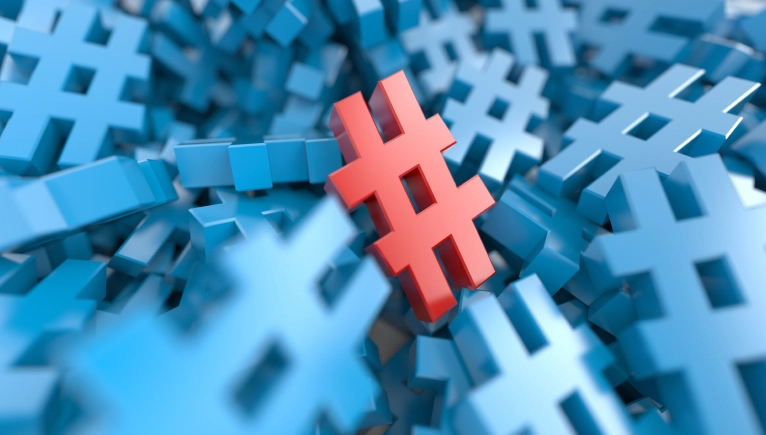
With metadata tagging, these common challenges can be overcome:
- Inconsistent document organization
- Tedious and time-consuming searches for digital assets
- Difficulty organizing large volumes of digital assets
What is Metadata Tagging?
Metadata tagging is the process of systematically assigning tags to digital assets, in an archive or collection, such as:
- Blogs
- Computer files
- Digital books
- Documents
- Images
- Content on web pages and social media posts
- Photos
- Relational databases
- Spreadsheets
- Videos
Typically, metadata tagging uses a rules-based system to ensure consistency. Stores of digital assets are more searchable, well organized, and ready for use. At a high level, metadata tagging provides the following information about a digital asset:
- How
- What
- When
- Where
- Which
- Who
- Why

Each of these categories includes attributes or short descriptions of the digital asset.
The five primary metadata tagging categories are:
- 1. Administrative—to capture information such as the creation date.
- 2. Descriptive—to identify, locate, and retrieve a digital asset.
- 3. Provenance—to track the history of a digital asset.
- 4. Rights—to capture information such as copyright status.
- 5. Structural—to provide information about how a digital asset is organized.
Artificial Intelligence (AI) and Metadata Tagging
Also Referred to as Automated Metadata Tagging
AI technologies have replaced many manual processes used for metadata tagging. With automated metadata tagging, an AI engine tags digital assets, attributing context and meaning to content.
Automated metadata tagging is powerful, but it is important to remember that perfect tagging does not exist. However, AI technologies vastly improve the quality of metadata tagging compared to performing it manually.
Common uses of automated content tagging include:
- Assigning tags to the new content that matches content with similar topics
- Extracting information from content, such as an article or book, and populating metadata
- Mapping form data to existing data stores and including relevant tags
Five Benefits of Automated Metadata Tagging
- 1. Enhances metadata consistency
- 2. Ensures that all content has metadata tags
- 3. Generates metadata more quickly
- 4. Improves metadata quality
- 5. Reduces the cost of metadata creation
How Metadata Tagging Works
Metadata tagging provides a mechanism to sort and give identifiers to complex sets of digital assets so they are more manageable and accessible. To do this, metatags must be applied to each digital asset. Metadata management tools automate this process and help ensure consistency and order across all managed digital assets.
Using a combination of standard and custom metadata capabilities, metadata tagging can provide:
- Custom data labels for use by admins or users of the tool
- Data enrichment through automatic discovery, rating, and user tags
- Data inventory
- Data lineage for identifying data origin
- Labeling of everything from specific file versions to entire folders
- Metadata exchange with third-party tools
- Metadata fields that can be applied to digital assets
- Support for security and privacy through rules and policy management
- Tags added during the creation or storage of files
The core of metadata tagging is based on the use of metadata, which falls into five main categories. These five metadata tagging categories are used broadly for digital assets across all types of organizations.
- 1. Administrative Metadata
Describes what types of instructions, rules, and restrictions are placed on a file. Administrative metadata can help limit access to files based on the privileges put in place as part of overall security protocols. - 2. Descriptive Metadata
Used to describe the digital asset. Descriptive metadata makes it possible to identify, locate, and retrieve a digital asset. Examples of descriptive data are: Author's name, data published, dates, genre, keywords, runtime of a video, and titles.
More advanced descriptive metadata can be used to identify unique elements, such as code-driven projects and websites.
- 3. Provenance Metadata
Provides data about a digital assets’ history to track it over its lifecycle. Provenance metadata tracks how organizations, applications, or user groups impacted a digital asset—what was done to it and methodologies used. - 4. Rights Metadata
Concerned with the limitations and restrictions regarding the access to and use of a digital asset. Rights metadata includes copyright status, use restrictions, compliance requirements, and information about licensing agreements. - 5. Structural Metadata
Provides information about how a digital asset is organized. For example, if a video has multiple sections, structural metadata can provide information about the length and placement of each section.
Benefits of Metadata Tagging
A few of the many benefits realized with metadata tagging are that it:
- Allows the quick integration of digital assets into external systems
- Creates an inventory of data assets
- Enables future reuse and further identification
- Helps others to understand the graphic content
- Makes finding and working with stores of digital assets easier
- Protect ownership and copyrights
- Records a digital asset’s transformation across its lifecycle
- Simplifies data discovery and data heritage with a record of information about digital assets
- Summarizes basic information about digital assets
- Travels along with the file whenever it is copied or moved to another location
Best Practices for Metadata Tagging
The best first step for metadata tagging is to implement a metadata management system. Other best practices for metadata tagging programs are as follows.
Create Standards for Metadata Tagging
Set rules that define formatting for information (e.g., dates, times), descriptions (e.g., word count, style, mandatory content), and file names.
Engage Users
Taking the time to engage users while setting up metadata tagging systems and processes is critical. This input will help with the development of something that works for users, which makes them more inclined to support tagging efforts.
Invest Time in Developing Metadata Tagging Taxonomy
Using descriptive terms to label content and sort digital assets into hierarchical relationships will allow users to rearrange, reuse, organize, and distribute them more easily. A metadata tagging taxonomy also establishes a uniform vocabulary that provides consistency.
Keep It Concise and Clear
Use enough detail to differentiate categories and items, but enough to deliver robust results for searches.
Work in Batches
Begin a metadata tagging project for untagged digital assets when batches have been gathered.
Metadata Tagging Examples
Following are a few of the many ways that metadata tagging can be used.
Content Management Systems
The vast amounts of information collected in content management systems use metadata tagging to make information easily referenceable and accessible.
Social Media
All social media platforms use metadata tagging to connect users and surface relevant information to increase user engagement.
Tracking
Retailers and online shopping sites use metadata tagging to track consumers' habits and movements.
Web Searches
Metadata tagging, which captures a description of the website, keywords, and more, is an important part of how a site is ranked in organic search results.
Mine Digital Assets More Efficiently
Metadata tagging is everywhere. However, it is used with varying degrees of efficacy.
Invest in systems and take time to develop processes and protocols for managing metadata tagging programs. Metadata tagging helps make all digital assets visible and accessible so they can be harnessed in the other efforts to extract value from data.
Egnyte has experts ready to answer your questions. For more than a decade, Egnyte has helped more than 16,000 customers with millions of customers worldwide.
Last Updated: 3rd October, 2021



